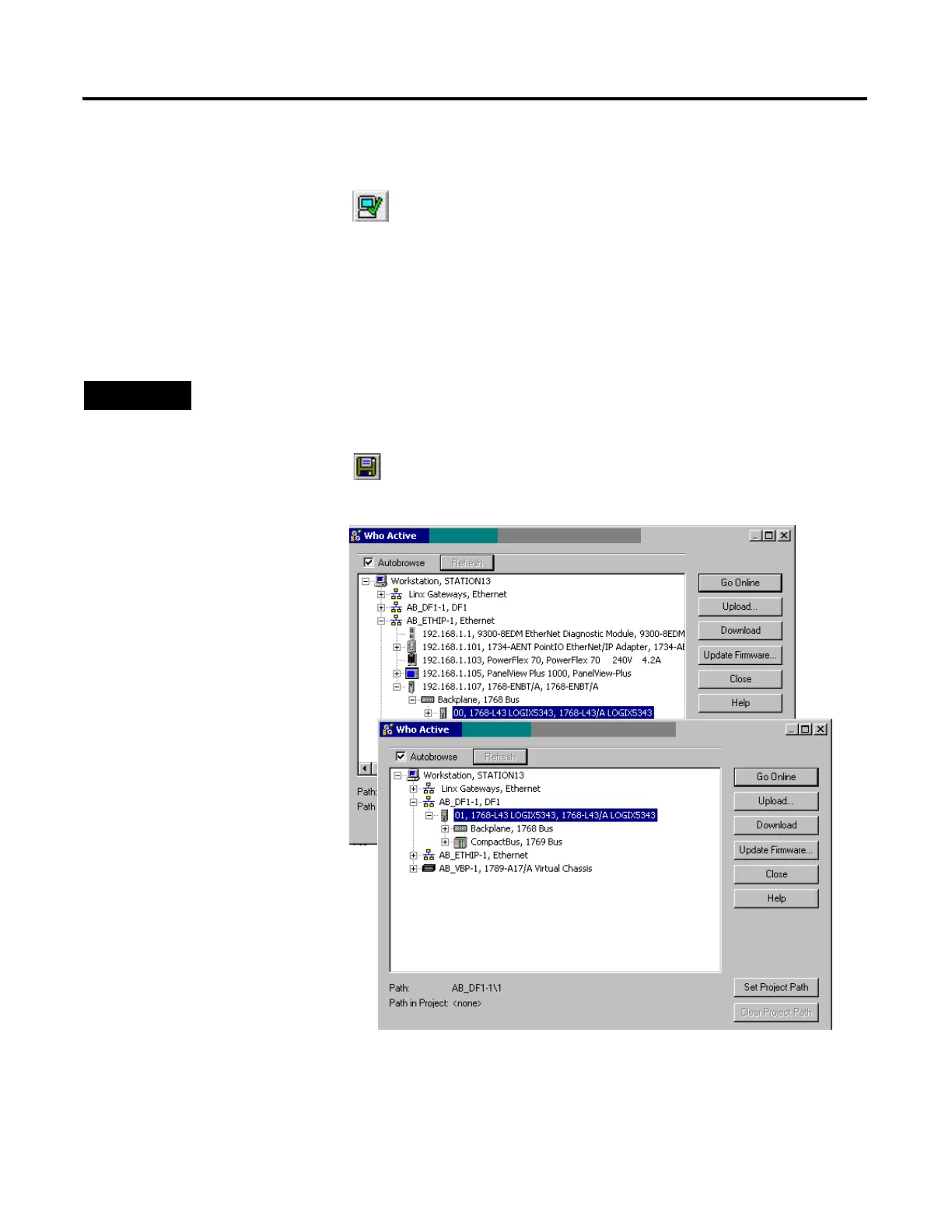Publication IASIMP-QS003B-EN-P - October 2009 193
Create a Kinetix 6000 Application Chapter 13
Save and Download Your Program
1. Click the Verify
Controller icon on the
RSLogix 5000 toolbar.
The system verifies your
Logix controller program
and displays errors or
warnings.
2. Save your file.
3. Select Communication>
Who Active.
4. Browse to your Logix
controller and click Set
Project Path.
5. Verify that the keyswitch
on controller is in
Program position.
6. Click Download.
The Download window
opens.
If you receive warnings related to AXIS_Servo_Generic, they are due to the Fault
Event log configuration, which can be ignored.
