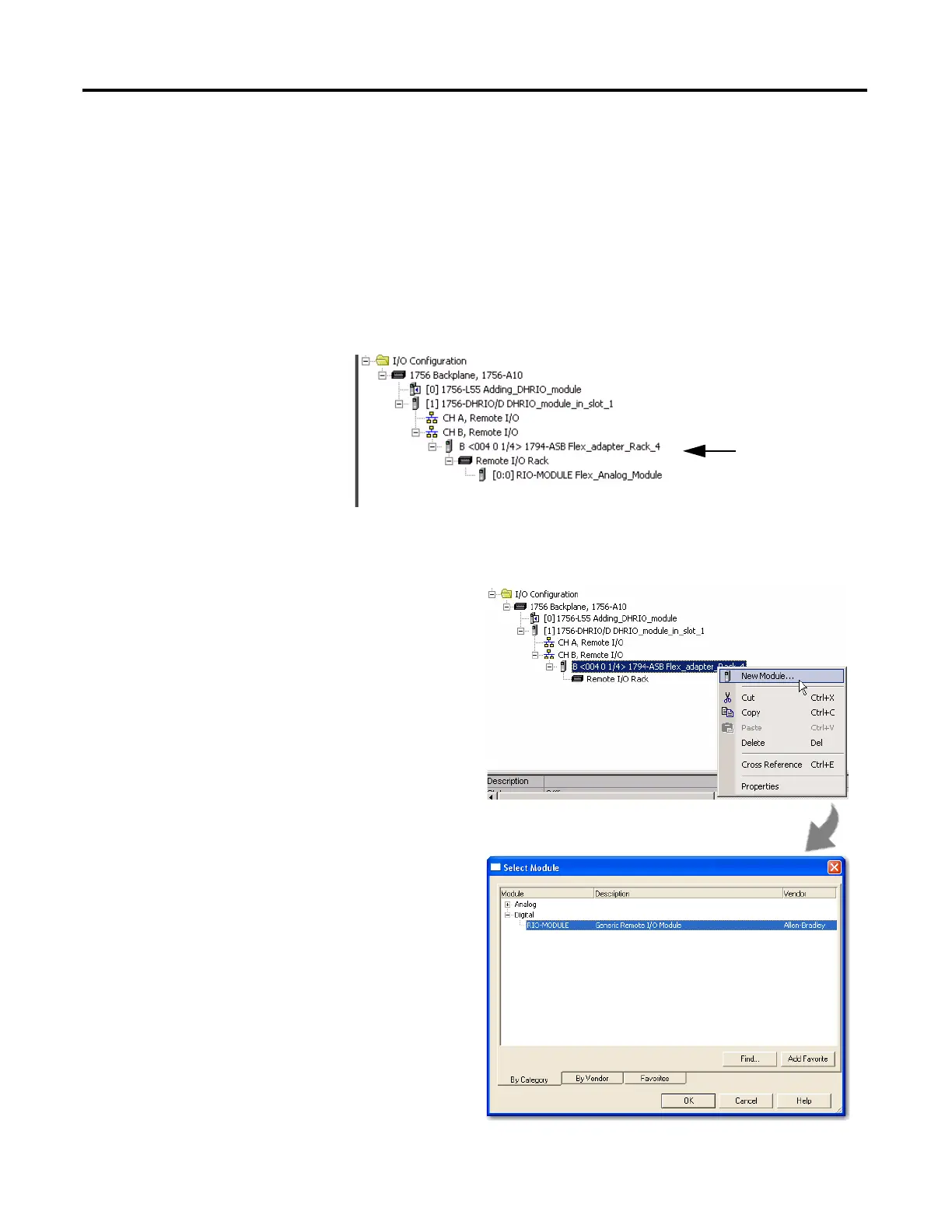42 Rockwell Automation Publication 1794-UM061B-EN-P - March 2020
Chapter 4 Configuring Modules for Communication on a Remote I/O Network
Configure Digital Modules
Although not required, when the module is in the I/O configuration, you gain
these advantages:
• It is easier to complete the communication path to the module.
• The I/O configuration provides documentation about the module.
For example, once you add an I/O module to the controller organizer window
you can use the Browse button on the Communication Tab to select the path for
the block transfer message.
1. Add a block transfer module to your project configuration...
You can browse to a
module in the I/O tree.
A. In the controller organizer, right-click
on the adapter and select New Module
from the pull-down menu.
B. Depending on the type of Block I/O
module you are using, expand the
Analog or Digital list by clicking on the
+ sign to the left of the group.
C. Right-click on RIO-MODULE to
highlight.
D. Click OK.
