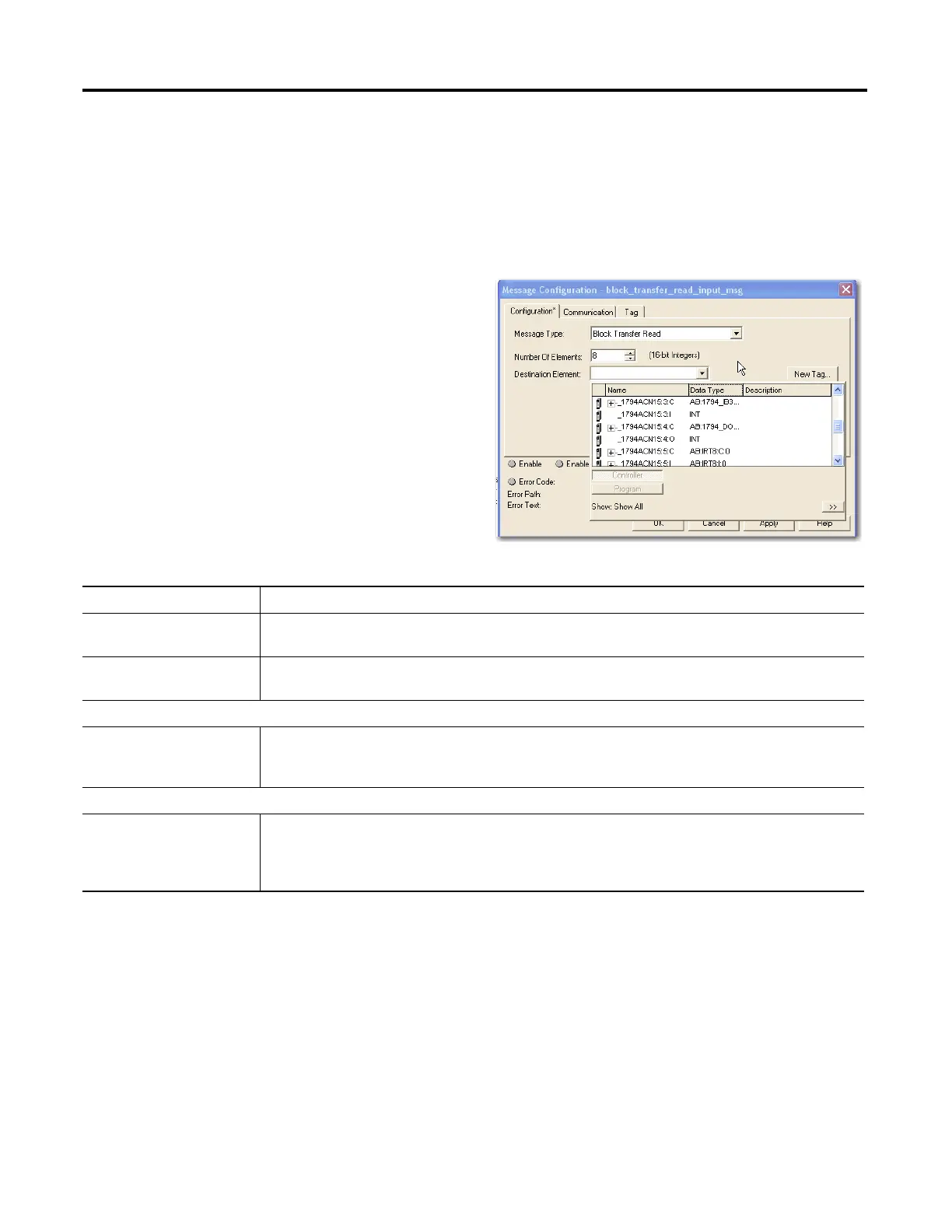46 Rockwell Automation Publication 1794-UM061B-EN-P - March 2020
Chapter 4 Configuring Modules for Communication on a Remote I/O Network
5. Define the Block Transfer Configuration Tab parameters
Message Configuration Parameters - Block Transfer Read or Write
In This Field: Do the following:
Message Type Select Block Transfer Read or Block Transfer Write from the pull-down menu. The fields for the screens
change based on the type of message you choose.
Number of Elements Define the number of 16-bit integers to transfer. The value that is entered in this field is determined by the
type of module you are using. The value range is 0…64.
Block Transfer Read Screen
Destination Element Use the pull-down menu to select a tag to place the data from the read transfer into (that is, browse to a
tag) or, click New Tag to create a tag for data that is read from module to be placed into. When creating a
tag be sure to select Controller scope and assign Integer (INT) as the data type.
Block Transfer Write Screen
Source Element Use the pull-down menu to select the tag in the controller that contains data to transfer to the I/O module
(that is, browse to a tag) or, click New Tag to create the tag for the controller where data is placed to be
transferred to the I/O module. When creating a tag, be sure to select Controller as the scope and assign
Integer (INT) as the data type.
A. Define the following message configuration
fields:
• Message Type
• Number of Elements
• Destination Element or New Tag (Block
Transfer Read only)
• Source Element
(Block Transfer Write only)
See the Message Configuration Parameters -
Block Transfer Read or Write table below for
additional information.
B. Click the Communication tab.
