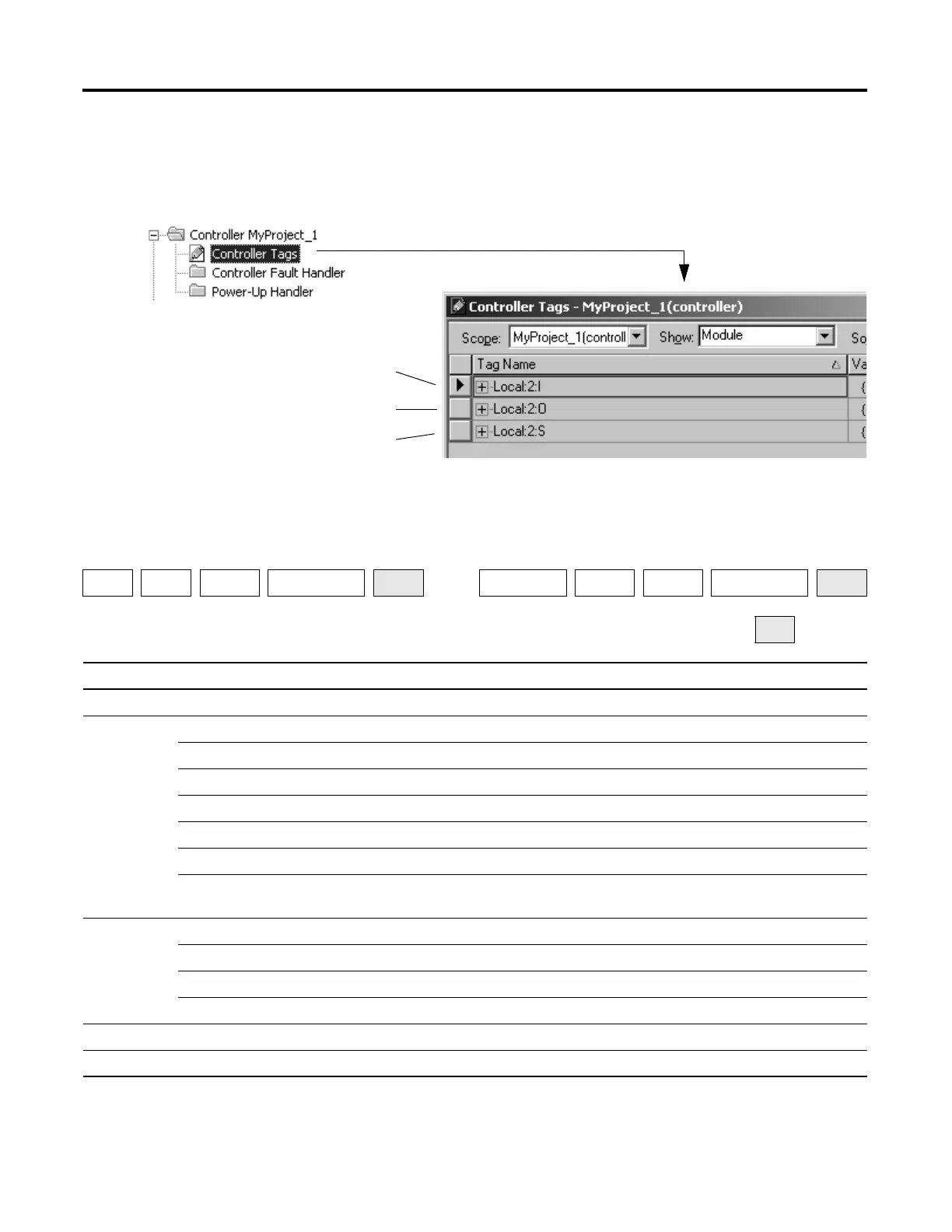54 Rockwell Automation Publication 1794-UM061B-EN-P - March 2020
Chapter 5 Configure FLEX I/O Digital Modules on a DeviceNet Network
Determine the Address of
DeviceNet Data
When you add the scanner to the I/O configuration of the controller,
RSLogix 5000 software automatically creates a set of tags for the input, output,
and status data of the network:
The tags for your DeviceNet data follow this format:
input data from the scanner
status data from the scanner
output data for the scanner
The scanner memory uses this format: Which is this tag in the controller
slot type .Data [element]
.bit location :type .Data [element] .bit
= Optional
Where: Is:
slot slot number of the scanner
location If you have this scanner: Then location is:
local ControlLogix 1756-DNB Local:slot_number_of_scanner
remote ControlLogix 1756-DNB name_of_remote_bridge:slot_number_of_scanner
CompactLogix™ 1769-SDN Local:slot_number_of_scanner
SoftLogix™ 5800 1784-PCIDS Local:slot_number_of_scanner
DriveLogix™/FlexLogix™ 1788-DNBO name of the scanner in the I/O configuration of the controller
Linking Device 1788-EN2DN or
1788-CN2DN
name of the linking device in the I/O configuration of the controller
type If the data is: Then type is:
input from a device I
output to a device O
status of the network S
element specific DINT (DWord, 32-bit integer) within the array
bit specific bit within an integer
