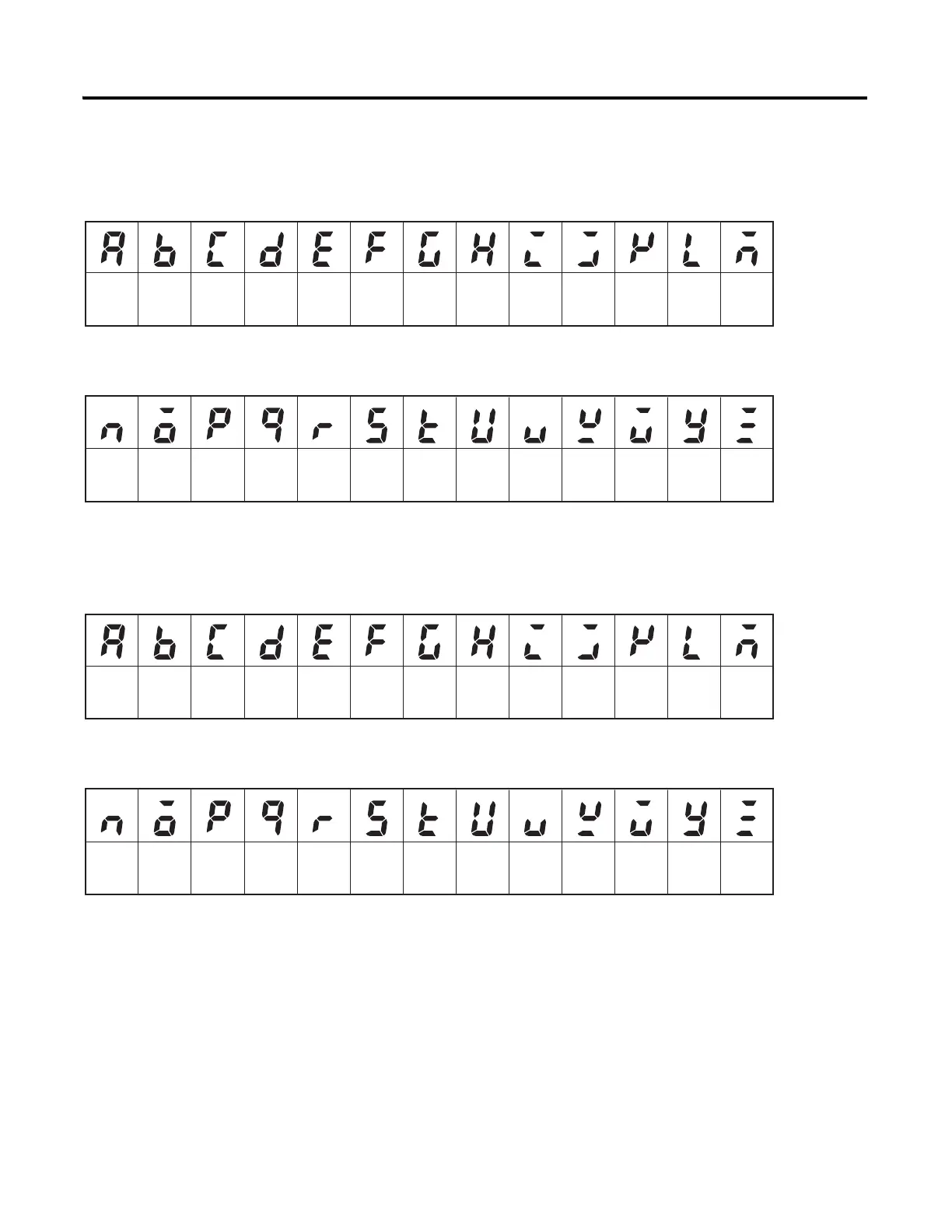Publication 900-UM007C-EN-E - January 2011
P-x Preface
How to Read Display
Symbols
The following table shows the relationship between the symbols exhibited on
the controller’s front panel displays to alphabet characters.
Table P.J 11 — Segment Display Selection
The Character Select parameter in the Advanced Setting function group can be
turned OFF to display the following 7-segment characters.
Table P.K 7 — Segment Characters
ABCDEFGHI JKLM
NOPQRSTUVWXYZ
Symbol
Symbol
Alphabet
Alphabet
ABCDEFGHI JKLM
NOPQRSTUVWXYZ
Symbol
Symbol
Alphabet
Alphabet
