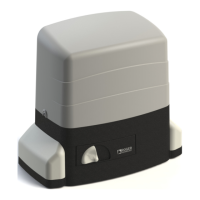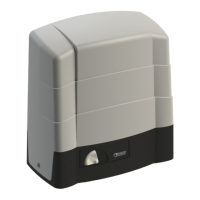EN
59
9.2 Command and safety device status display mode
COMMAND STATUS SAFETY DEVICE STATUS
AP PED
ORO
FT1
COS
FT2
PP
CH
POWER STOP
COMMAND STATUS:
The command status indicators on the display
(segments AP = open, PP = step mode, CH = close,
PED = partial opening, ORO= clock) are normally
off. They illuminate when a command is received
IK[LIREWXITQSHIGSQQERHMWVIGIMZIHXLI
segment PP illuminates).
SAFETY DEVICE STATUS:
The safety device status indicators on the display
(segments*8*8!photocells, COS= sensing edge,
STOP) are normally on. If an indicator is off, the
relative device is in alarm state or is not connected.
8LIERMRHMGEXSVMWƽEWLMRKXLIVIPEXMZIHIZMGILEWFIIRHMWEFPIH[MXLEWTIGMƼGTEVEQIXIV
238)XLIWIKQIRX363MWSRP]STIVEXIHMJTEV is ; the segment COS only, if par. is .
9.3 TEST mode
8LI8)78QSHIMWYWIHXSXIWXEGXMZEXMSRSJXLIGSQQERHWERHWEJIX]HIZMGIW[MXLZMWYEPGSRƼVQEXMSR
To activate the mode, press the TEST button with the automatic gate system at rest. If the gate is moving, pressing
TEST stops the gate. Pressing the button again enables TEST mode.
-JXLIƽEWLMRKPMKLXERHXLIKEXISTIRMRHMGEXSVPEQTMPPYQMREXIJSVSRIWIGSRHIEGLXMQIEGSRXVSPMWYWIHSVEWEJIX]
device is activated.
The command signal status is shown on the left hand side of the display for 5 seconds, ONLY when the respective
command signal is active (AP, CH, PP, PE, OR). For example, if the gate open command is activated, the letters AP
appear on the display.
8LIWXEXYWSJXLIWEJIX]HIZMGIWMRTYXWMWWLS[RSRXLIVMKLXLERHWMHISJXLIHMWTPE]8LIRYQFIVSJXLIXIVQMREP
VIPEXMZIXSXLIWEJIX]HIZMGIMREPEVQWXEXIƽEWLIW
)\EQTPI7834GSRXEGXMREPEVQWXEXI
No safety device in alarm state, and no limit switch activated
STOP.
Sensing edge COS (if enabled with par. set to ).
Photocell FT1.
Photocell FT2.
NOTA: If one or more contacts are open, the gate will not open or close.
-JQSVIXLERSRIWEJIX]HIZMGIMWMREPEVQWXEXISRGIXLITVSFPIQVIPEXMZIXSXLIƼVWXHIZMGIMWVIWSPZIHXLIEPEVQJSV
the next device is displayed. Any further alarm states are also displayed with the same logic.
Press the TEST button again to exit test mode.
After 10 seconds with no user input, the display returns to command and safety device state display mode.
9.4 Standby mode
This mode is activated after 30 minutes with no user input. The POWER LED
ƽEWLIWWPS[P]
Press UP a, DOWN b,
+
, - to reactivate the control unit.
POWER

