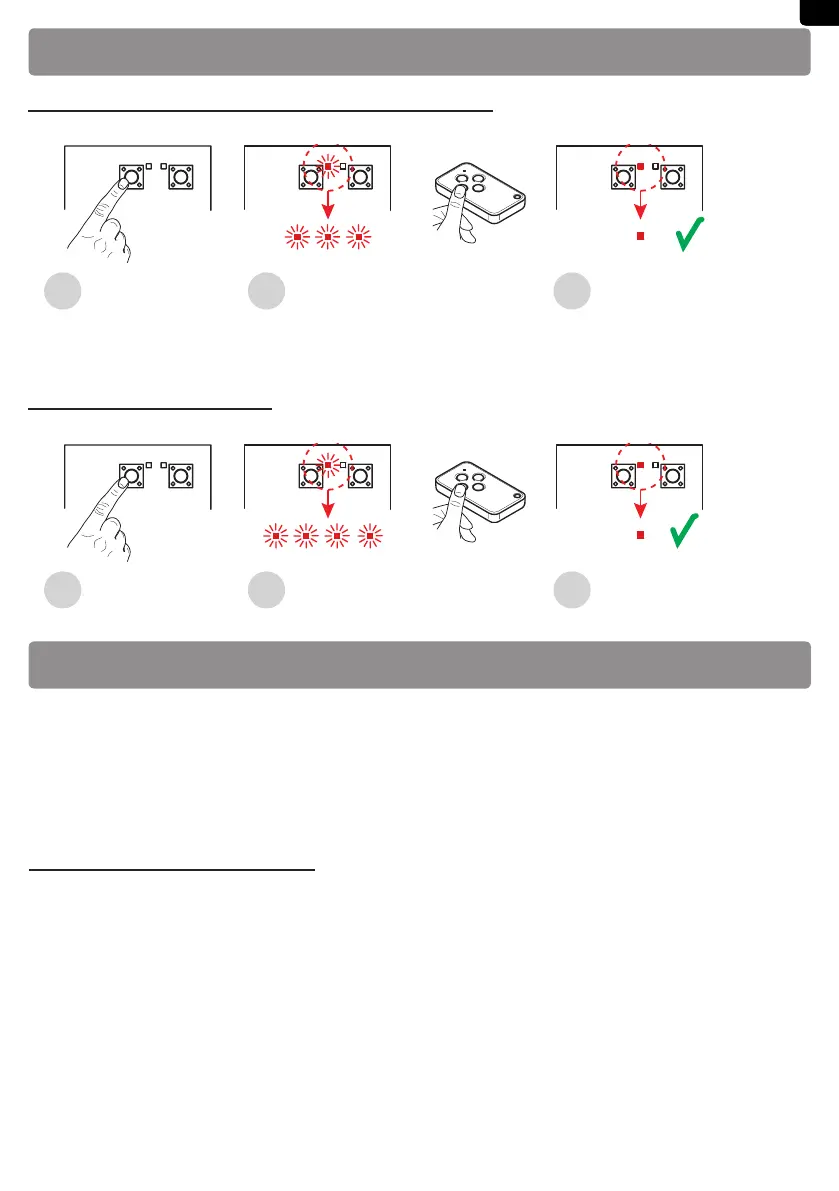7
Programming procedure
P1
L1 L2
P2 P1
L1 L2
P2
ON
Premere il
canale desiderato
Quando il LED lampeggia
3 volte ...
Premere un tasto del trasmetore
1 2
Se il LED rimane acceso
il trasmetore è memorizzato.
2
P1
L1 L2
P2
P1
L1 L2
P2 P1
L1 L2
P2
ON
Premere il
canale desiderato
Quando il LED lampeggia
4 volte ...
Premere un tasto del trasmetore
1 2
Se il LED rimane acceso
il trasmetore è memorizzato.
2
P1
L1 L2
P2
E80/TX52R/2 ● E80/TX54R/2 ● M80/TX44R ● H80/TX22
E80/TX2R/RC ● E80/TX4R/RC
Addional informaon
ROGER TECHNOLOGY is the exclusive proprietor holder of all rights regarding this publicaon.
ROGER TECHNOLOGY reserves the right to implement any modicaons without prior nocaon. Copying, scanning or
any alteraons to this document are prohibited without express prior authorised from by ROGER TECHNOLOGY.
This instrucon manual and the warnings for the installer are given in printed form and included in the box containing
the product.
The digital version of this documentaon (in PDF format) and all future revisions are available from the reserved area of
our website www.rogertechnology.com/B2B, in the secon 'Self Service'.
ROGER TECHNOLOGY CUSTOMER SERVICE:
business hours: Monday to Friday
08:00 to 12:00 - 13:30 to 17:30
Telephone no: +39 041 5937023
E-mail: service@rogertechnology.it
Skype: service_ rogertechnology
To request support for any problems or for any other queries regarding the automaon system, please compile the online
form “REPAIRS” in the 'Self Service' area of our website www.rogertechnology.com/B2B.
Press the required
channel
Press the required
channel
When the LED ashes 3 mes ...
Press one of the buons on the
transmier
When the LED ashes 4 mes ...
Press one of the buons on the
transmier
If the LED remains lit
the transmier has been stored
If the LED remains lit
the transmier has been stored
ITEN
Receiver
Receiver
Receiver
Receiver
Receiver
Receiver
