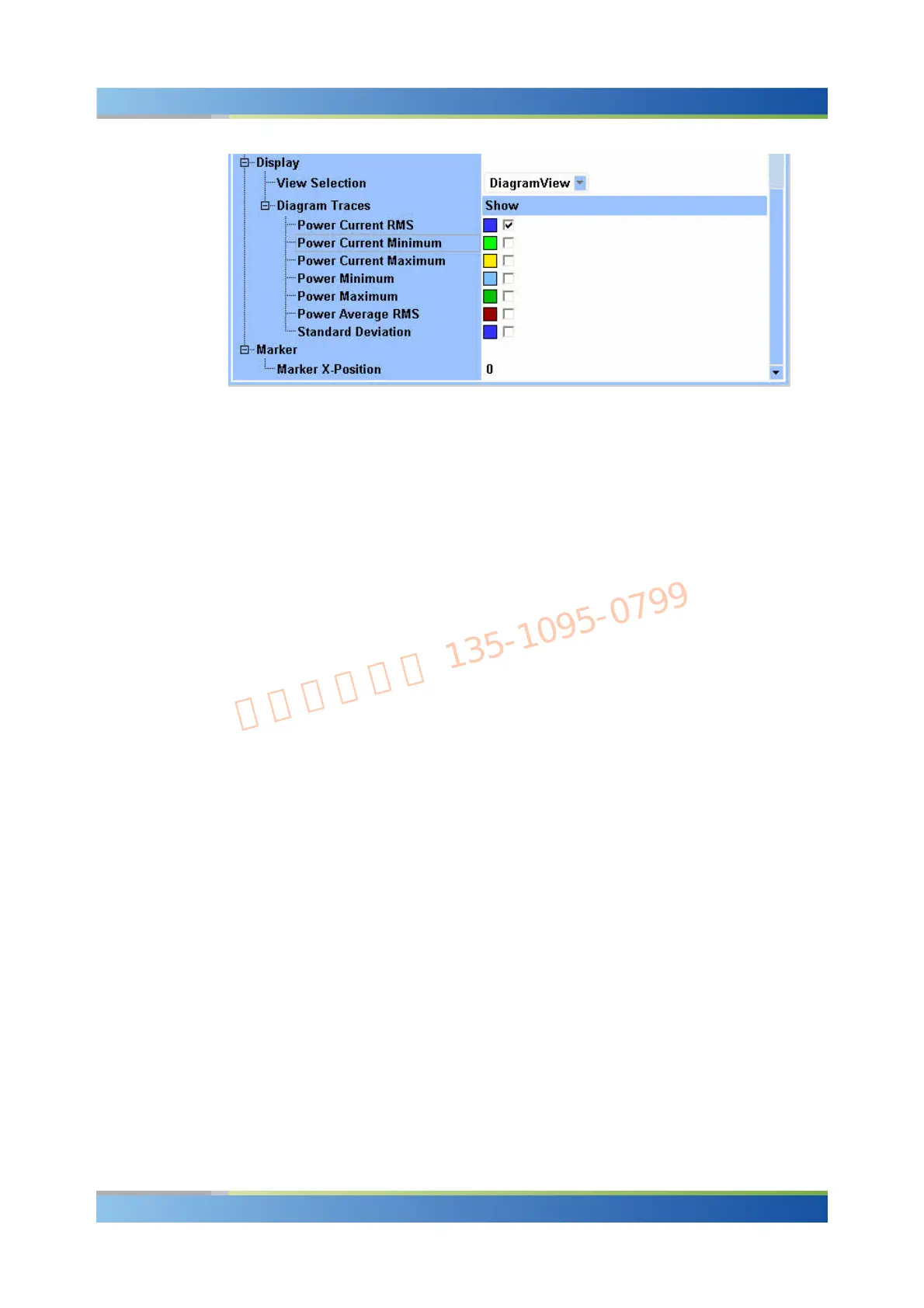R&S
®
CMW 500 GPRF Applications
GPRF GUI Reference
Operating Manual 1202.3986.32 – 03 158
Power Configuration: Display Parameters
Display – View Selection
Selects the diagram view or the table view to display the measurement results.
GPIB command: no equivalent command
Display – Diagram View
The parameters in this section select the statistical results to be shown in the diagram
view and the marker position. The Table View displays the results at the marker
position.
GPIB command: Measurement results are selected by means of the CURRent,
AVERage, MINimum, MAXimum mnemonics in the command headers; see
Retrieving Measurement Results and Power measurement: Measurement Results.
7.2.2.7 Measurement Results
The "Power" measurement dialog shows all results in two alternative views; see
detailed description in section Power: Results.
The diagram view shows a bar graph for the measured power values and tables with
the numerical results at a particular power step and the essential measurement
settings.
