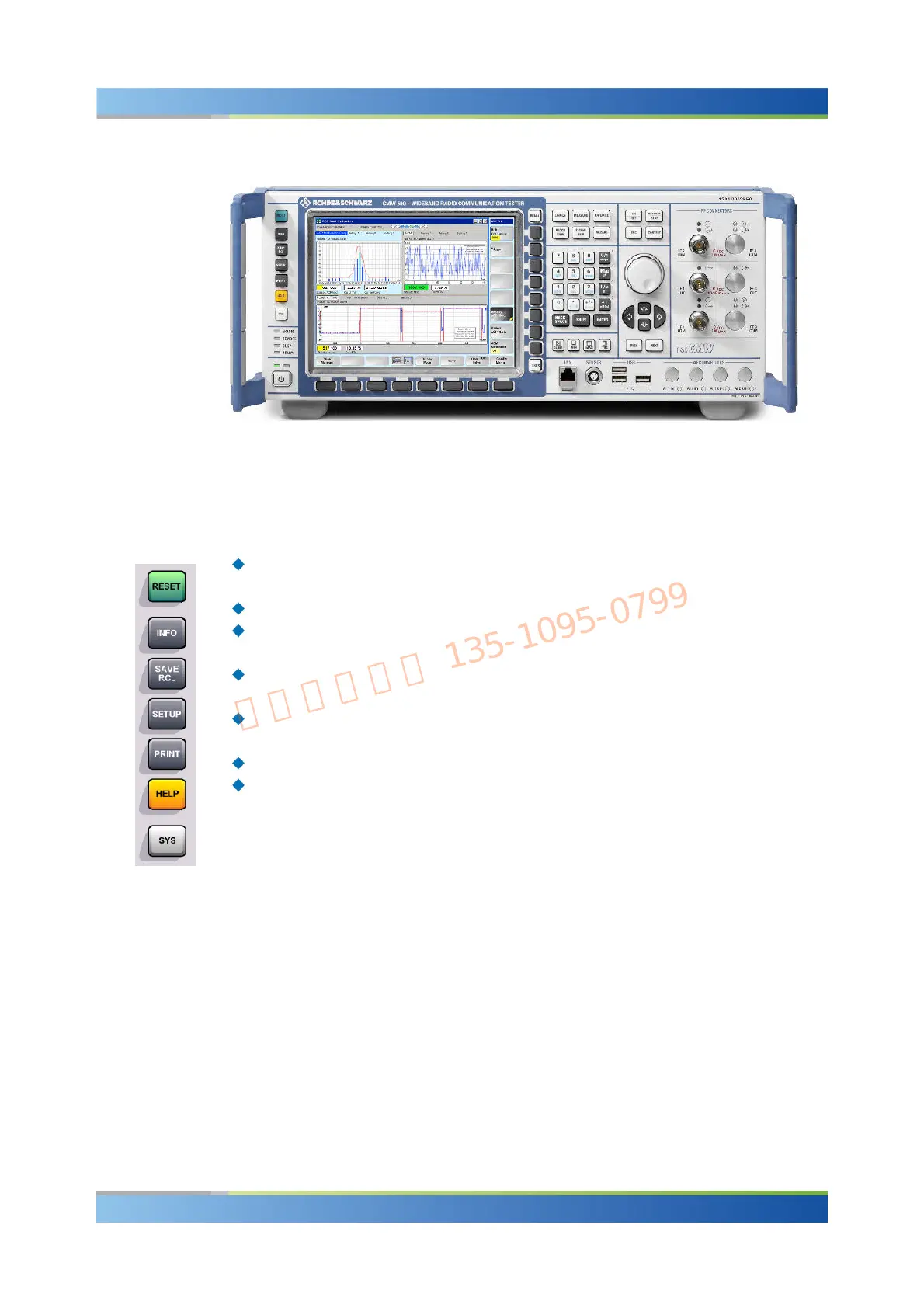R&S
®
CMW 500 Preparing for Use
Front Panel Tour
Operating Manual 1202.3986.32 – 03 2
panel can be found on the next pages.
1.1.1 Utility Keys
The keys to the left of the display cause the R&S CMW 500 to return to a definite
instrument state and provide information on the instrument and assistance.
RESET opens the "Reset" dialog. Use this dialog to restore a definite instrument
state.
INFO is for future extensions.
SAVE RCL opens the "Save/Recall" dialog. Use this dialog to store or recall
instrument settings.
SETUP opens the "Setup" dialog. Use this menu to perform administrative tasks,
define basic instrument settings, enable options and view the startup results.
PRINT opens the "Print" dialog. Use this dialog to copy the screen contents to a
file or printer.
HELP opens the help system.
SYS closes the R&S CMW 500 software application and gives access to the
Windows XP desktop and startup menu (toggle function). Use the operating
system level to perform system configurations and call up additional software
utilities.
1.1.2 Status LEDs and Standby Key
The status LEDs and the standby toggle switch are located in the bottom left corner of
the front panel.
