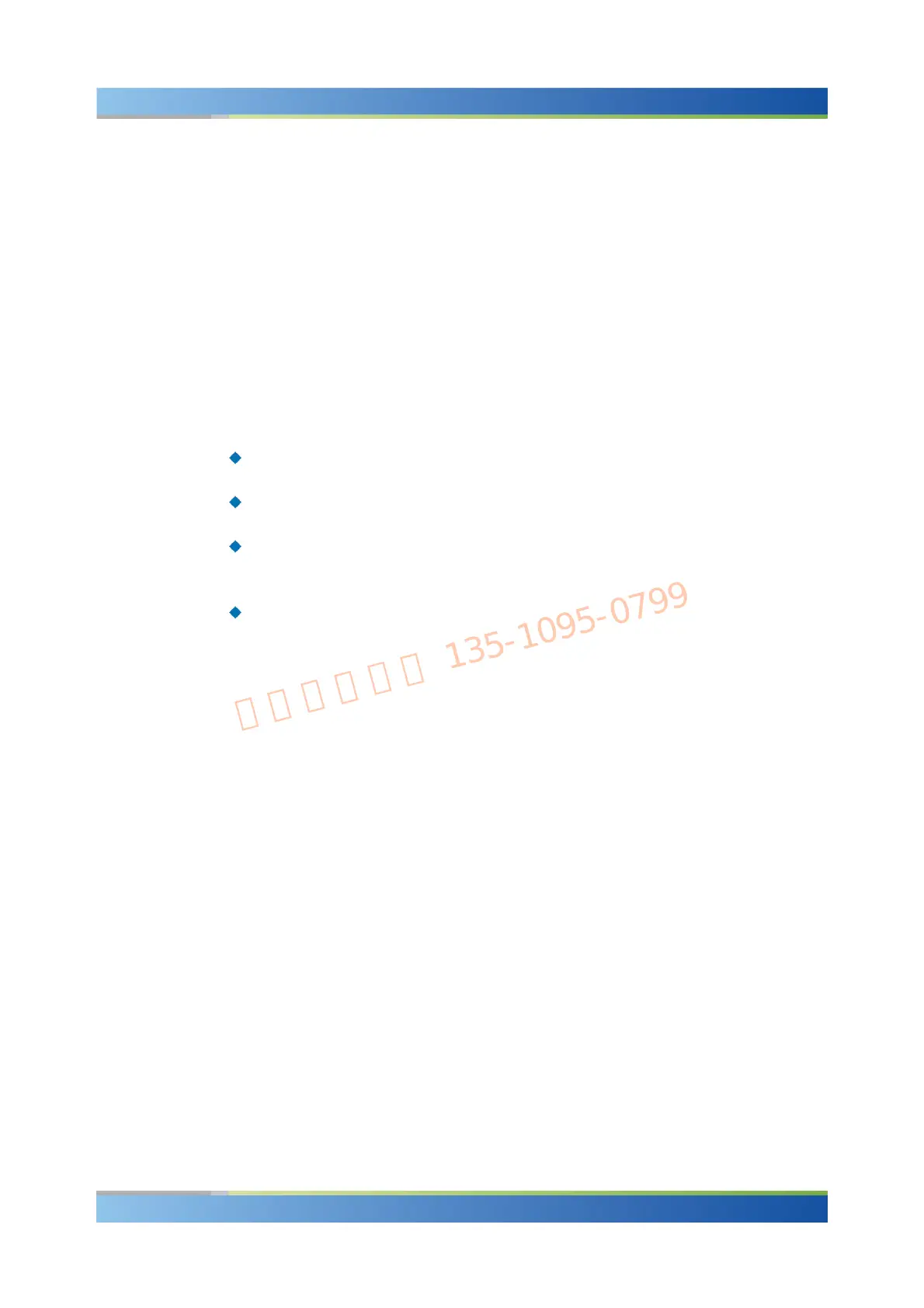R&S
®
CMW 500 GSM Applications
GSM TX Measurements
Operating Manual 1202.3986.32 – 03 206
central bar shows the power at the nominal carrier frequency; the symmetric bars to
the left and the right show the off-carrier emissions. All spectrum results are measured
in a 30 kHz bandwidth. The spectrum due to switching results are acquired in all slots,
preferably in peak hold mode.
ACP Modulation Time, ACP Switching Time
The ACP vs. time diagrams are measured in the "Measurement Slot". They show the
power vs. time at a selectable offset frequency from the carrier, measured in a 30 KHz
bandwidth.
Statistical traces ("Average" "Maximum, "MinMax") are calculated according to the
general rules for statistical results.
The "Overview" dialogs can be modified as follows:
Click a diagram to select this diagram. Press ENTER or the rotary knob to open
the detailed view for this diagram.
Press "Display > Trace Select..." to select the trace types to be displayed. Use the
scale settings to modify the displayed x-axis (time) or y-axis ranges.
Use the "Measurement Control" settings in the configuration menu to modify the
scope of the measurement, change the "Measurement Slot", and select the offset
frequencies for the spectrum diagrams.
Use the "Filter" settings in the configuration menu to select the filter bandwidth for
the power vs. time measurement.
Detailed Views
The detailed views show the most important RF and analyzer settings; see Signal
Routing and Analyzer Settings. Below, each of the detailed views shows a diagram
and a statistical overview of single-slot results. The GSM multi-evaluation
measurement provides eight different detailed views, one for each of the diagrams in
the overview dialog. All detailed views except "Power vs. Time" show the results in the
"Measurement Slot" which is displayed across the top of the views.
An example (Error Vector Magnitude) is shown below.
