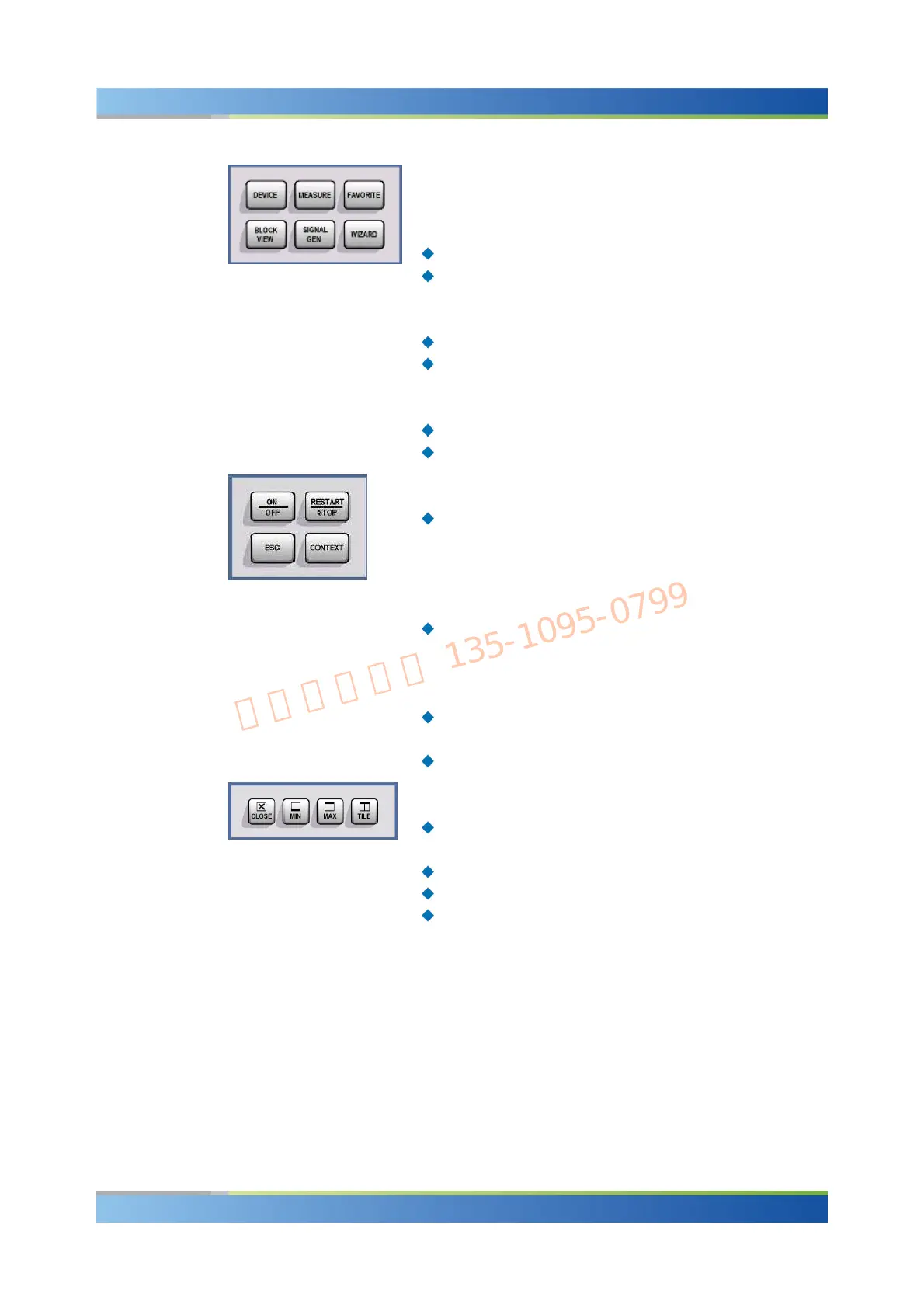R&S
®
CMW 500 Preparing for Use
Front Panel Tour
Operating Manual 1202.3986.32 – 03 4
The view selection keys to the right of the display select
one of the basic view types. The views provide different
(and sometimes alternative) control and monitoring
mechanisms for generators and measurements.
DEVICE – for future extensions
MEASURE opens the "Measurement Controller" view.
Use this view type to select measurement firmware
applications.
BLOCK VIEW – for future extensions
SIGNAL GEN – opens the "Generator Controller"
view. Use this view type to control and configure RF
generators.
FAVORITE – for future extensions
WIZARD – for future extensions
The keys on top of the rotary knob control measurements,
generators and control elements in dialogs.
ON / OFF starts a measurement from the
aborts a running measurement; see Measurement
Control. ON/OFF also switches generators on or off
(see Generator Control) and selects/clears
checkboxes in dialogs (toggle function).
RESTART / STOP re-starts a measurement in the
RDY state or stops a running measurement.
RESTART/STOP also switches generators on or off
(toggle function).
ESC terminates the current stage of a session, e.g. by
closing a dialog.
CONTEXT – for future extensions.
The keys below the numeric key pad arrange different
windows on the display.
CLOSE closes the active window, e.g. a configuration
dialog.
MIN – for future extensions
MAX – for future extensions
TILE – for future extensions
1.1.6 Data Entry Keys
The keys in the data entry keypad are used to enter numbers and units.
Data entry keys are only enabled while the cursor is placed on a data input field in a
dialog. Their function depends on the data type of the input field.
