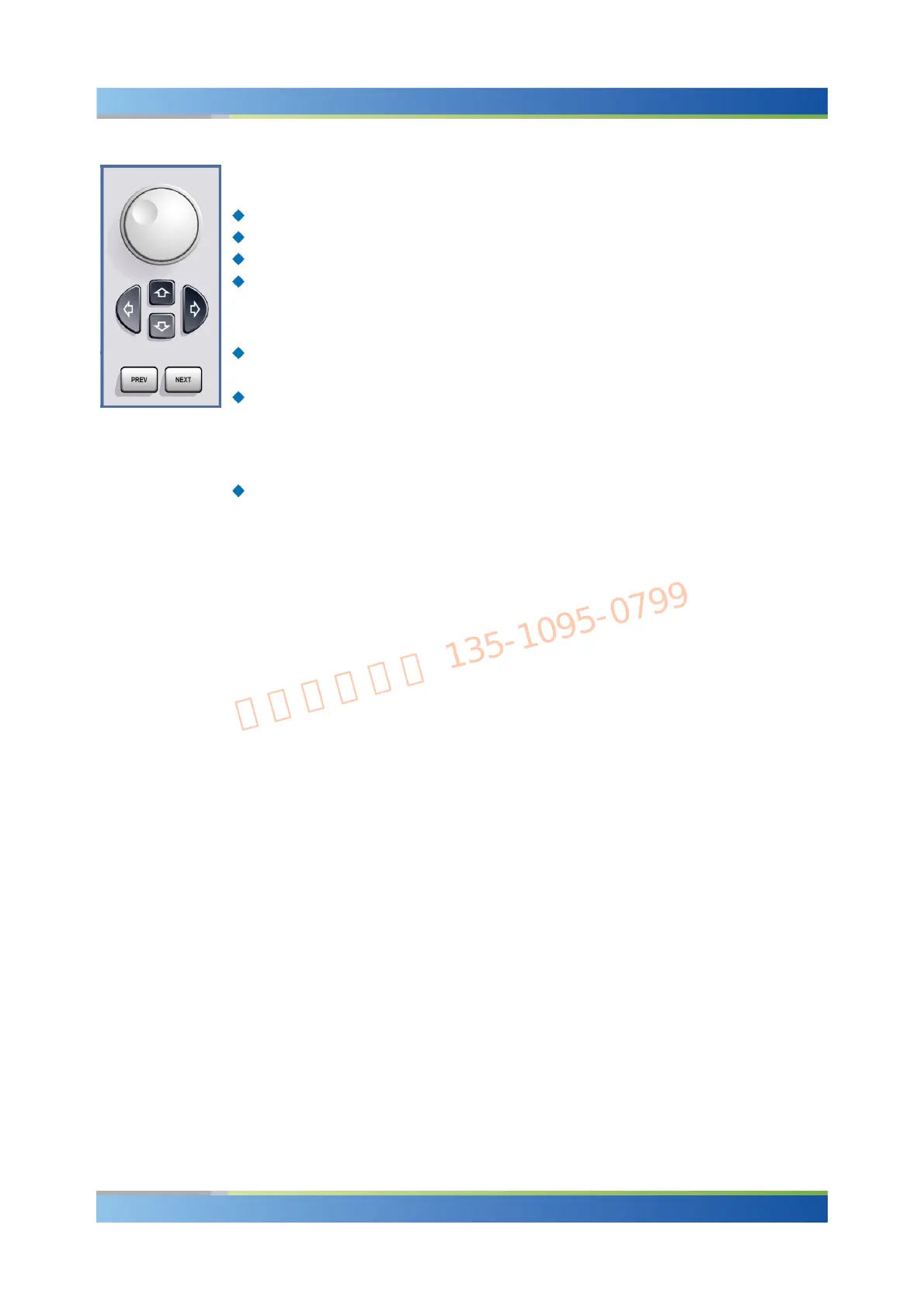R&S
®
CMW 500 Preparing for Use
Front Panel Tour
Operating Manual 1202.3986.32 – 03 6
Rotary knob
Increases or decreases numeric values in editing mode
Moves the cursor, e.g. to a function block in the block view
Scrolls within lists, tables or tree views
Confirms entries (press the rotary knob, equivalent to ENTER)
Cursor keys
The cursor up/down keys vary numeric values and scroll within lists, dialogs, or
tables.
The cursor left/right keys move the cursor in input fields and scroll within lists,
dialogs or tables.
PREV and NEXT
Switch between several active elements in dialogs, e.g. in order to access all
buttons, input fields etc. in a dialog.
1.1.8 Front Panel Connectors
The RF and AF connectors and various additional control interface connectors are
located on the front panel.
1.1.8.1 RF Connectors
The SNAP N-type connectors on the front panel labeled RF 1 OUT, RF 1 COM, RF 2
COM are used as inputs and outputs for RF signals. The impedance of all RF
connectors is 50 . The frequency ranges vary depending on the installed hardware
options; the input and output level ranges are also variable (refer to the
"Specifications").
