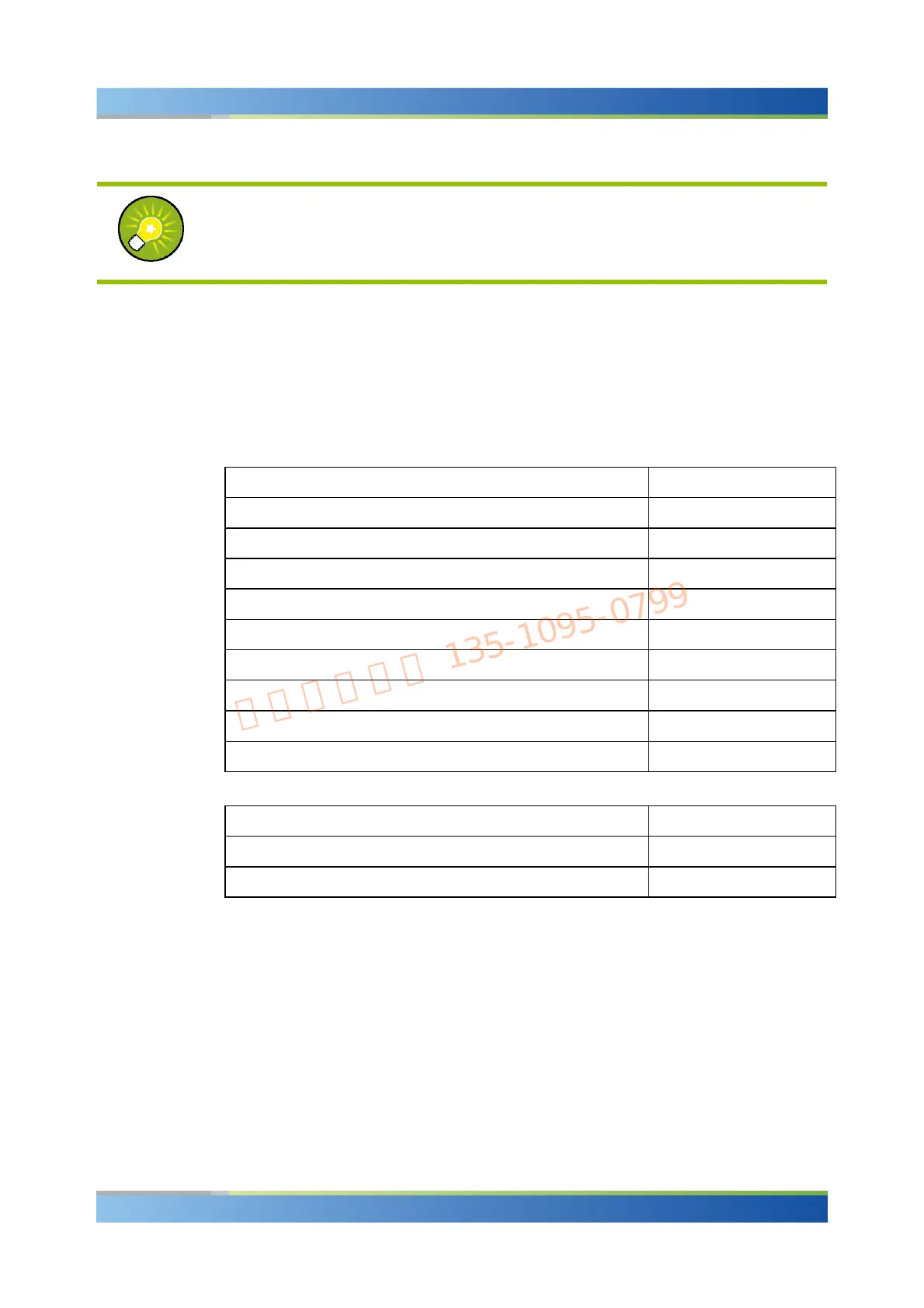R&S
®
CMW 500 Getting Started
Basic Tasks
Operating Manual 1202.3986.32 – 03 27
Keyboard Shortcuts
Keyboard shortcuts (e.g. "Ctrl + M" for the "Measurement Controller"; see above)
provide direct access to all utility menus of the R&S CMW 500.
indispensable if you operate the instrument from an external monitor.
2.1.2 Using Keyboard Shortcuts
Keyboard shortcuts provide direct access to the utility dialogs of the Graphical User
Interface. The R&S CMW 500 provides the keyboard shortcuts listed in the following
tables.
Dialog opened Shortcut
Generator Controller Ctrl + G
Help F1
Info Ctrl + I
Measurement Controller Ctrl + M
Print Ctrl + P
Reset Ctrl + R
Save/Recall Ctrl + S
Setup Ctrl + E
Task Bar Ctrl + Tab
Keyboard Shortcuts for utility dialogs
Front Panel Key / Action Shortcut
ON | OFF / Switch generator on or off Ctrl + Enter, Ctrl + Return
ON | OFF or RESTART | STOP / Switch measurement on or off Ctrl + Enter, Ctrl + Return
Keyboard Shortcuts for front panel keys
2.1.3 Data Entry
The R&S CMW 500 provides dialogs with various types of input fields where you can
enter numeric values and character data. Data entry with a mouse and an external
keyboard is a standard procedure known from all Windows applications (see also
Using an External Keyboard). However, you can also enter data using the front panel
keys.
The data entry keys are used to enter numbers and units.
