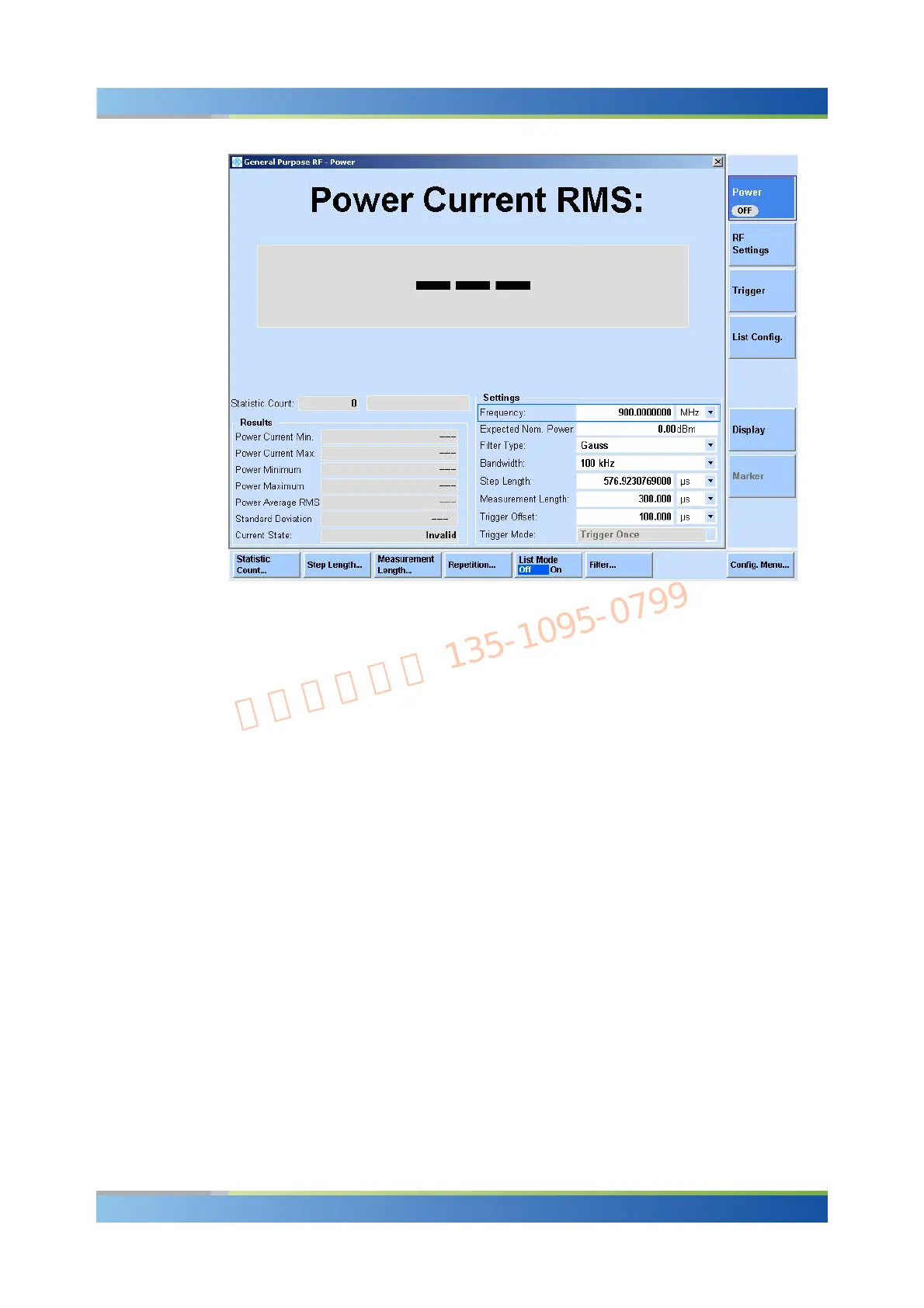R&S
®
CMW 500 Getting Started
Sample Session
Operating Manual 1202.3986.32 – 03 34
General Purpose RF Power measurement dialog
4. Press ON / OFF (or RESTART / STOP) to start the measurement.
5. In the "Settings" panel of the measurement dialog, adjust the "Frequency", the
"Expected Nominal Power", and the filter "Bandwidth" to the properties of your
input signal.
6. Observe the measurement result on the screen.
In the present example, the upper tone (at 1200.001 MHz) of the generated dual-tone
signal is observed in a 1 KHz bandwidth.
