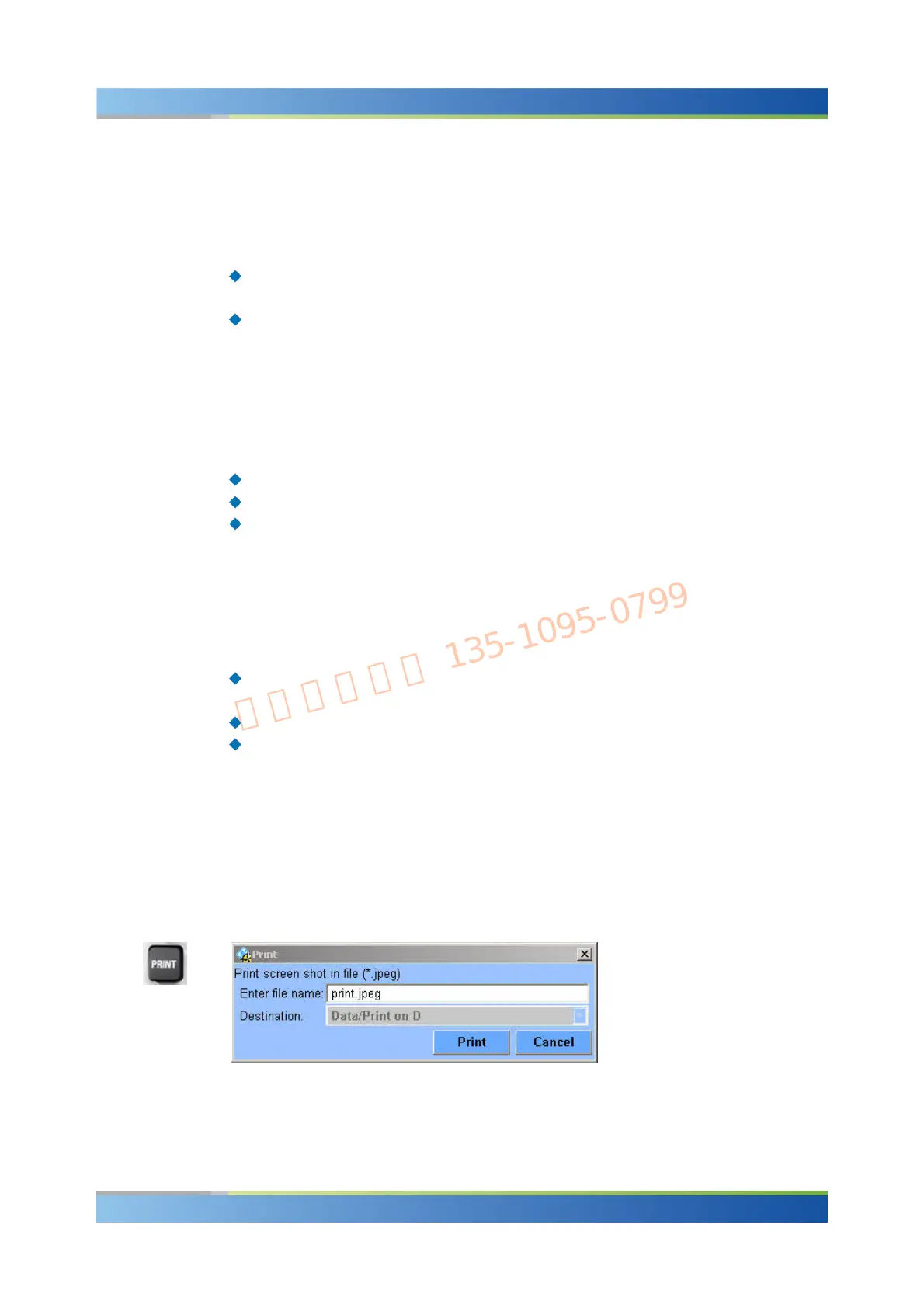R&S
®
CMW 500 Basic Instrument Functions
Utility Dialogs
Operating Manual 1202.3986.32 – 03 55
Consequently, the Preset state may change after a firmware upgrade.
In setups comprising several instruments, a Preset only affects the instrument which is
currently operated.
Exceptions:
The following R&S CMW 500 settings are not affected by Preset:
Address information assigned to the instrument (e.g. the GPIB bus address or IP
address)
The instrument setup
GPIB command: SYSTem:PRESet
Reset
Sets the instrument parameters to values for good remote operation. In particular, the
Reset state comprises the following settings:
All measurements are performed in Single Shot mode ("Repetition: Single Shot").
The R&S CMW 500 uses short statistics cycles (for benchmarks).
The preferred modes and features are the same in all firmware versions. As far as
older features are concerned, the Reset state never changes after a firmware
upgrade.
In setups comprising several instruments, a Reset only affects the instrument which is
currently operated.
Exceptions:
The following R&S CMW 500 settings are not affected by "Reset":
Address information assigned to the instrument (e.g. the GPIB bus address or IP
address)
The instrument setup
The contents of the status registers
GPIB command: *RST
4.2.2 Print Dialog
The "Print" dialog prints the current screen contents to a file, to be saved on partition
D: of the internal hard disk or a USB memory stick.
Print dialog
The R&S CMW 500 supports the following bitmap data formats for print files.
.bmp, .emf, .jpeg, .pbm, .pgm, .png, .ppm, .wmf, .xbm, .xpm
