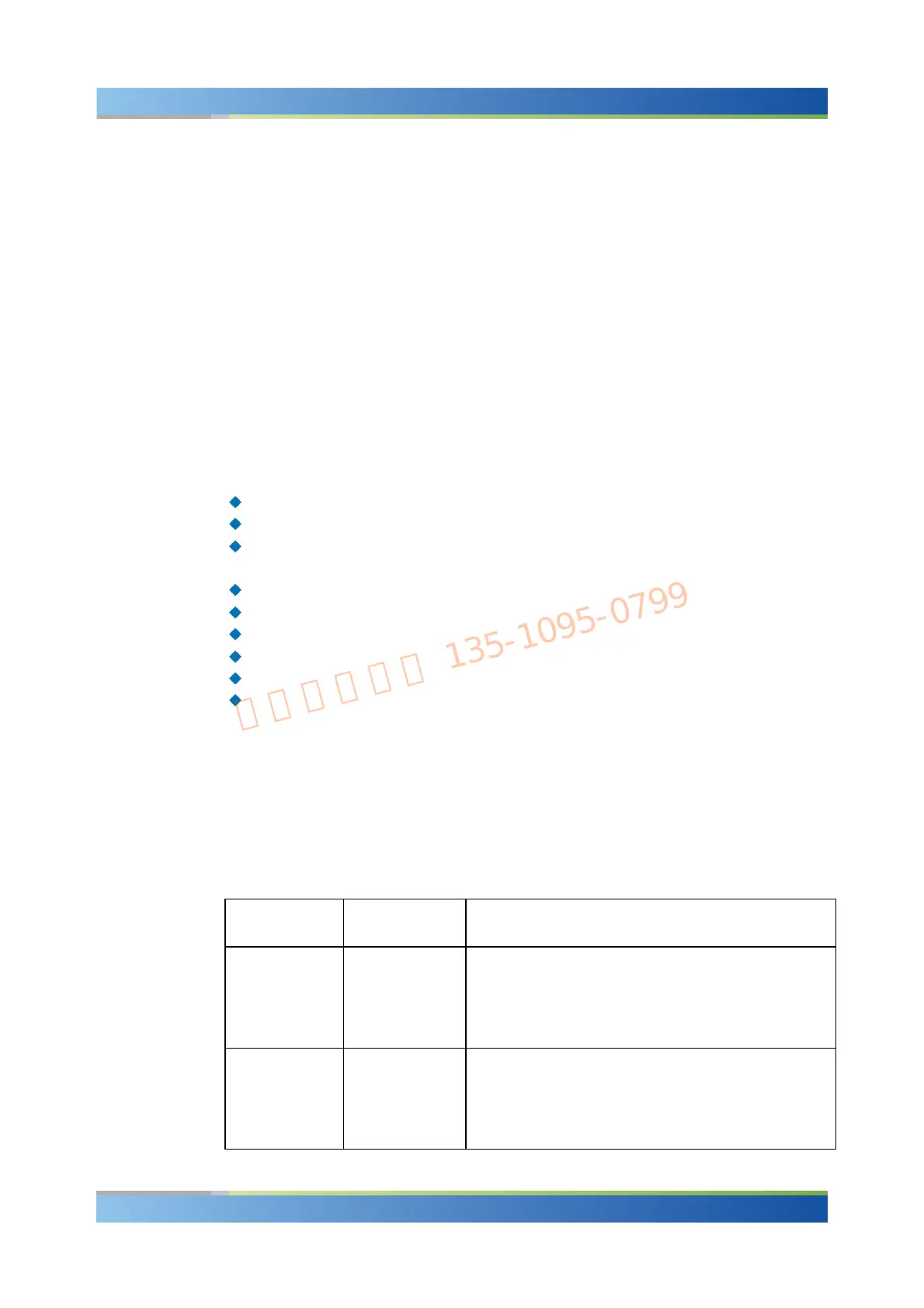R&S
®
CMW 500 Remote Control
Remote Control Operation
Operating Manual 1202.3986.32 – 03 68
5 Remote Control
This chapter provides instructions on how to set up the tester for remote control, a
general introduction to remote control of programmable instruments, and the
description of the tester's remote control concept. For reference information about all
remote control commands implemented by the instrument, complemented by
comprehensive program examples, refer to the "Command Reference" and
"Programming" chapters.
Programming examples, software tool
The programming examples in the reference chapters have been tested with the aid of
a simple software tool which provides an environment for the development and
execution of remote tests. Tool-specific program syntax has been omitted, with the
exception of some simple program elements for comments:
REM: Remark, command line not executed
FPRINT <Text>: Include text in the output file
WAITKEY <Text>: Display a dialog containing the text and waiting for user
interaction before the program is continued
Remote control operation
Messages
CMW Remote Software Structure
Control of the Instrument
Instrument Model and Command Processing
Status Reporting System
5.1 Remote Control Operation
The instrument supports different interfaces for remote control. The following table
gives an overview.
Remote control interfaces and protocols
Interface Protocols, VISA
*)
resource string
Remarks
Local Area
Network (LAN)
VXI-11 protocol
TCPIP[board]::host
address[::LAN
device
name][::INSTR]
The LAN REMOTE connector for LAN connection is located on
the rear panel. A second, equivalent LAN connector is located on
the front panel.
For a description of the protocol and the interface commands
refer to VXI-11 Protocol.
VISA socket
resource
TCPIP[board]::host
address::Data
Port[::SOCKET]
Refer to your VISA user documentation.
