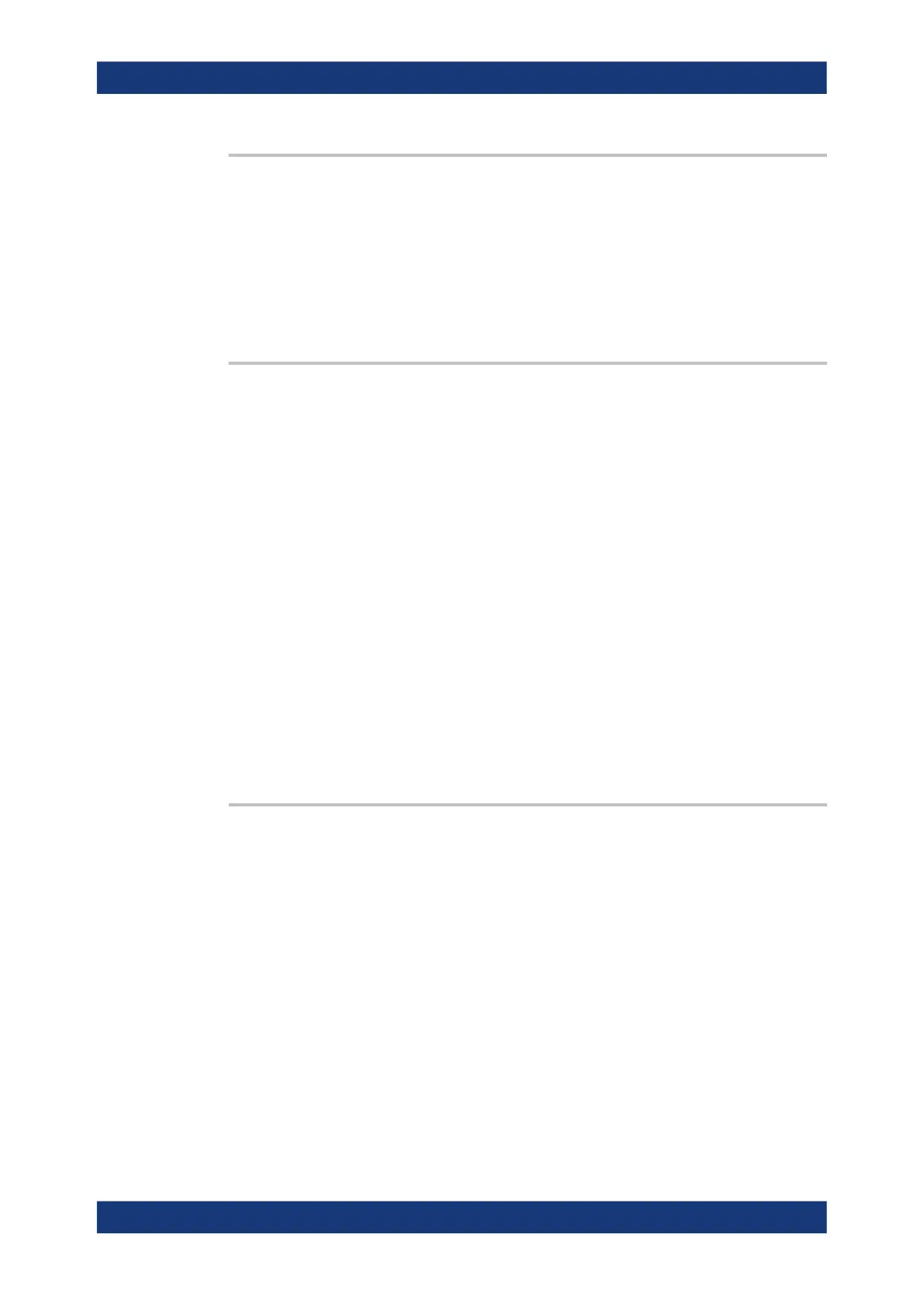Remote control commands
R&S
®
RTP
1163User Manual 1337.9952.02 ─ 12
DISPlay:DIAGram:YFIXed <YGridFixed>
If enabled, the horizontal grid lines remain in their position when the position of the
curve is changed. Only the values at the grid lines are adapted. This reflects the
behavior of traditional oscilloscopes.
Parameters:
<YGridFixed> ON | OFF
Usage: Asynchronous command
DISPlay:DIAGram:XFIXed
<XGridFixed>
If enabled, the vertical grid lines remain in their position when the horizontal position is
changed. Only the values at the grid lines are adapted.
Parameters:
<XGridFixed> ON | OFF
*RST: OFF
Usage: Asynchronous command
22.7.2.4 Smartgrid
The following LAYout commands configure the SmartGrid: add and remove diagrams,
and assign signals to the diagrams. In manual operation, you configure the SmartGrid
by drag and drop.
LAYout:ADD.................................................................................................................1163
LAYout:REMove........................................................................................................... 1165
LAYout:SHOW............................................................................................................. 1165
LAYout:SIGNal:ASSign................................................................................................. 1165
LAYout:SIGNal:UNASsign............................................................................................. 1167
LAYout:ADD <NodeName>, <ParentType>, <InsertBefore>, <FirstSource>,
<DiagramName>
Adds a new diagram with a waveform on the screen, in relation to an existing diagram.
Setting parameters:
<NodeName> String with the name of the existing diagram
<ParentType> HORizontal | VERTical | TAB
Position of the new diagram in relation to the existing one.
HORizontal
Besides the existing diagram
VERTical
Above or below the existing diagram
TAB
In a new tab in the existing diagram
<InsertBefore> ON | OFF
Instrument setup
