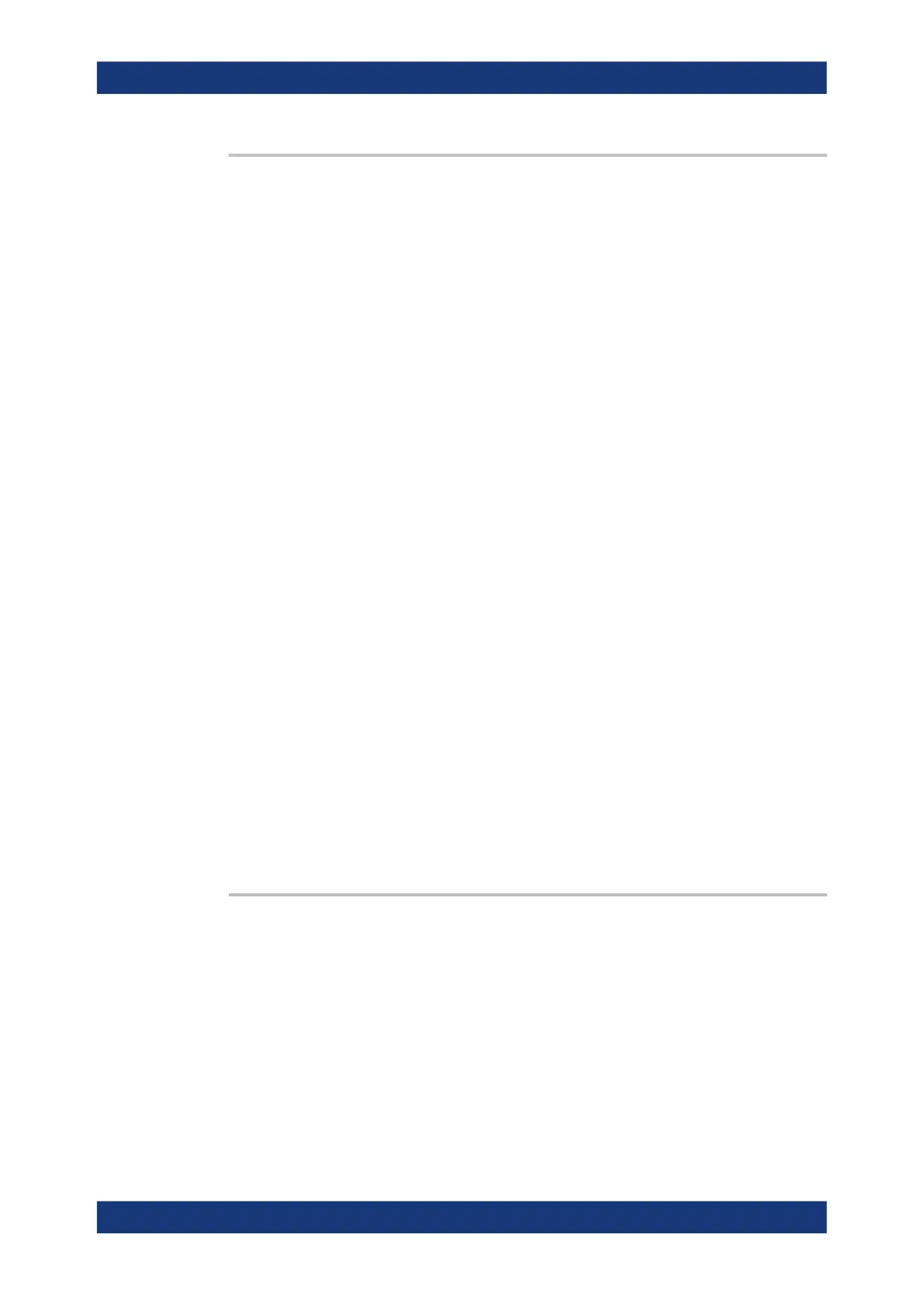Remote control commands
R&S
®
RTP
1254User Manual 1337.9952.02 ─ 12
TRIGger<m>:TYPE <Type>
Selects the trigger type to trigger on analog channels or the external trigger input.
See also: Chapter 6.3, "Trigger types", on page 214.
To trigger on digital channels and parallel buses, use TRIGger<m>:PARallel:TYPE.
Suffix:
<m>
.
1..3
1 = A-trigger, 2 = B-trigger, 3 = R-trigger
For suffixes 2 and 3, the following trigger types are availabe:
EDGE, GLITch, WIDTh, RUNT, WINDow, TIMeout, INTerval,
SLEWrate.
Parameters:
<Type> EDGE | GLITch | WIDTh | RUNT | WINDow | TIMeout | INTerval |
SLEWrate | STATe | PATTern | ANEDge | SERPattern | TV | |
SETHold
Most of the type values are self-explanatory.
SETHold
SETHold: analyzes the relative timimg between a data signal
and the synchronous clock signal. For trigger settings, see
Chapter 22.9.10, "Setup & Hold", on page 1271.
ANEDge
Edge trigger for external trigger input. Only available if the trig-
ger source is the external trigger input. This trigger type uses the
analog input signal. For trigger settings, see Chapter 6.11.2,
"External trigger setup", on page 270.
SERPattern
Serial pattern for signals with serial data patterns in relation to a
clock signal, requires option R&S RTP-K140/K141. For trigger
settings, see Chapter 22.9.13, "High-speed serial pattern trigger
(option R&S RTP-K140/K141)", on page 1276.
*RST:
EDGE
Usage: Asynchronous command
TRIGger<m>:EVENt <Class>
Selects, if you want to trigger on a single event, or on a series of events.
Suffix:
<m>
.
1..3
Parameters:
<Class> SINGle | SEQuence
*RST: SINGle
Usage: Asynchronous command
Trigger
