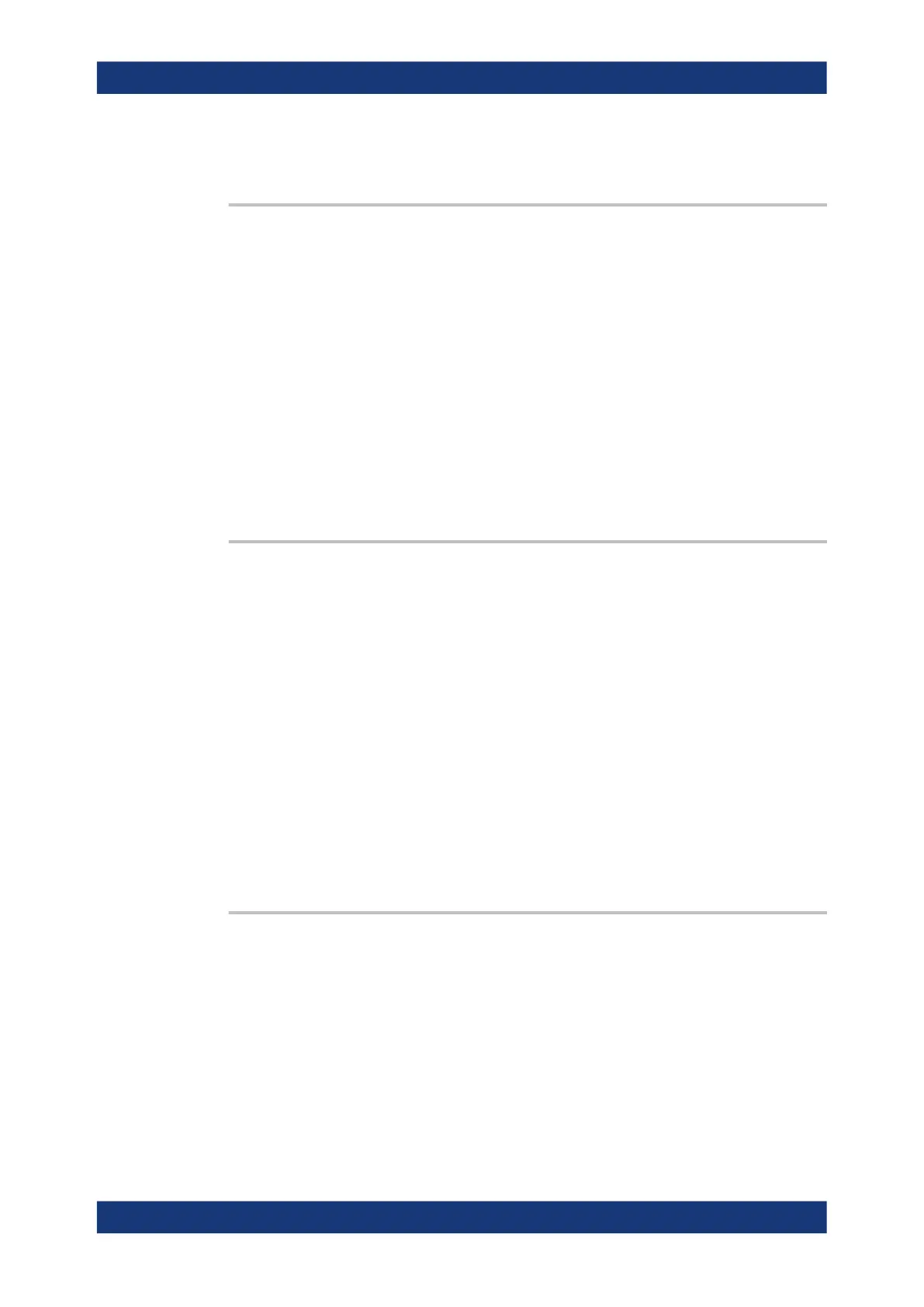Remote control commands
R&S
®
RTP
2289User Manual 1337.9952.02 ─ 12
Usage: Asynchronous command
CDR:SOFTware<m>:ESLope <Edge>
Selects the edges of the data stream that are used for the clock recovery.
●
"Either": Both positive and negative edges are used
●
"Positive / Negative": Only one edge direction is used. Use one of these settings if
the other edge might deliver unreliable results.
Suffix:
<m>
.
1..2
Number of the software CDR setup
Parameters:
<Edge> POSitive | NEGative | EITHer
*RST: EITHer
Usage: Asynchronous command
CDR:SOFTware<m>:SYNC <InitialSync>
Defines the phase reference for the first clock edge.
Suffix:
<m>
.
1..2
Number of the software CDR setup
Parameters:
<InitialSync> SAMPle | DATaedge
SAMPle
The first clock edge matches the first sample of the waveform at
the left border of the display.
DATaedge
The first clock edge matches the first edge of the data signal.
*RST: DATaedge
Usage: Asynchronous command
CDR:SOFTware<m>:RESults <Results>
The PLL requires some time to synchronize to the phase of the data stream. You can
select when the CDR algorithm returns clock edges.
Suffix:
<m>
.
1..2
Number of the software CDR setup
Parameters:
<Results> ALL | AISYnc
Jitter analysis and clock data recovery
