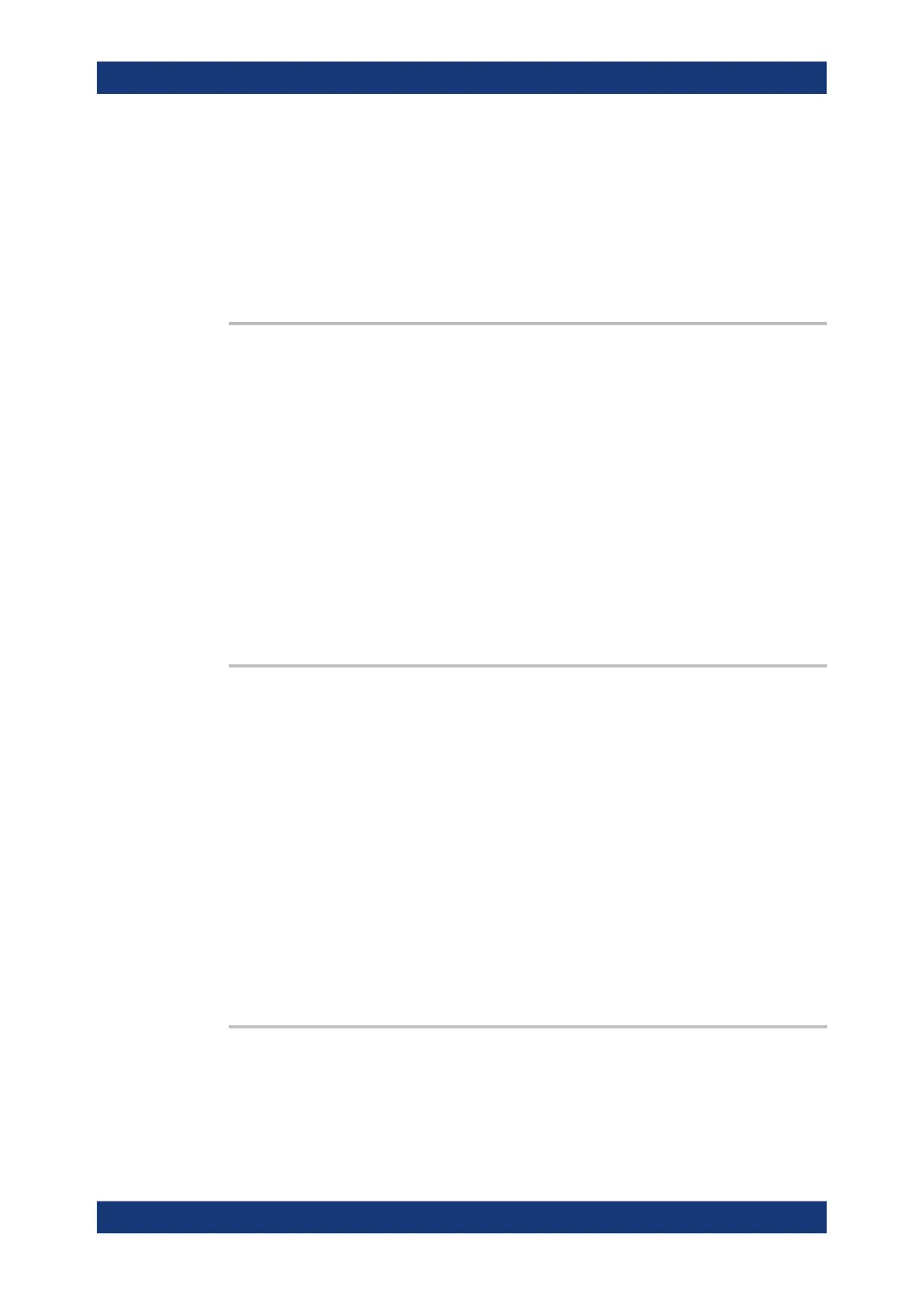Remote control commands
R&S
®
RTP
2294User Manual 1337.9952.02 ─ 12
Suffix:
<m>
.
1..4
Selects the channel that is configured for deembedding.
Return values:
<Value> Integer value, number of components
Usage: Query only
DEEMbedding<m>:REALtime <IsRealTime>
Requires realtime extension option R&S RTP-K122.
If ON, the deembedding calculation is done by the hardware in real time. You can trig-
ger on the corrected signal, and the acquisition rate remains unchanged.
If OFF, the deembedding calculation is done by software. This method is slower, there-
fore, triggering on the corrected signal is not possible.
Suffix:
<m>
.
1..4
Parameters:
<IsRealTime> ON | OFF
*RST: OFF
Usage: Asynchronous command
DEEMbedding<m>:BANDwidth <Bandwidth>
Sets the maximum bandwidth until which the signal is corrected. This maximum value
is the minimum bandwidth value of probe, probe tip and oscilloscope bandwidth, and
can not be higher than the highest frequency in a used S-parameter file.
Suffix:
<m>
.
1..4
Selects the channel that is configured for deembedding.
Parameters:
<Bandwidth> Bandwidth limit for correction.
Range: 1E+9 to 16E+9
Increment: 10
*RST: 4E+9
Default unit: Hz
Usage: Asynchronous command
DEEMbedding<m>:CMPDelay <DelayCompens>
Enables the compensation for the group delay of the complete measurement setup. If
enabled, the calibration time reference point is the start point of the measurement
setup. If disabled, the calibration time reference point is the oscilloscope's channel
input.
Deembedding (Option R&S
RTP-K121/-K122)
