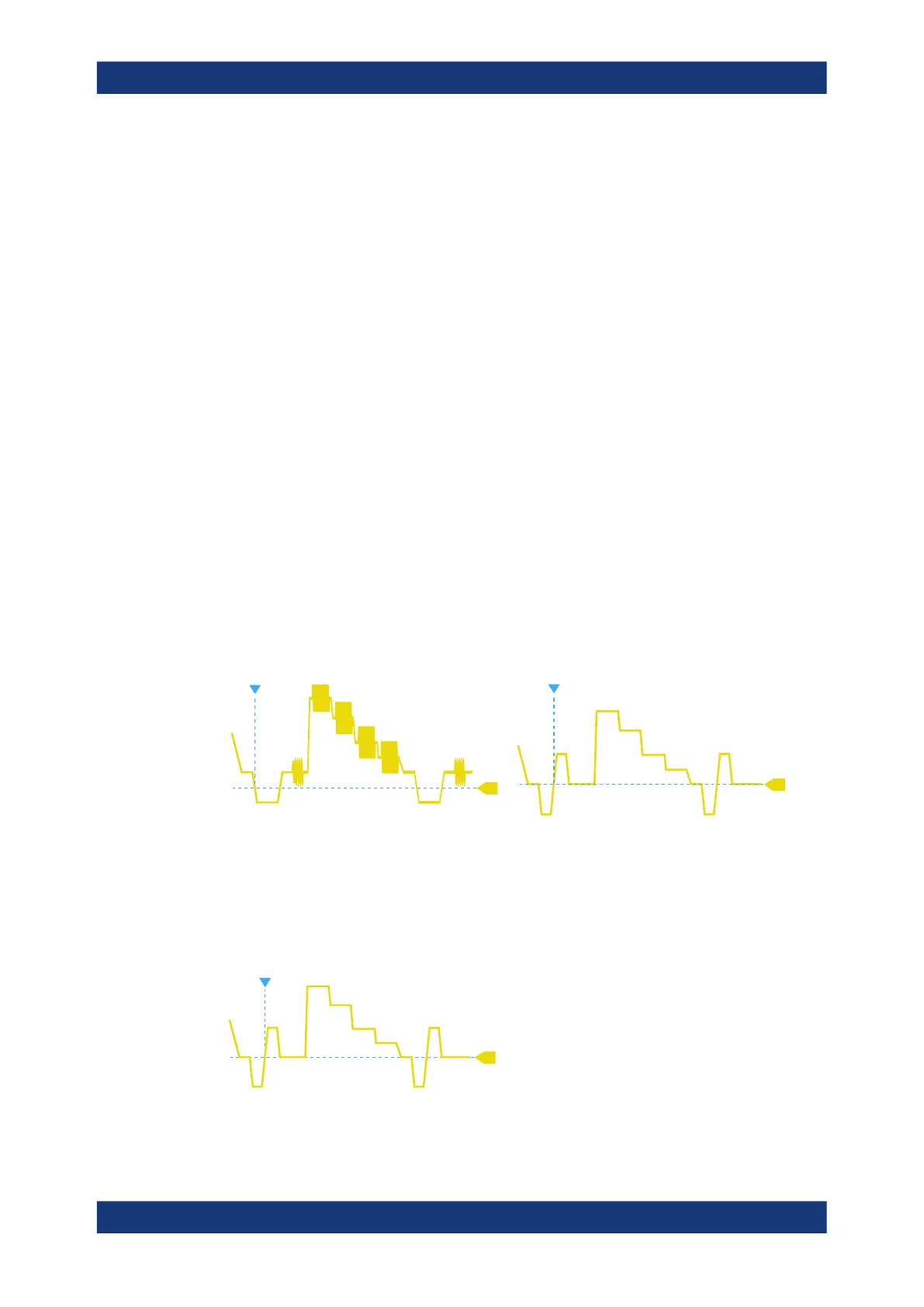Triggers
R&S
®
RTP
235User Manual 1337.9952.02 ─ 12
"Odd fields /
Even fields"
Triggers on the first video line of the odd or even field. These modes
are available for interlaced scanning (PAL, PAL-M, SECAM, NTSC,
1080i) and progressive segmented frame scanning (1080p/24sF).
They can be used, for example, to analyze the components of a video
signal.
"All lines"
Triggers on the line start of all video lines, for example, to find maxi-
mum video levels.
"Line number"
Triggers on a specified line. Enter the line number in "Line #".
Remote command:
TRIGger<m>:TV:MODE on page 1296
Line #
Sets the number of the line to be triggered on if "Mode" is set to "Line number". Usually
the lines of the frame are counted, beginning from the frame start.
For NTSC signals, the lines are counted per field, not per frame. Therefore, you have
to set the "Field" (odd or even), and the line number in the field.
Remote command:
TRIGger<m>:TV:LINE on page 1297
TRIGger<m>:TV:LFIeld on page 1298
Trigger level
Sets the trigger level as threshold for the sync pulse. Make sure that the trigger level
crosses the synchronizing pulses of the video signal.
The hysteresis is set according to the settings in the "Noise Reject" tab.
Remote command:
TRIGger<m>:LEVel<n>[:VALue] on page 1255
Signal polarity
Sets the polarity of the signal. Note that the sync pulse has the opposite polarity, for
example, a positive signal has a negative sync pulse.
Figure 6-2: Signal with positive polarity and tri-level sync pulse
Trigger types
