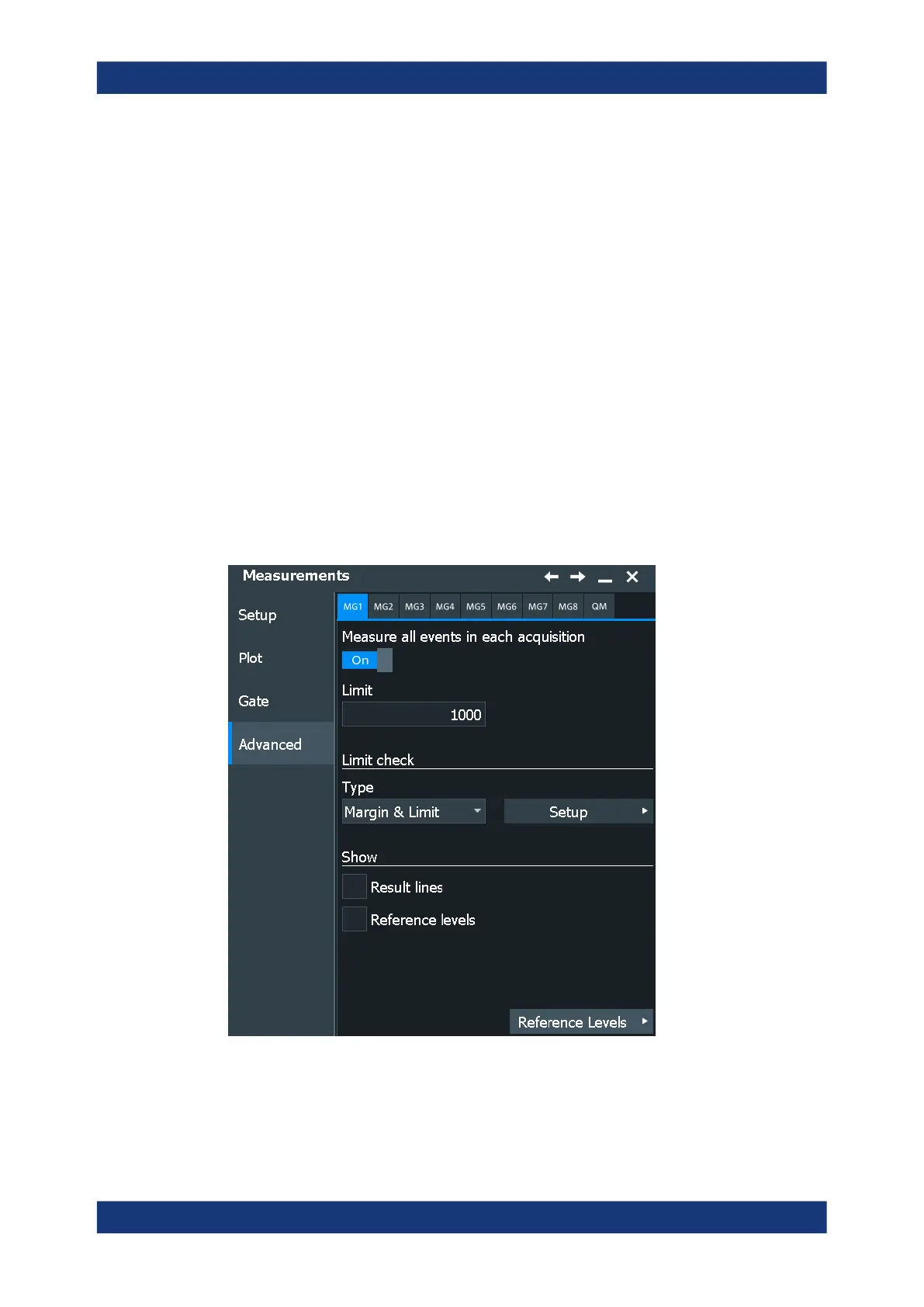Measurements
R&S
®
RTP
338User Manual 1337.9952.02 ─ 12
8.2.2.2 Configuring the results display
The measurement results can be displayed in a table below the waveform diagrams, in
a floating result box, or in a minimized result icon on the signal bar.
The display settings for measurements are provided on the "Gate/Display" tab, see
Chapter 8.2.2.3, "Display settings for results", on page 338.
To clear the measurement results
1. On the "Display" menu, tap "Clear all".
2. To restart measurement statistics, without deleting other results, select "Reset" on
the "Result Analysis" tab.
The results in the selected measurement result box are cleared and written anew.
8.2.2.3 Display settings for results
Display settings are specific for each measurement group.
Access: [Meas] > "Advanced" tab
General display setting for measurements are provided in "Settings" > "Appearance" >
"Measurements", see Chapter 4.3.8, "Measurement appearance settings",
on page 107.
Automatic measurements
