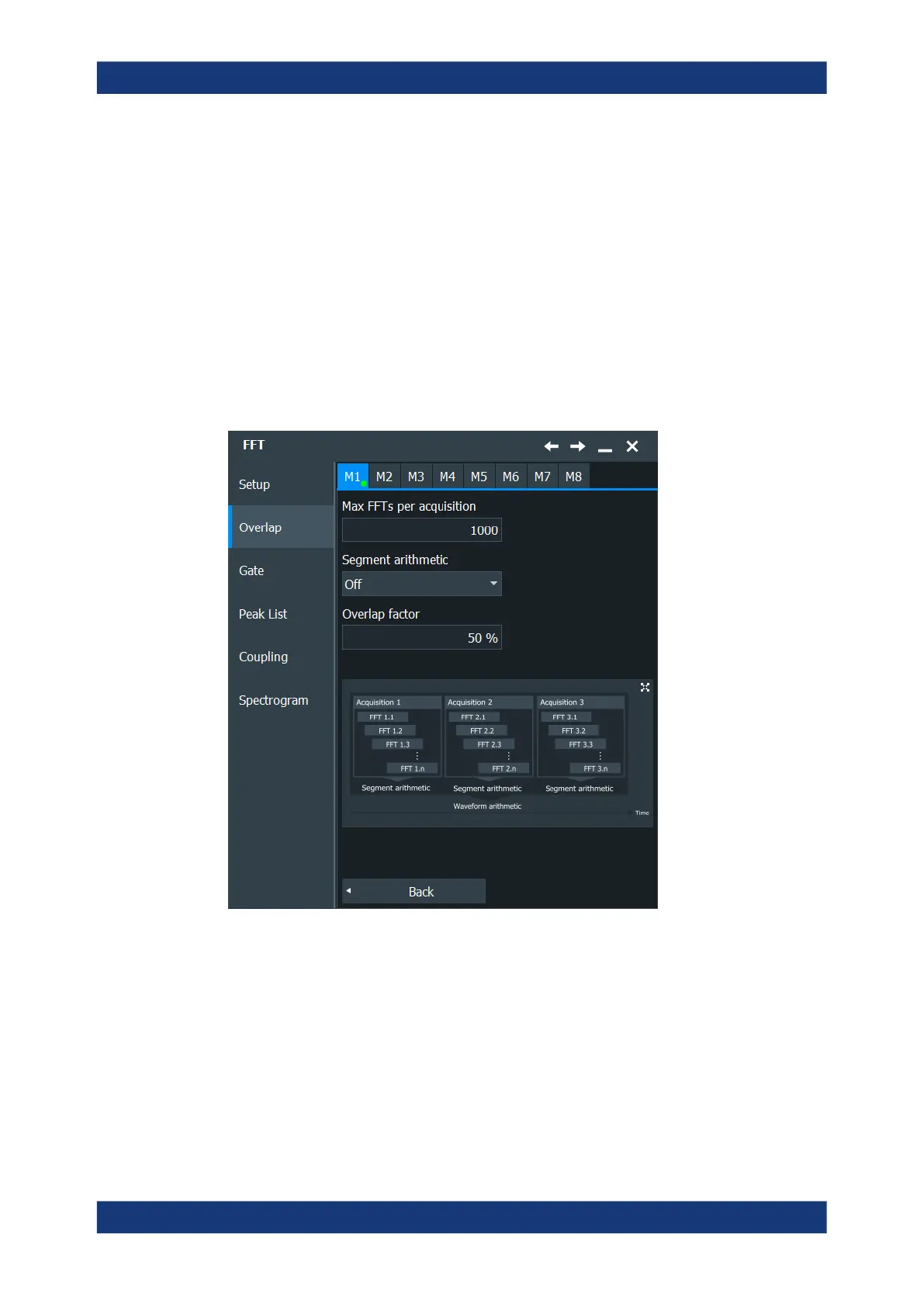Spectrum analysis
R&S
®
RTP
414User Manual 1337.9952.02 ─ 12
If this option is disabled, the preset color of the selected channel source is displayed,
and the intensity of the specific signal color varies according to the cumulative occur-
rence of the values. For spectrum diagrams, this setting corresponds to the common
waveform display. The spectrogram, on the other hand, is then displayed in gray tones,
which is not useful.
Remote command:
CALCulate:MATH<m>:FFT:USEColtab on page 1457
9.1.3.2 FFT overlap
Access: [FFT] > "FFT setup" > "Overlap" tab
In this tab, you define the settings for the magnitude and phase of the frequencies.
Max FFTs per acquisition............................................................................................ 414
Segment arithmetic..................................................................................................... 415
Overlap Factor............................................................................................................ 415
Max FFTs per acquisition
Restricts the maximum number of FFTs to be calculated for each data acquisition. Due
to the other parameter settings, the required number of FFTs may become very high,
thus slowing performance. By restricting the number of FFTs, you can avoid perfor-
mance loss without changing the other parameters.
FFT analysis
