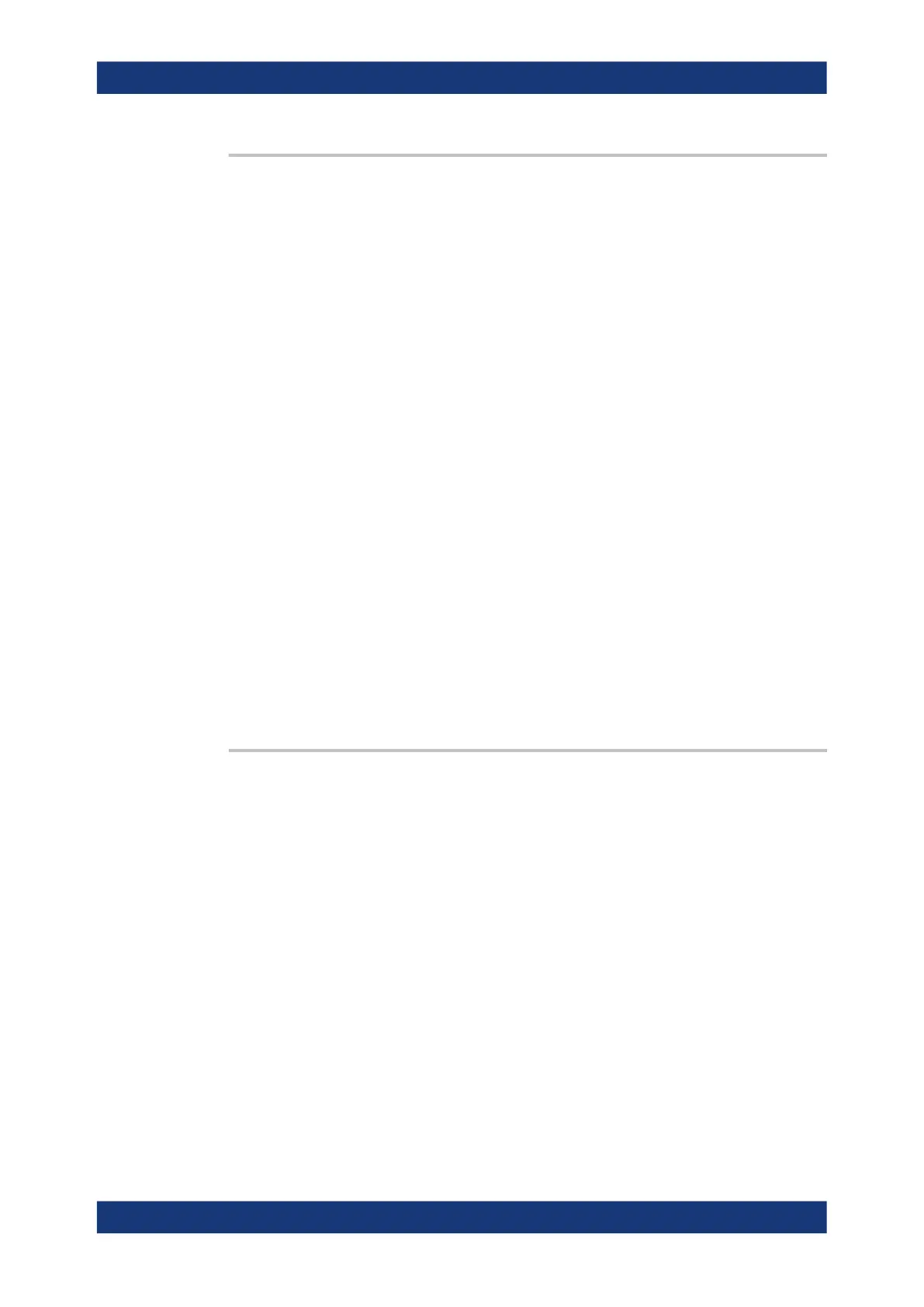Remote control commands
R&S
®
RTP
1319User Manual 1337.9952.02 ─ 12
LAYout:ZOOM:ADD <NodeName>, <ParentType>, <InsertBefore>, <XStart>,
<XStop>, <YStart>, <YStop>, <NewZoomName>
Adds a new zoom diagram based on the specified waveform.
For numerical values, the input of a unit is not supported for this command.
Setting parameters:
<NodeName> String with the name of diagram to be zoomed
<ParentType> VERTical, OFF
The new zoom diagram is displayed below the original one.
<InsertBefore> OFF
Position of the zoom diagram, depending on ParentType
<XStart> Defines the x-value at the beginning of the zoom area.
<XStop> Defines the x-value at the end of the zoom area.
<YStart> Defines the y-value at the beginning of the zoom area.
<YStop> Defines the y-value at the end of the zoom area.
<NewZoomName> String with the name of the new zoom diagram.
Example:
LAYout:ZOOM:ADD 'Diagram1', VERT, OFF, -10e-9,
20e-9, -0.1, 0.05, 'MyZoom1'
Creates the zoom diagram 'MyZoom1' for 'Diagram1'.
Example: See Chapter 22.3.1.2, "Creating zoom diagrams", on page 1127
Usage: Setting only
Asynchronous command
LAYout:ZOOM:ADDCoupled <ZoomName>, <XOffset>, <YOffset>,
<NewZoomName>
Creates a new zoom diagram based on the settings of an existing zoom area for the
same source.
For numerical values, the input of a unit is not supported for this command.
Parameters:
<NewZoomName> Defines the name of the new zoom diagram.
Setting parameters:
<ZoomName> Defines the name of the zoom diagram to be copied.
<XOffset> Defines an offset to the existing zoom area in x direction.
<YOffset> Defines an offset to the existing zoom area in y direction.
Usage: Asynchronous command
Waveform analysis
