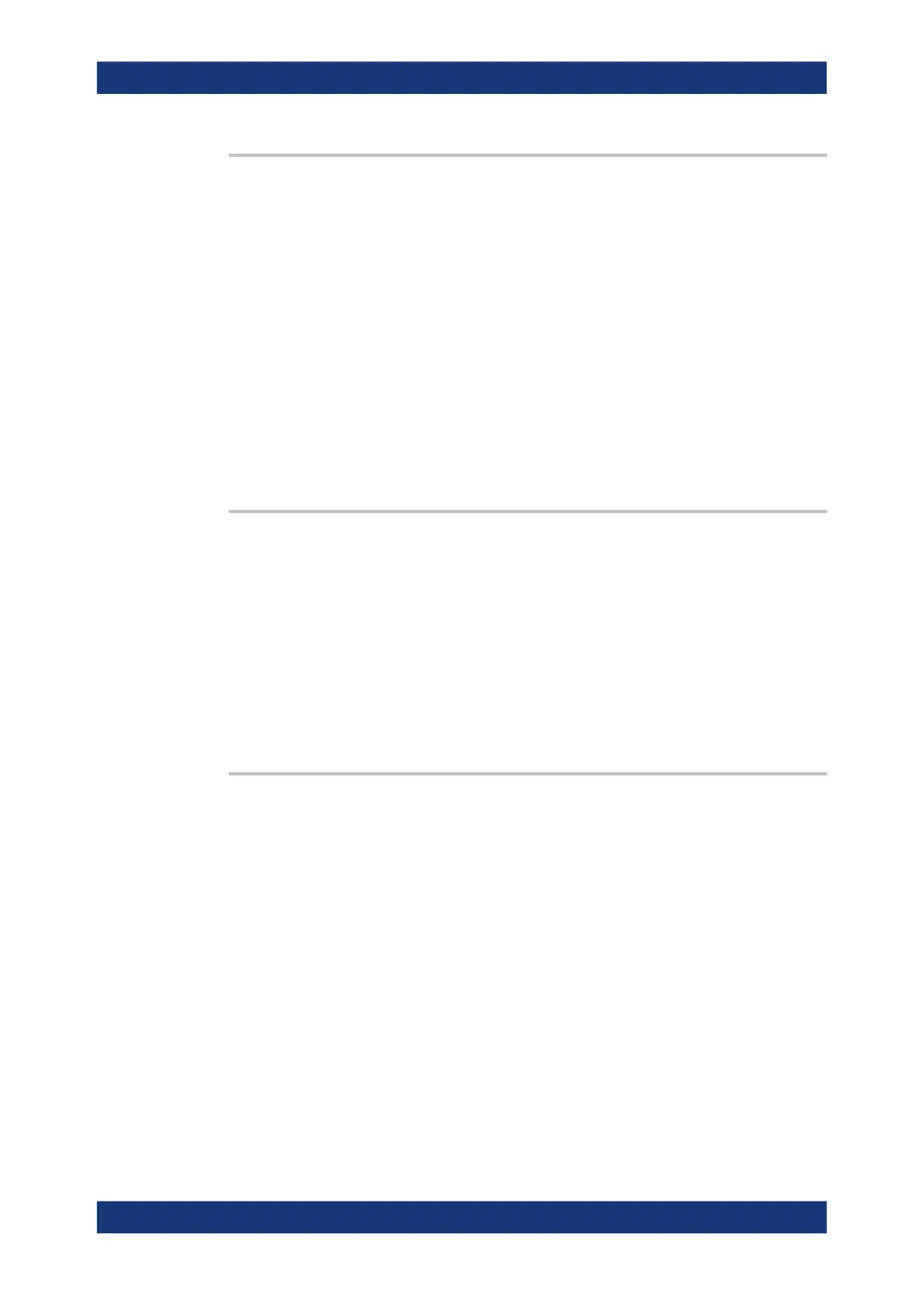Remote control commands
R&S
®
RTP
1337User Manual 1337.9952.02 ─ 12
CALCulate:MATH<m>[:EXPRession][:DEFine] <RemComplExpr>
Defines the math expression to be calculated for the specified math channel.
For an overview of corresponding expressions for the available keys in the formula edi-
tor, see Chapter 7.3.4, "Equation", on page 294.
Suffix:
<m>
.
1..8
Selects the math waveform.
Parameters:
<RemComplExpr> String with regular expression for calculation
Example:
CALC:MATH 'Ch1Wfm1*Ch2Wfm1'
Defines the multiplication of waveforms Ch1Wfm1 and
Ch2Wfm1.
Usage: Asynchronous command
CALCulate:MATH<m>:STATe
<State>
Enables the math waveform display.
Suffix:
<m>
.
1..8
math waveform
Parameters:
<State> ON | OFF
*RST: OFF
Usage: Asynchronous command
CALCulate:MATH<m>:ENVSelection <EnvelopeCurve>
Selects the upper or lower part of the waveform for mathematic calculation, or a combi-
nation of both.
The setting is relevant for waveforms with waveform arithmetic mode "Envelope" or
with "Peak detect" decimation. All mathematic operations - except for derivation - can
be applied to envelope waveforms and waveforms with "Peak detect" decimation.
Suffix:
<m>
.
1..8
Selects the math waveform.
Parameters:
<EnvelopeCurve> MIN | MAX | BOTH
*RST: BOTH
Usage: Asynchronous command
Firmware/software: FW 2.25
Waveform analysis
