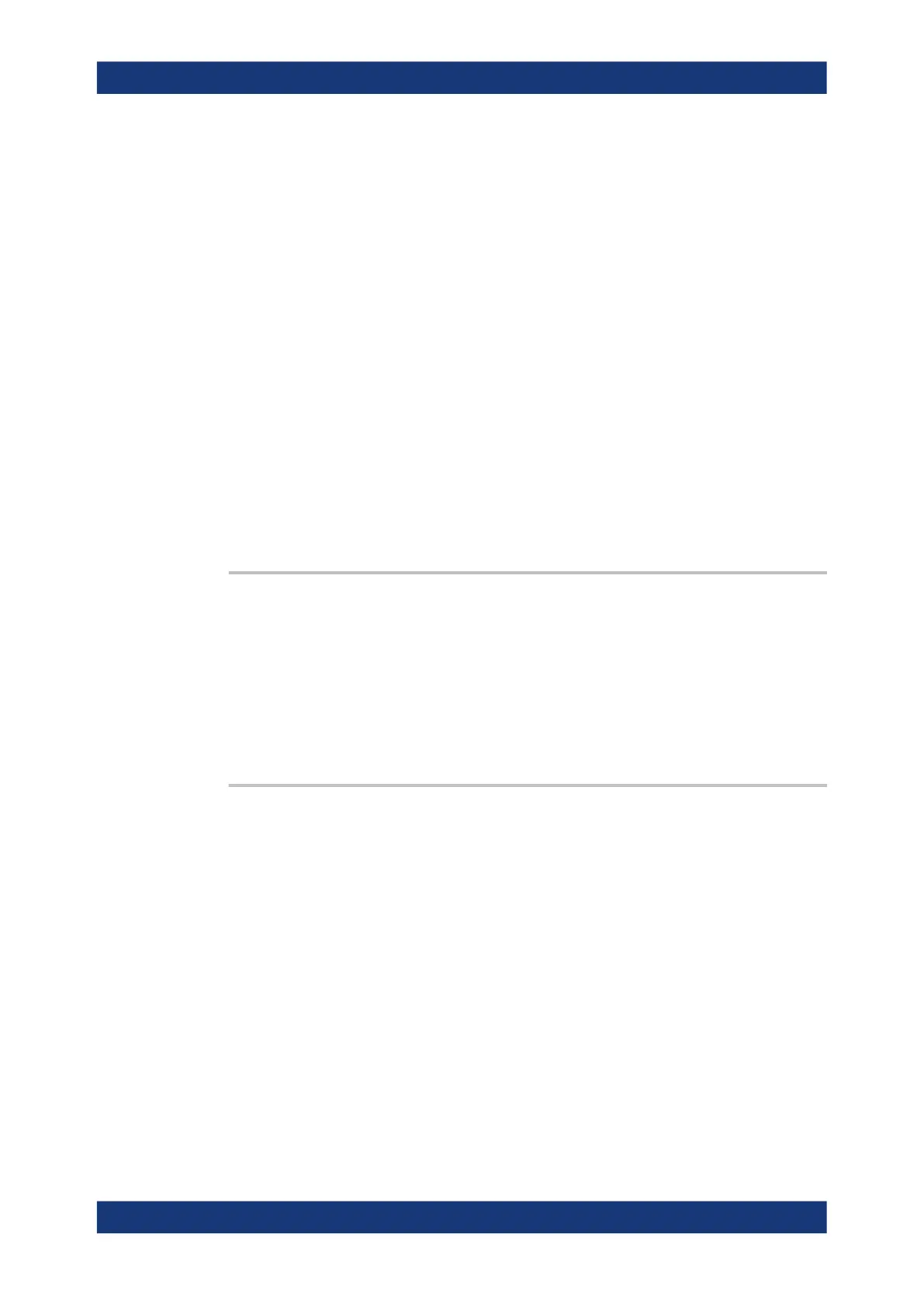Remote control commands
R&S
®
RTP
1533User Manual 1337.9952.02 ─ 12
The commands EXPort:WAVeform:SAVE, CHANnel<m>[:WAVeform<n>]:DATA[:
VALues]? and CHANnel<m>[:WAVeform<n>]:DATA:HEADer? are not available if
data logging is enabled. The RUNContinous command disables data logging.
If data logging is off, and the history is enabled, one waveform out of the history is writ-
ten to file. Specify the waveform using CHANnel<m>[:WAVeform<n>]:HISTory:
CURRent and save it using EXPort:WAVeform:SAVE.
Parameters:
<DataLogging> ON | OFF
*RST: OFF
Example: See:
"Exporting multiple running acquisitions of a single waveform to
XML file" on page 1136
"Exporting multiple acquisition of the history to XML file"
on page 1137
"Exporting a single acquisition of the history to BIN file"
on page 1137
Usage: Asynchronous command
EXPort:WAVeform:TIMestamps <UseTimestamps>
Exports the relative timestamps of all history waveforms to the waveform data file. The
time is written at the beginning of each waveform record.
Parameters:
<UseTimestamps> ON | OFF
*RST: OFF
Usage: Asynchronous command
EXPort:WAVeform:INCXvalues <IncHorValues>
Includes horizontal values in the retrieved data (time or frequency values, depending
on the waveform). X and Y-values are written alternately to the file. If disabled, only Y-
values - mostly voltage values - are written. The X-values are always returned in 64 bit
real format, regardless of the defined data format.
The setting is not available for the export of raw data.
The command affects the content of export files as well as data retrieved with:
●
CHANnel<m>[:WAVeform<n>]:DATA[:VALues]?
●
CALCulate:MATH<m>:DATA[:VALues]?
●
REFCurve<m>:DATA[:VALues]?
●
DIGital<m>:DATA[:VALues]?
●
BUS<m>:PARallel:DATA[:VALues]?
●
ZVC:Z<m>:I<n>:DATA[:VALues]?
●
ZVC:Z<m>:V<n>:DATA[:VALues]?
Data management
