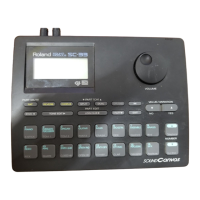45
Appendices
Use this mode if you want to use the standard driver provided by your operating system.
* The UA-25EX will operate at 44.1 kHz/16-bit, regardless of the setting of the sample rate select
switch (p. 13).
* This mode does not support ASIO drivers.
* The MIDI IN/OUT connectors cannot be used in this mode.
1
Start up your computer with the UA-25EX disconnected.
Disconnect all USB cables other than those for a USB keyboard and USB mouse (if used).
2
Close any software that is running.
3
Set the UA-25EX’s Advanced driver switch to OFF.
4
Connect the UA-25EX to your computer.
The driver will be installed automatically.
In order to use the UA-25EX with your software, you’ll need to choose the UA-25EX as the audio
input/output device.
For details on how to make this setting, refer to the documentation of your software.
Windows Vista users
* For details on settings for using the UA-25EX with Windows Media Player, refer to Input/output
device settings (p. 18), and make the audio input/output settings as directed.
Windows XP users
* For details on settings for using the UA-25EX with Windows Media Player, refer to Input/output
device settings (p. 22), and make the audio input/output settings as directed.
Macintosh (Mac OS X) users
* For details on audio input/output settings for Mac OS X, refer to Audio input/output device
settings (p. 25).
About standard driver mode
Installing the standard driver
Input/output device settings
Audio output device Speakers (UA-25EX)
Audio input device Line (UA-25EX)
Audio output device UA-25EX
Audio input device UA-25EX
Audio output device UA-25EX
Audio input device UA-25EX
UA-25EXCW_e.book 45 ページ 2009年4月13日 月曜日 午後12時33分

