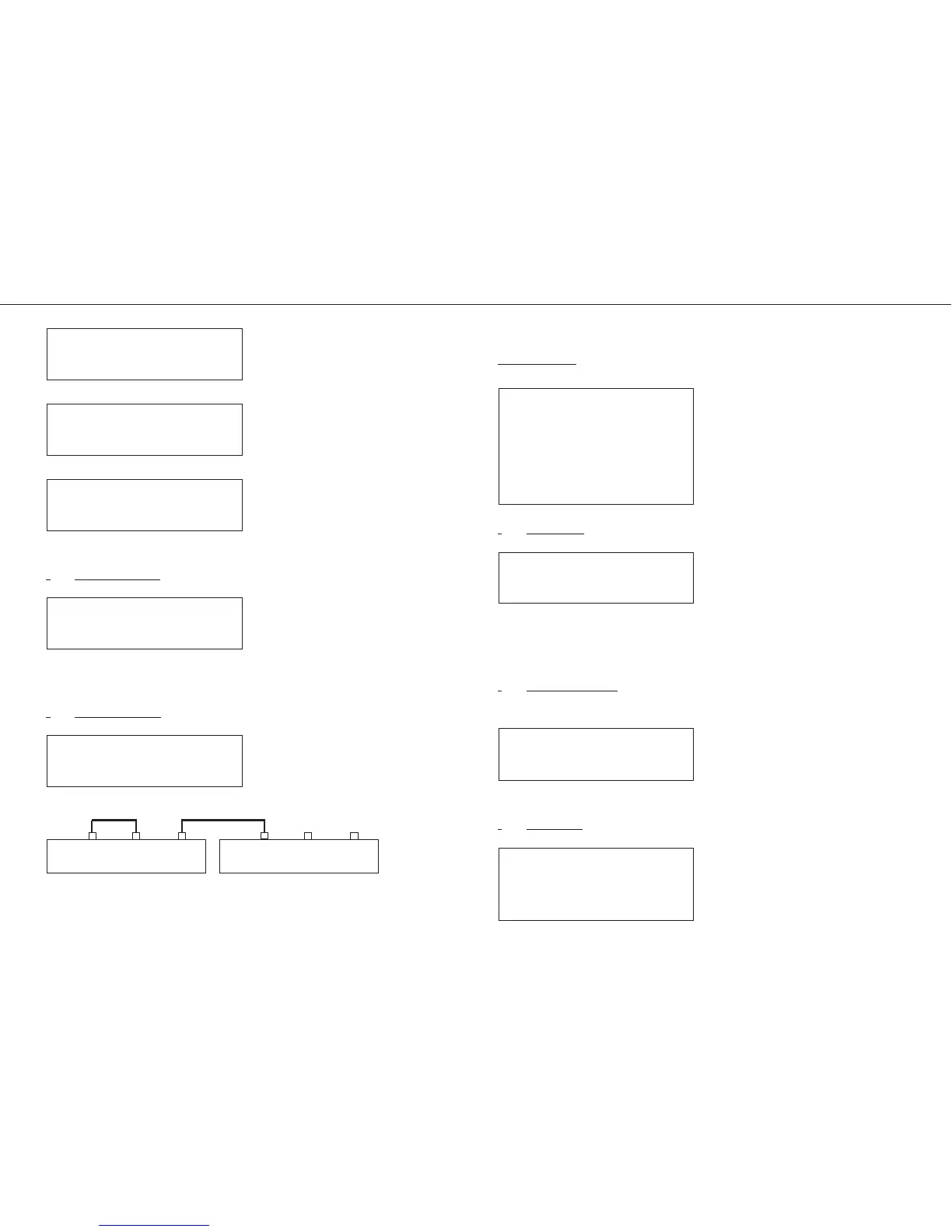14
Discover5
Dec, 2002
Insert the protected Smart Media card, the display visualizes:
Then, the display visualizes:
After a few seconds, in case the test is successful, the display visualizes:
Press EXIT to skip and go back to the main menu.
7
HARMONIZER CHECK
Pressing the button TONE/USER PROGRAM 7, the display visualizes:
Make sure that the display visualizes version 1.0.
Press EXIT to go back to the main menu.
8
MIDI (& THRU) CHECK
Pressing the button TONE/USER PROGRAM 8, the display visualizes:
How to connect the cables to check the MIDI socket
IN/OUT Connections THRU/IN Connections
While you are in MIDI Check environment, connect the midi cables as shown above.
Make sure that the display visualizes the writing OK or ERROR.
In Out Thru
Disc.5 bottom cabinet rear panel
In Out Thru
Disc.5 bottom cabinet rear panel
**** MIDI TEST ****
Connect MIDI OUT - - > IN
Press EXIT to Skip.
**** HARMONIZER TEST ****
Harmony Board Ver. 1.0
Press EXIT to Skip.
**** SMARTMEDIA TEST ****
OK ! ! !
Press EXIT to Skip.
**** SMARTMEDIA TEST ****
Remove the card , please….
Press EXIT to Skip.
**** SMARTMEDIA TEST ****
Please Wait…..
Press EXIT to Skip.
Leave the In/Out MIDI cable inserted and connect an external instrument through the Midi Thru socket. If the Midi
check is OK, you hear some intermittent sound coming from the external instrument.
Press EXIT to go back to the main menu.
SECOND GROUP
Pressing the button GROUP, the display visualizes the second group of tests:
1
FLASH CHECK
Pressing the button TONE/USER PROGRAM 1, the display visualizes:
The display shows:
a) OK in case the test is successful;
b) ERROR in case the test fails.
Press EXIT to skip.
2
VIDEO OUTPUT CHECK
·Before carrying out this check, connect the Discover5 VIDEO OUTPUT to the AV socket of a TV, by means of a
shielded cable.
Pressing the button TONE/USER PROGRAM 2, the display visualizes:
Make sure that the display on the TV is well defined.
3
AUDIO CHECK
Pressing the button TONE/USER PROGRAM 3, the display visualizes:
**** AUDIO TEST ****
1 SINE WAVE 100 Hz
2 SINE WAVE 1000 Hz
3 SINE WAVE 5000 Hz
4 SINE WAVES OFF
Press EXIT to exit
**** VIDEO OUTPUT TEST ****
1. PAL
2. NTSC
Press EXIT to Skip.
**** FLASH TEST ****
****OK****
Press EXIT to Skip.
**** TEST MENU ( 2 / 2 ) ****
1. FLASH
2. VIDEO OUTPUT
3. AUDIO TEST
4. DISK TEST
5.
6.
7.
8.
Press GROUP to scroll menu
