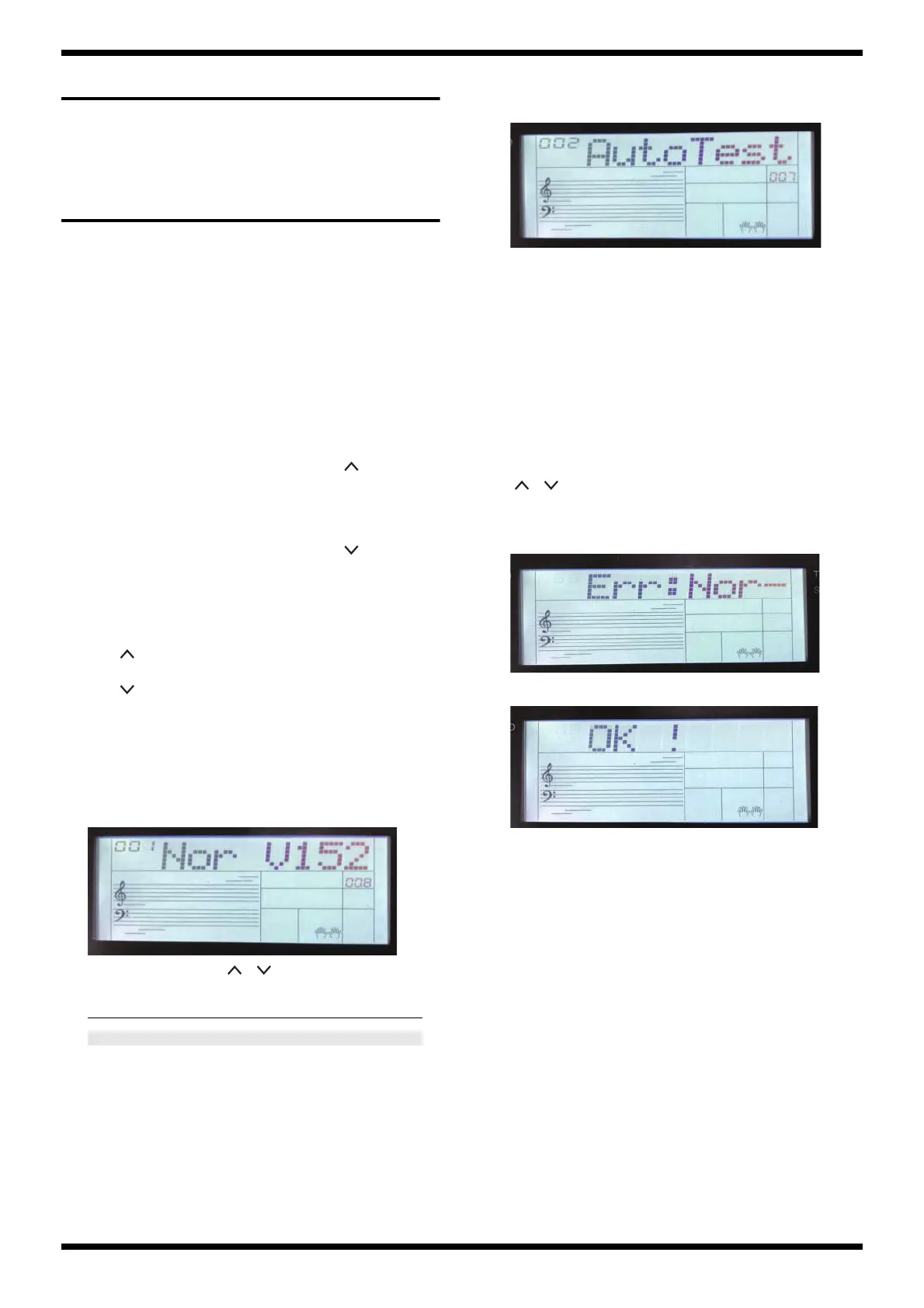7
Jul. 2019 E-X30
Checking the Serial Number
Turn off the power, then press and hold STORE + M3 + M4 and then
press the power button to turn on the power.
Check the serial number.
System Self-test
Enter Self-testing Mode
Connect power supply, then press and hold STORE + M2 + M4 and then
press the power button to turn on the power.
* In the above step, it requires to press the power button so as to check the
functionality of this button.
Operation Procedures
The procedures are applicable to all test items.
To shift between the test items:
Next item:
Press and hold START/STOP button, then press (right side of
the panel) or
Press and hold START/STOP button, then rotate the data dial
clockwise.
Previous item:
Press and hold START/STOP button, then press or
Press and hold START/STOP button, then rotate the data dial
counter-clockwise.
To shift between the test procedures:
Next step:
Press or rotate the dial clockwise.
Previous step:
Press or rotate the dial counter-clockwise.
To start testing: (Test will start only when manually started)
Press 1 button.
Device Information
When entered, the LCD will show the following image.
fig.test-device-info.eps
To turn the pages, press the / buttons.
Automatic Testing
When entered, the LCD will show the following image:
fig.test-auto-test.eps
The test includes:
USB flash drive (check the reading/writing function in the background)
Nor Flash (check the reading/writing function in the background)
SPI Flash (check the reading/writing/erasing function in the
background)
SDRAM (check the reading/writing function in the background)
Press the 1 button to start testing; it will show all test results after the
testing.
* Before pressing the 1 button, connect a USB flash drive to the USB connector
(TO DEVICE).
If there is an error in the item, it will show the ERR interface. Use the
/ to turn the pages.
The item that has not yet been tested will be marked with “----”.
If there is an error in the testing steps, the item name will be marked with
“*”.
fig.test-error-no.eps
If all are OK, the LCD will display the following image:
fig.test-ok.eps
Name Indication Format
Nor Software version NorFlash Vxxx, such as “V100”
SPI Music pack version SPIFlash Vxxx, such as “V100”
SN Serial no.
SNXXXXXX, such as
“SN000001”
