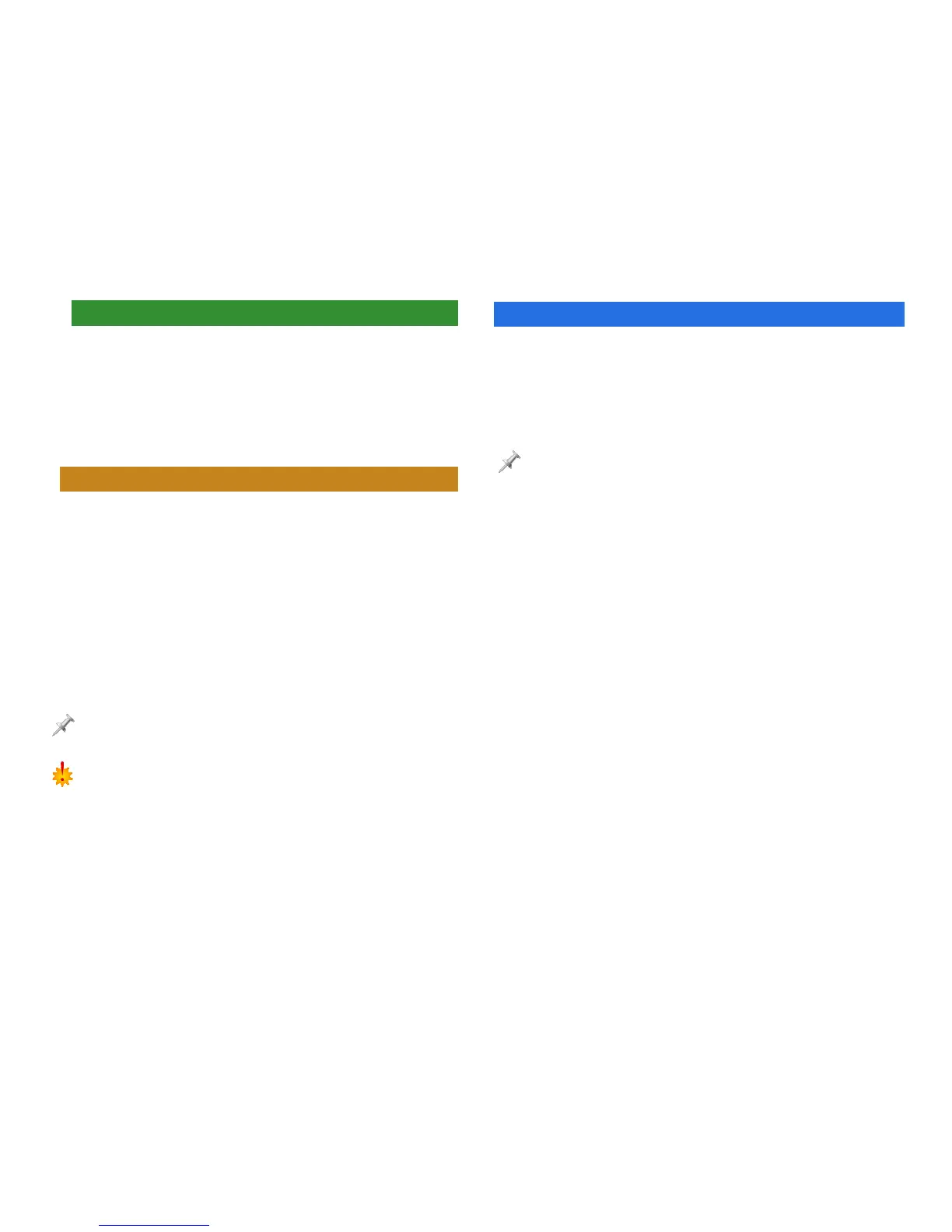8
7. Burn the CD
Now that your Fantom-X song is on your computer, you can
use your audio CD-creation software to load the song’s audio
file and burn it to an audio CD.
Consult the documentation that came with your computer,
software, and CD-R/CD-RW drive for instructions on their
proper operation.
Using a PC Card and PC Card Reader
The previous section describes transferring data from the
Fantom-X to a computer directly via USB. Another way is by
using a PC card and a PC card reader.
The Fantom-X can store data to a standard PC card plugged
into its PC CARD slot (Compact Flash and SmartMedia cards
also work if they’re used with a PC card adapter). Once the data
is stored on the card, it can be removed from the Fantom-X
and used with a PC card reader connected to your computer.
The card appears on the computer and you can work with your
Fantom-X data in the same way as described earlier.
Consult your card reader’s documentation for info on its proper usage.
Since you’ll want to reuse the card on the Fantom-X, don’t use your
computer to move, rename, or delete files on the card.
The End
We hope you’ve found this workshop helpful. Check out the
other Workshop booklets, as well your Fantom-X Handbook,
Owner’s Manual, and Audio Track Expansion guide. We’re
confident you’ll have a great time with the exciting, inspiring
Fantom-X.
For the latest Fantom-X updates and support tools, visit the Roland U.S.
Web site at www.RolandUS.com. If you need personal assistance, call our
amazing Product Support team at 323-890-3745.
