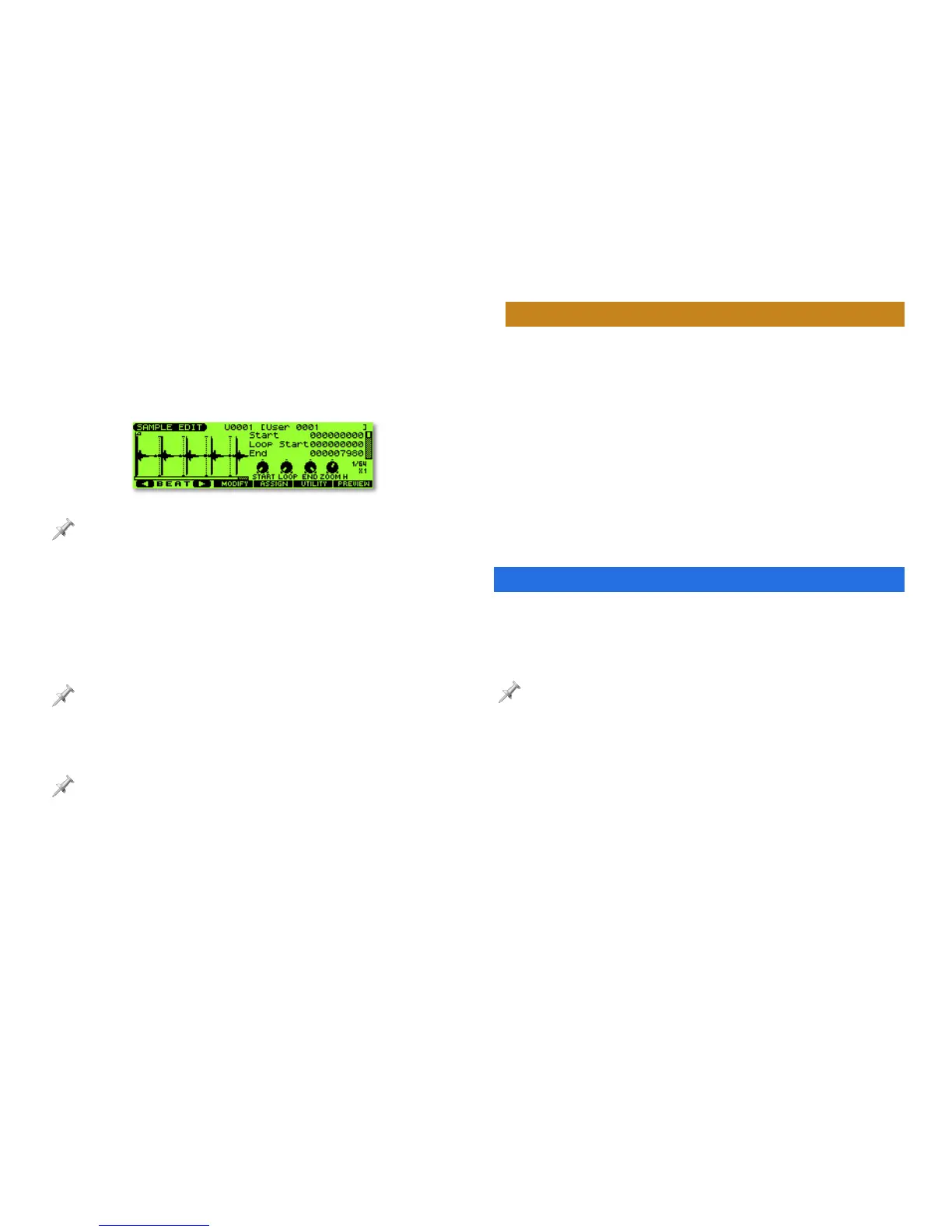10
6. Once you’ve picked out a pad, press F6 (EXEC)—the
Fantom-Xa asks if you’re sure you want to proceed.
7. Press F6 (EXEC) again to finish assigning the new sample
to the selected pad. Once the process is complete, the
Fantom-Xa takes you to the Sample Edit screen in case you
want to refine the sample by editing it.
If you’ve turned on Tempo Sync, press 6 to display the Tempo parameter,
and then set it to the sample’s tempo, or “BPM,” so the Fantom-Xa knows
how to keep it in sync with the sequencer and/or arpeggiator.
8. Strike and hold down the pad you selected in Step 5 to
listen the new sample.
You can work with the sample just as you would any other
Fantom-Xa sample: playing it, or even using it as the basis for
a song.
Check out the Fantom-Xa Owner’s Manual to learn more about sampling.
Skip Back Sampling captures not only the sound produced by
keyboard, but your rhythms and arpeggios as well.
To avoid losing a sample when you turn off the Fantom-Xa, you must save
it. To learn how to save a sample, see your Fantom-Xa
Owner’s Manual.
If the SKIP BACK Button Isn’t Lit
When your Fantom-Xa’s sample memory—or “sample RAM”—
is full, the SKIP BACK button remains unlit and Skip Back
Sampling isn’t available. You can run out of room if you’ve
loaded a lot of samples or if you haven’t expanded your
Fantom-Xa’s sample RAM and you’ve automatically loaded the
Fantom-Xa demo samples at startup.
You can always unload unnecessary samples to make room—
see “Unloading Samples” in the Fantom-Xa Owner’s Manual
.
In addition, you may want to turn off the Load Preset Samples
at Startup parameter described on Page 193 in the Fantom-Xa
Owner’s Manual.
The End
We hope you’ve enjoyed this quick tour of your Fantom-Xa.
Keep an eye out for other Fantom-Xa Workshop booklets, all
available for downloading at www.RolandUS.com
.
For the latest Fantom-Xa updates and support tools, visit the Roland U.S.
Web site at www.RolandUS.com. If you need personal assistance, call our
amazing Product Support team at 323-890-3745.
