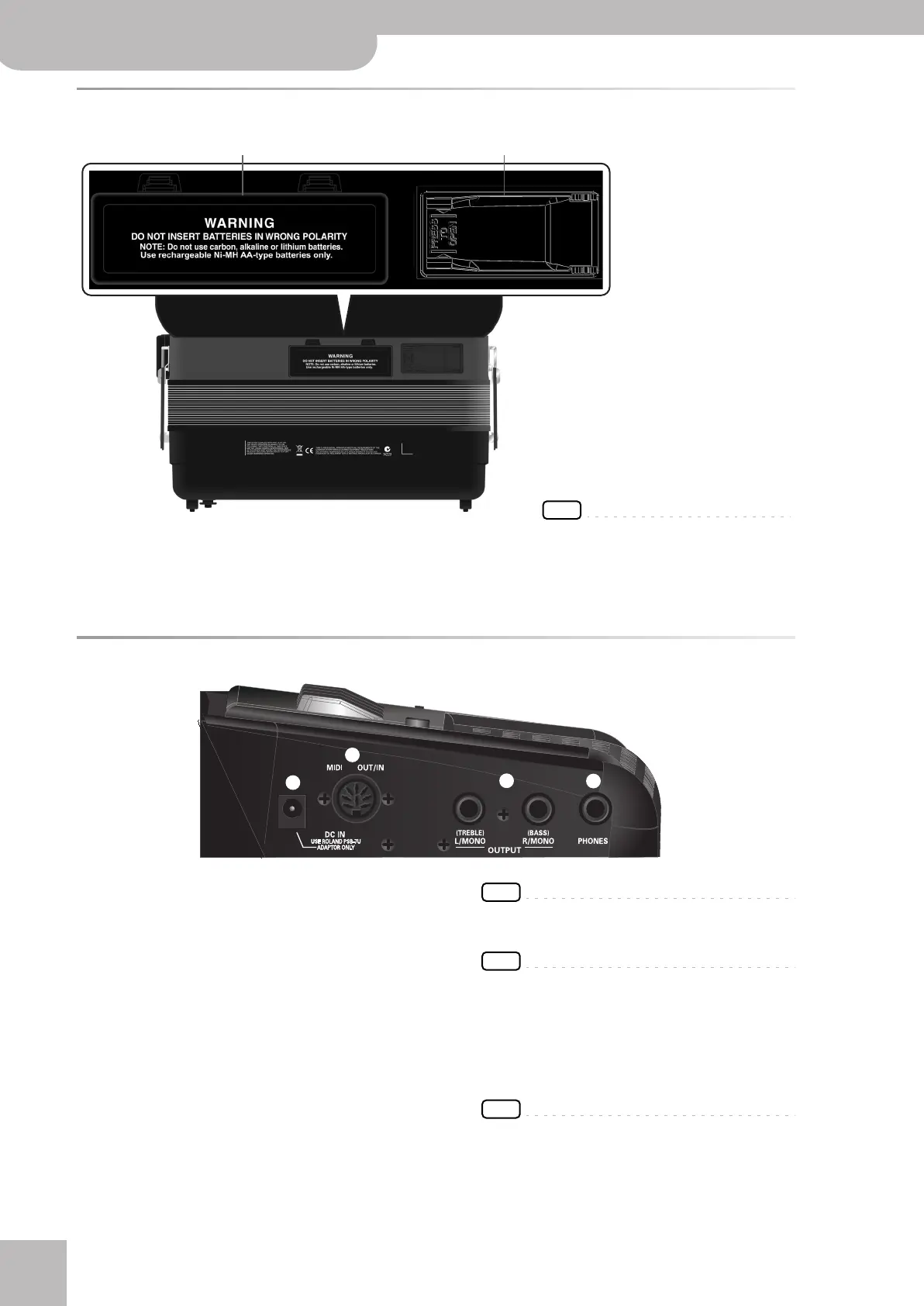Panel descriptions
14
r
FR-3x V-Accordion
Battery compartment and USB port
Connection panel
Q
DC IN socket
This is where you need to connect the supplied power
adapter (PSB-7U). Note that you can also purchase
10 rechargeable AA-type Ni-MH batteries and use
the FR-3x without the adapter.
R
MIDI OUT/IN socket
This socket can be used to receive or transmit MIDI
data.
S
OUTPUT L/MONO (TREBLE) & R/MONO (BASS)
sockets
These sockets can be connected to an amplifier, a
mixing console or a wireless system. If you use both
connectors, the FR-3x’s output is stereo. In that case
the signals of the Treble section is transmitted to the
L/MONO socket, while the R/MONO socket transmits
the bass (and chord) signal. If you only use one jack
(connected to the “L” or “R” socket), the FR-3x’s out-
put is mono.
NOTE
On the FR-3x, connecting jacks to these sockets does not
mute the internal speakers.
NOTE
Using these sockets and switching off the FR-3x’s speakers
(see “Speaker Mode” on p. 55) allows you to save battery
power.
T
PHONES socket
This is where you can connect stereo headphones
(Roland RH-25, RH-50, RH-200 or RH-300).
NOTE
Connecting a pair of headphones mutes the internal speak-
ers.
O P
O
Battery compartment
This is where you install 10 commercially
available rechargeable AA-type Ni-MH
batteries (see p. 16).
P
USB port
The FR-3x’s USB port allows you to con-
nect a USB memory. It can be used to play
back audio files (mp3 and WAV) and to
save and load settings.
NOTE
Use a USB memory sold by Roland. We cannot
guarantee operation if any other USB memory
is used.
R
Q
S
T
FR-3x GB.book Page 14 Thursday, March 18, 2010 6:37 PM
