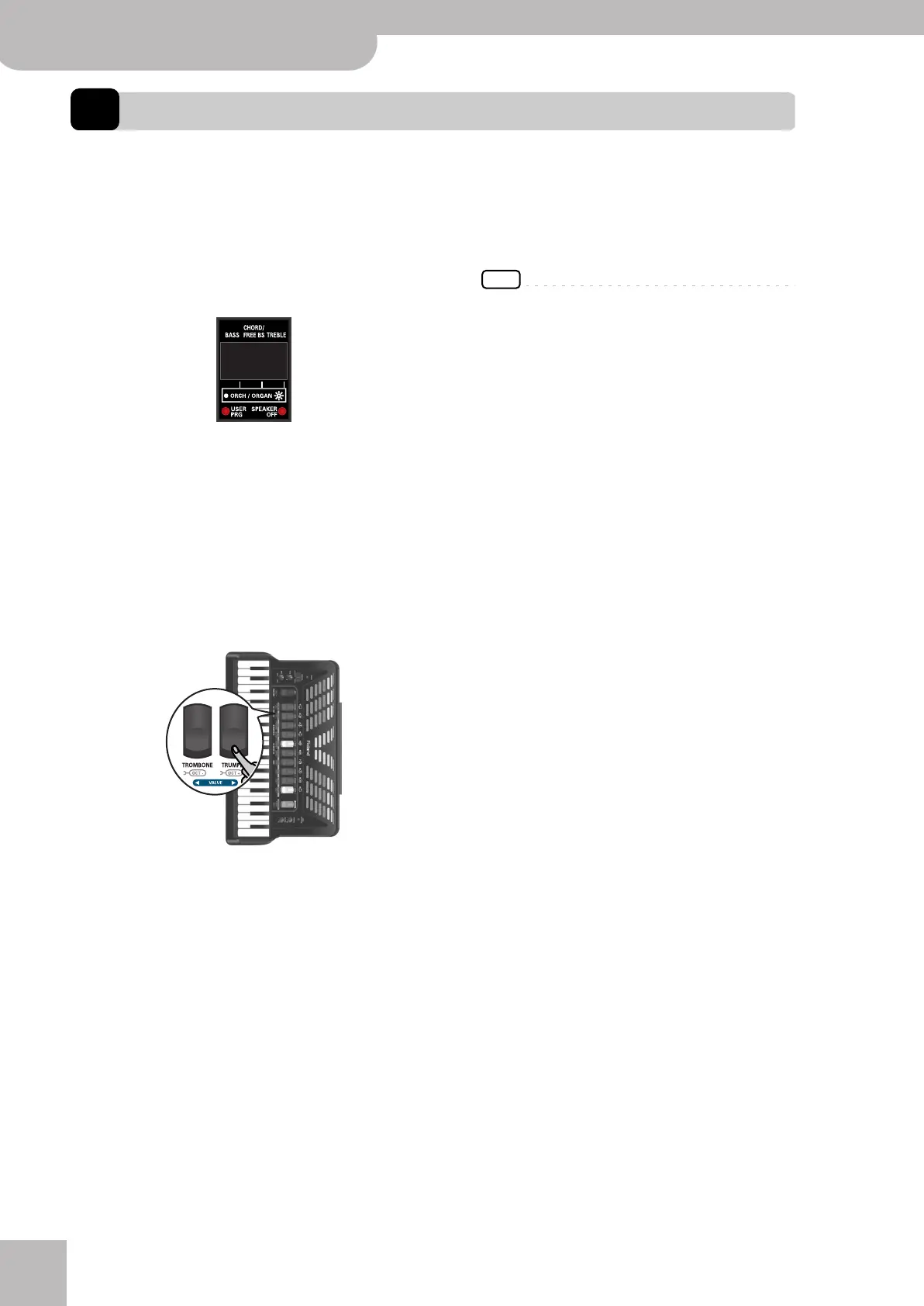Listening to the demo songs
24
r
FR-3x V-Accordion
6. Listening to the demo songs
The FR-3x contains several demo songs. Here is how to play back those demo songs and fully appreciate the sounds con-
tained in the FR-3x.
1.
Switch on the FR-3x.
See “Switching the power on and off” on p. 21.
2.
Press and hold the [ORGAN/ORCHESTRA]
register until the display looks as follows:
Playback starts automatically with the first demo
song (there are 33 demo songs in all). At the end of
the first song, the FR-3x starts playing songs “2”, “3”
etc.
You can also directly jump to the song you’re inter-
ested in:
3.
Use treble registers [1] and [2] (VALUE
√ ®) to select the demo song you want to
listen to.
(4) Use the [VOL] knob to change the volume if
it is too loud or too soft.
NOTE
All demo songs are copyright ©2010 by Roland Europe
S.p.a. Public performance or recording of these songs is
prohibited.
5.
Press [ORGAN/ORCHESTRA] again to leave
demo song mode.
d01
FR-3x GB.book Page 24 Thursday, March 18, 2010 6:37 PM
