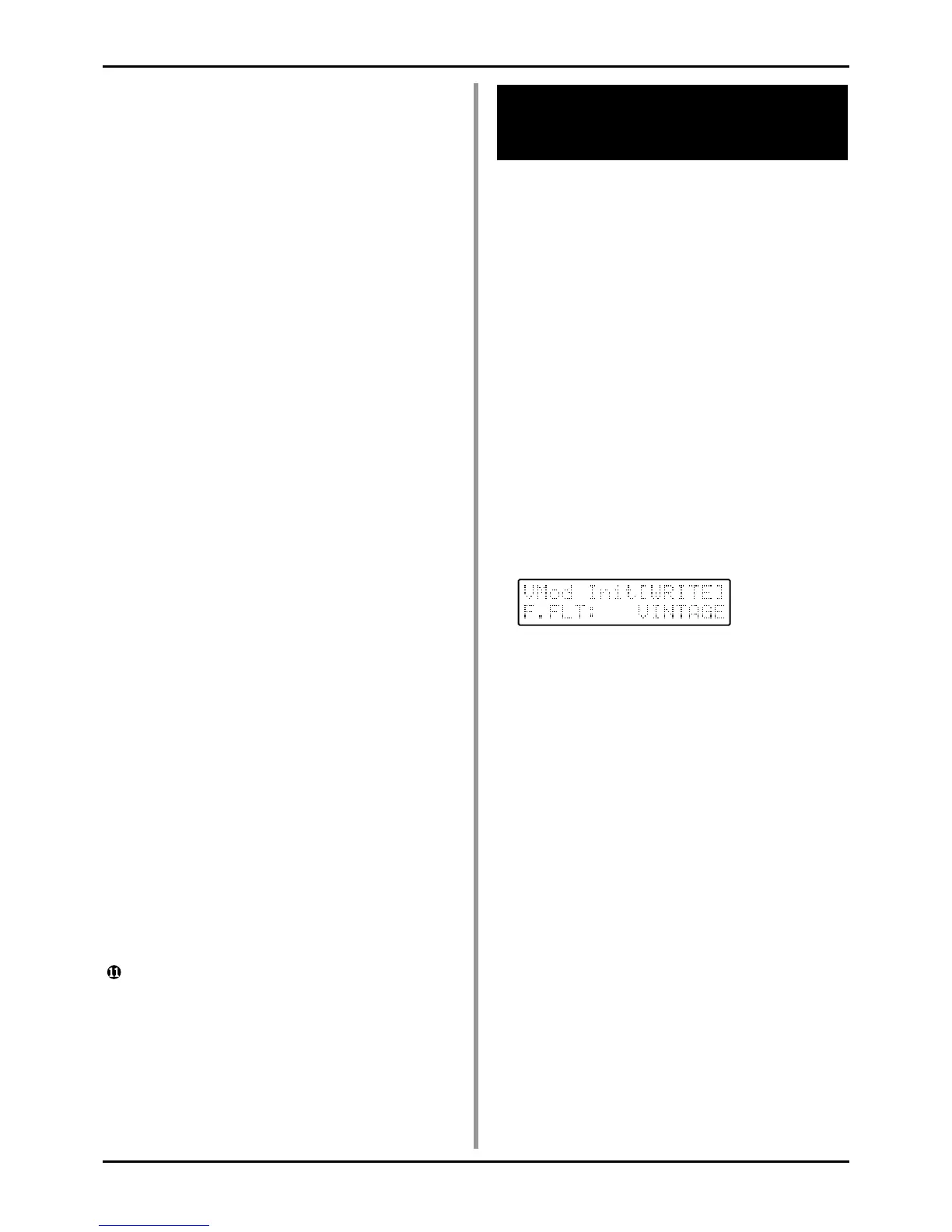■ EXTERNAL INPUT section
❼
[INST/LOWER]/ [VOCAL/UPPER] input levels
These adjust the volume of each external input.
[INST/LOWER] adjusts the input sound from the
INST/LOWER jack. [VOCAL/UPPER] adjusts the input
sound from the VOCAL/UPPER jack or from the MIC jack.
If even a small amount of sound is input, the SIG/LIMITER
indicator will light green. Above a certain level, the limiter
will operate automatically to adjust the level, in order to
keep the sound from distorting. When this happens, the
SIG/LIMITER indicator will light red.
If you wish to vary the dynamics of the sound, adjust these
controls so that the SIG/LIMITER indicator lights red occa-
sionally.
❽
[REAR/FRONT] (Vocal Input Select Switch)
This specifies which jack will be used; the VOCAL/UPPER
jack or the MIC jack. When off (REAR) the VOCAL/UPPER
jack will be used, and when on (FRONT) the MIC jack will
be used.
The on/off setting of this switch is set independently for
each performance.
❾
MIC jack
The sound which is input from the MIC jack is amplified by
the mic amp, and sent to the Vocal input of the Voice
Modulator and to OSC 2 of the Upper part.
* When inputting sound from the MIC jack, be sure to set
the [REAR/FRONT] switch to the “on” (FRONT) set-
ting.
■ EXT IN jacks
❿
INST/LOWER (MONO) jack
The sound which is input from the INST/LOWER jack is
sent to the Inst Input of the Voice Modulator and to OSC 2
of the Lower part. A line level sound must be input here.
Also, if you set [REAR/FRONT] to the “off” (REAR) setting
and input a sound only from the INST/LOWER jack with-
out inserting a plug into the VOCAL/UPPER jack, the
sound will be split, and input to both Upper and Lower.
Use this when you wish to input the same sound to both
parts.
VOCAL/UPPER jack
The sound which is input from the VOCAL/UPPER jack is
sent to the Vocal Input of the Voice Modulator and to OSC 2
of the Upper part. A line level sound must be input here.
* When inputting a sound from the VOCAL/UPPER jack,
you must set [REAR/FRONT] to “off” (REAR).
Setting Up the Voice Modulator for
Immediate Use (Voice Modulator Initialize)
In order to use the format filter/filter bank/vocal morph
control, you must consider what type of sounds you will
input to the Inst Input and Vocal Input of the Voice
Modulator, and set the various switches appropriately. The
JP-8080 provides a convenient “Voice Modulator Initialize”
function which makes these settings automatically.
When you execute the Voice Modulator Initialize function,
the Voice Modulator parameters of the performance in the
temporary area will be set to the recommended values.
After executing Voice Modulator Initialize, you can set the
various Voice Modulator parameters to easily control the
sound using the formant filter/filter bank/vocal morph
control.
1 Press [EDIT].
The [EDIT] indicator will light, and the BANK [1]–[8]
indicators will blink.
2 Press [INIT/UTIL] (BANK [7]) several times to
access the Voice Modulator Initialize page.
The [INIT/UTIL] indicator will light.
3 Use [DEC]/[INC] to select the type of Voice
Modulator Initialize (refer to the following page).
If you decide not to initialize, press [EXIT].
4 Press [WRITE].
The display will indicate “Completed,” and the previous
display will reappear.
Voice Modulator Initialize has now been completed.
■ After initializing to “F.FLT: VINTAGE,”
“F.FLT: SILKY,” “F.FLT: HUSKYVOICE,”
“F.FLT: BREAKBEATS”
Connect a mic (sold separately) to the MIC jack, and use
[VOCAL/UPPER] to adjust the input volume.
While playing your MIDI keyboard, input some sound from
the mic, and a formant filter effect will be produced using
the sound of the Upper patch or Lower patch, according to
the KEY MODE and PANEL SELECT settings.
106
