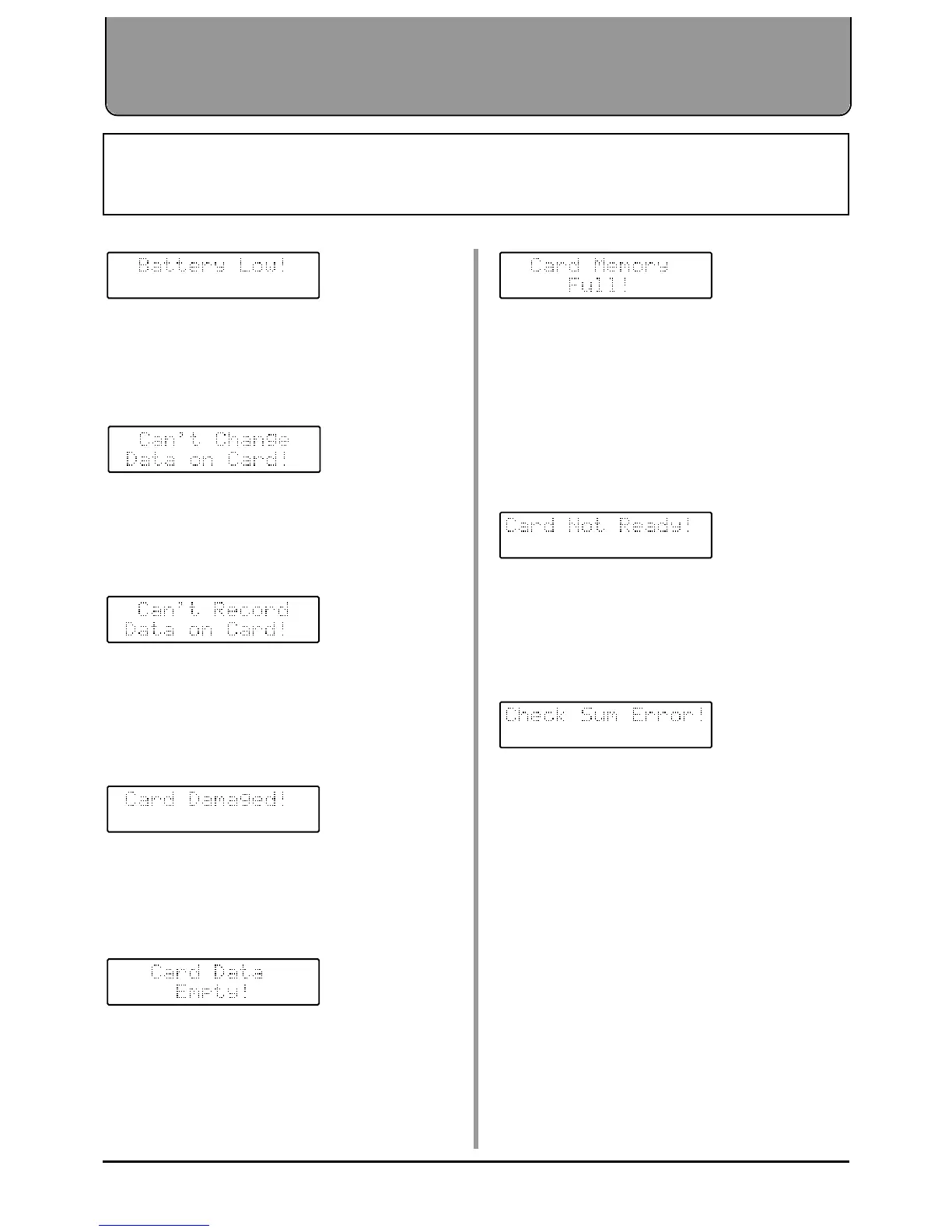● The internal backup battery (the battery which main-
tains the data in the user memory) is running down.
→ Contact your dealer or a nearby Roland service center
to have the battery replaced.
● Since memory card data (RPS) is selected, it was not
possible to execute the Factory Preset operation.
→ Select internal data (RPS), and then execute the Factory
Reset operation.
● Since a data (RPS or Motion Control) on memory card
was selected, it was not possible to enter record-ready
mode.
→ Select an internal data (RPS or Motion Control), and
then enter record-ready mode (p.95, 101).
● The card is damaged.
→ Either the memory card has reached the end of its
lifespan, or has been damaged for some reason. Please
purchase a new memory card.
● You attempted to select a type of data (performance,
patch, RPS pattern, motion control, or system setup)
which had never been saved to the memory card.
→ Save data to the memory card before selecting it.
● Since there was insufficient capacity on the memory
card, it was not possible to store a motion control or pat-
tern. Since motion controls and patterns share the same
memory area on a memory card, it may be impossible to
write an additional motion control or pattern if the card
already contains motion controls or patterns which
occupy a large amount of memory.
→ Delete unneeded motions or patterns from the memo-
ry card (p.133).
● A memory card is not inserted into the card slot.
Alternatively, the card is not inserted all the way into
the slot.
→ Turn the power off, and insert one of the recommend-
ed memory cards all the way into the card slot.
● Exclusive data was not received correctly. It is possible
that the Check Sum value was incorrect, or there is
something wrong with the MIDI cable.
→ Check the value of the Check Sum. If it is incorrect,
correct the value and re-do the operation.
If the Check Sum in the transmitted data is correct, take the
following procedure.
→ Try the operation once again using a different MIDI
cable as short as possible.
→ If another MIDI device (such as a device with a MIDI
Thru function) is connected between the transmitting
device and the JP-8080 (receiving device) , disconnect
that MIDI device, and connect the transmitting device
and the JP-8080 (receiving device) directly. Then try
the operation once again.
If the same error message appears in spite of this, contact a
nearby qualified Roland service personnel.
174
Error Messages
If an incorrect operation is performed or if the operation cannot be executed correctly, an error message will be
displayed.
Refer to the explanations below and take the appropriate action.
