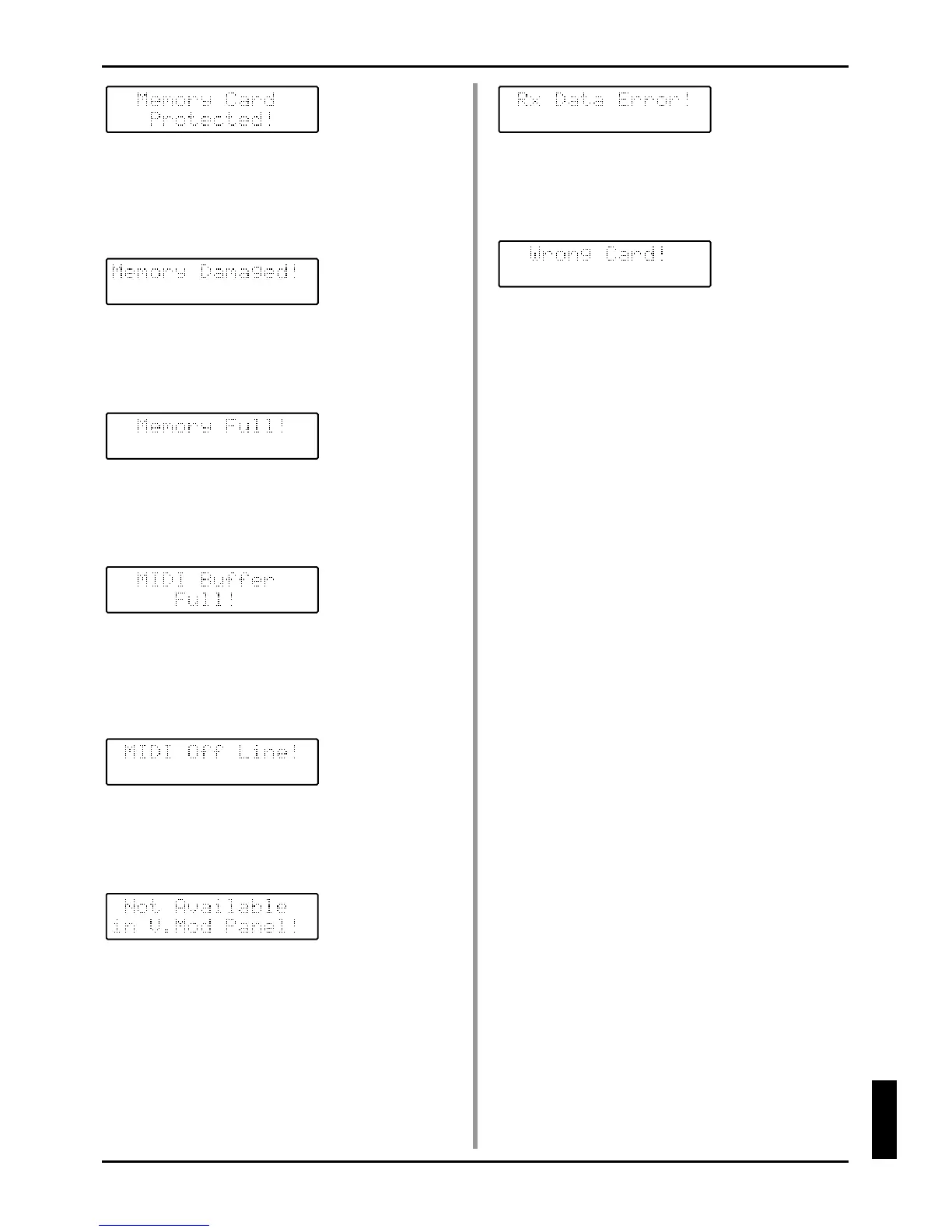175
● Since a write protect sticker is affixed to the memory
card, data could not be saved to the memory card.
→ Remove the write protect sticker from the memory
card.
● The data in user memory has been damaged.
→ Contact your dealer or a nearby Roland service center
to repair.
● User memory is full, and further recording or editing is
not possible.
→ Delete unneeded data (p.97, 102).
● More MIDI data was received at once than could be han-
dled by the JP-8080.
→ Reduce the amount of MIDI data that is being received
by the JP-8080.
● There is a problem with the MIDI cable connection.
→ Check that the MIDI cable has not been disconnected
or broken.
● When the Voice Modulator panel was selected, you
moved an invalid slider/knob or pressed an invalid but-
ton.
→ When the Voice Modulator panel is selected, only the
sliders/knobs/buttons labeled in blue characters are
valid. (With the exception of the EFFECTS section
[VOICE MOD SEND].) (p.111)
● MIDI messages could not be received correctly.
→ If this error message appears repeatedly, there is a
problem with the content of the MIDI messages.
● The manufacturer/type of the memory card is not one
that is specified for the JP-8080.
→ Please use either an S2M-5 (2 M byte) or an S4M-5 (4 M
byte) memory card (p.128).
● The memory card has not been formatted for the JP-
8080.
→ Format the memory card (p.129).
● It is possible that the contents of the memory card have
been damaged.
→ Format the memory card (p.129).
● The card does not contain JP-8080 data.
→ Use a card which contains JP-8080 data.
Appendices
