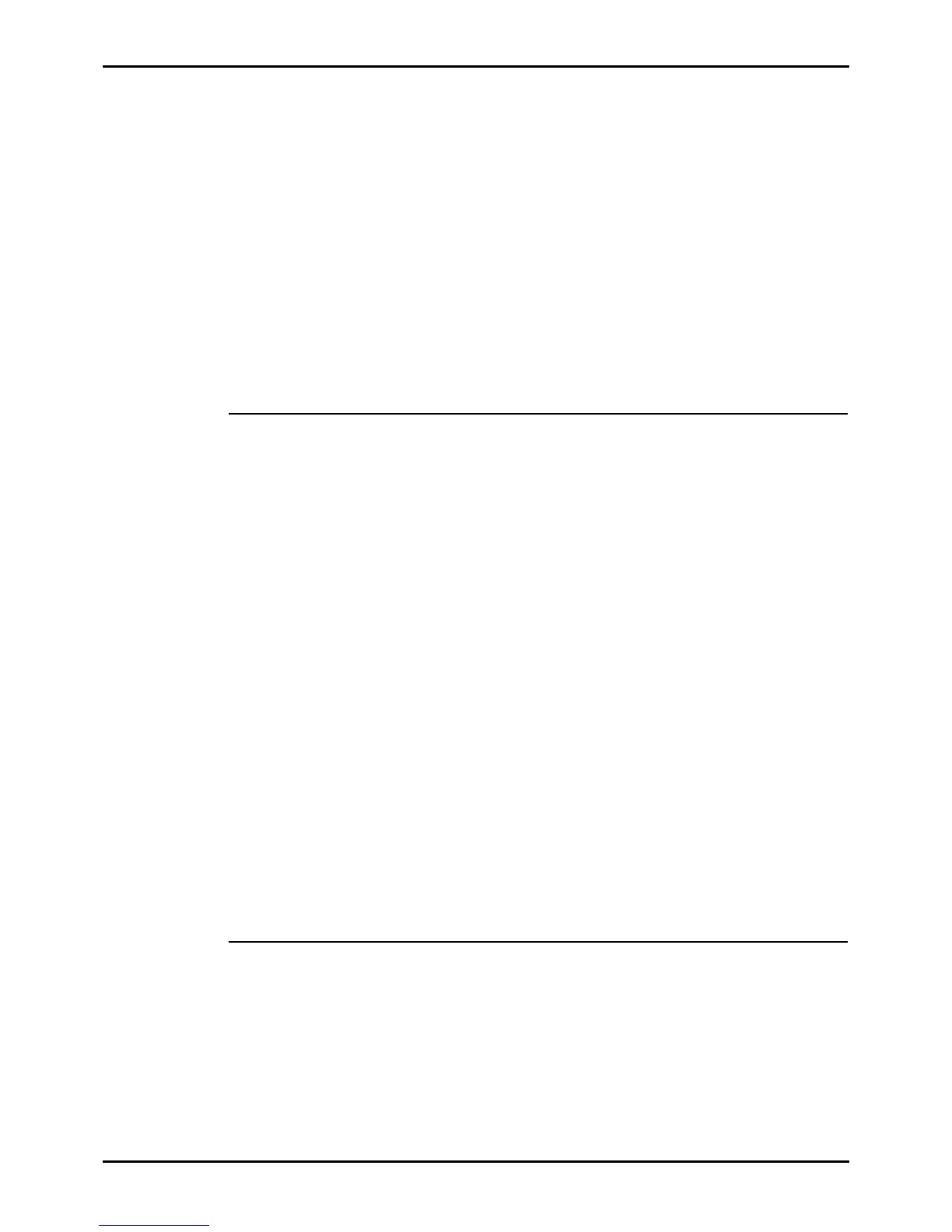■ PITCH ENVELOPE Section..............................................................................................................................72
Modifying the Brightness......................................................................................................................73
■ FILTER Section...................................................................................................................................................73
■ FILTER ENVELOPE Section ............................................................................................................................75
Modifying the Volume...........................................................................................................................76
■ AMP (Amplifier) Section ..................................................................................................................................76
■ AMP ENVELOPE (Amplifier Envelope) Section..........................................................................................76
Modulating the Sound (LFO 1).............................................................................................................77
Maiking Effect Settings (Effects) .........................................................................................................78
■ Adjusting the High and Low Tone (Tone Control) ......................................................................................78
■ Adding Spaciousness and Depth to the Sound (Multi Effects Level)........................................................78
■ Adding an Echo Effect (Delay) ........................................................................................................................79
Chapter 4. Taking Advantage of the Performance Functions
Playing Single Notes (Solo Switch).....................................................................................................80
■ Solo Switch On/Off...........................................................................................................................................80
■ Thickening the Unison Sound (Unison Detune) ...........................................................................................80
■ Playing Analog Synthesizer-like Solos (Envelope Type in Solo)................................................................81
Using Key Dynamics to Affect Parameters (Velocity).....................................................................81
■ Velocity On/Off.................................................................................................................................................82
■ Specifying the Width of Parameter Change...................................................................................................82
■ Canceling the Settings of a Parameter ............................................................................................................83
■ Canceling the Settings of All Parameters.......................................................................................................83
Controlling Multiple Parameters Simultaneously (Control Assign)............................................84
■ Specifying the Width of Parameter Change...................................................................................................84
■ Modifying th Pitch (Morph Bend Assign Switch).........................................................................................85
■ Canceling the Settings of a Parameter ............................................................................................................86
■ Canceling the Settings of All Parameters.......................................................................................................86
■ Control Using MIDI Messages Other Than Aftertouch and Breath (Control Up/Down)......................86
Adding Cyclic Change (MODULATION (LFO 2))...........................................................................87
Smoothly Changing the Pitch Between Notes (Portamento)..........................................................88
Transposing Your Performance (Part Transpose).............................................................................88
Changing the Pitch (Bend Range Up/Down).....................................................................................89
Chapter 5. Producing Arpeggios When Chords are Played
(Arpeggiator)
Playing Arpeggios...................................................................................................................................90
■ Settings for Playing............................................................................................................................................90
■ Changing the Beat of the Arpeggio (Arpeggio Beat Pattern)......................................................................91
■ Selecting the Part for Arpeggiation in Dual Mode (Arpeggio Destination)..............................................91
6
