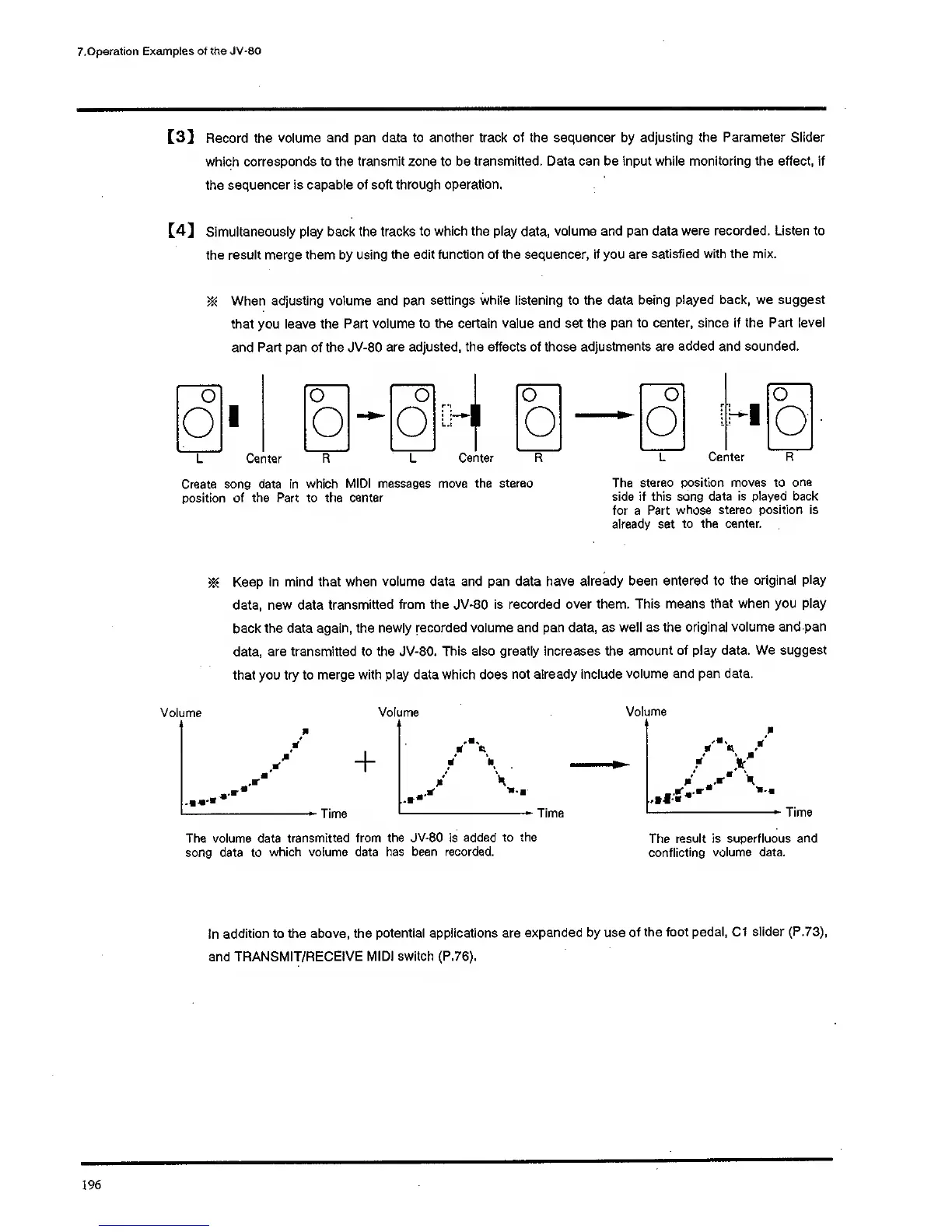/.operation
Examples of the JV-80
[3] Record the
volume and pan data to another track of the sequencer by
adjusting the Parameter Slider
which
corresponds to the transmit zone to be
transmitted. Data can be input while monitoring the effect, if
the
sequencer is capable of soft through
operation.
[4]
Simultaneously play back the tracks
to which the play data, volume and pan data
were recorded. Listen to
the result merge them by using
the edit function of the sequencer, If you
are satisfied with the mix.
^ When
adjusting volume and
pan settings while listening to the data being
played back, we suggest
that you leave the Part
volume to the certain value and set the
pan to center, since if the
Part level
and Part pan of the
JV-80 are adjusted, the effects of those
adjustments are
added
and
sounded.
O
o
I
Center
o
o
o
o
Center
o
o
Create song data in which
MIDI messages move the
stereo
position
of the Part to the
center
o
o
I
Center
o
o
R
The
stereo position moves to
one
side if this song
data is played back
for a Part
whose stereo position is
already set
to the center.
^
Keep in mind that when
volume data and pan data
have already been
entered
to
the original
play
data, new data
transmitted from the JV-80 is recorded
over them. This means
that when you play
back the data again, the
newly recorded volume and pan data,
as well as the
original volume and pan
data,
are transmitted to the JV-80.
This also greatly increases the
amount of play data.
We suggest
that you
try
to
merge with play data
which
does
not already include
volume and pan data.
Volume
Volume
+
«-
•*
Time
*'
'li
.-'
••
•*-
Time
The volume data
transmitted from the
JV-80
is
added to the
song data to
which volume data
has been recorded.
Volume
IT
a,
•m-u
-^
Time
The
result is superfluous
and
conflicting volume data.
In
addition to the above, the
potential applications are
expanded by use
of the foot
pedal, CI slider (P.
73),
and
TRANSMIT/RECEIVE MIDI switch (P.76).
196
