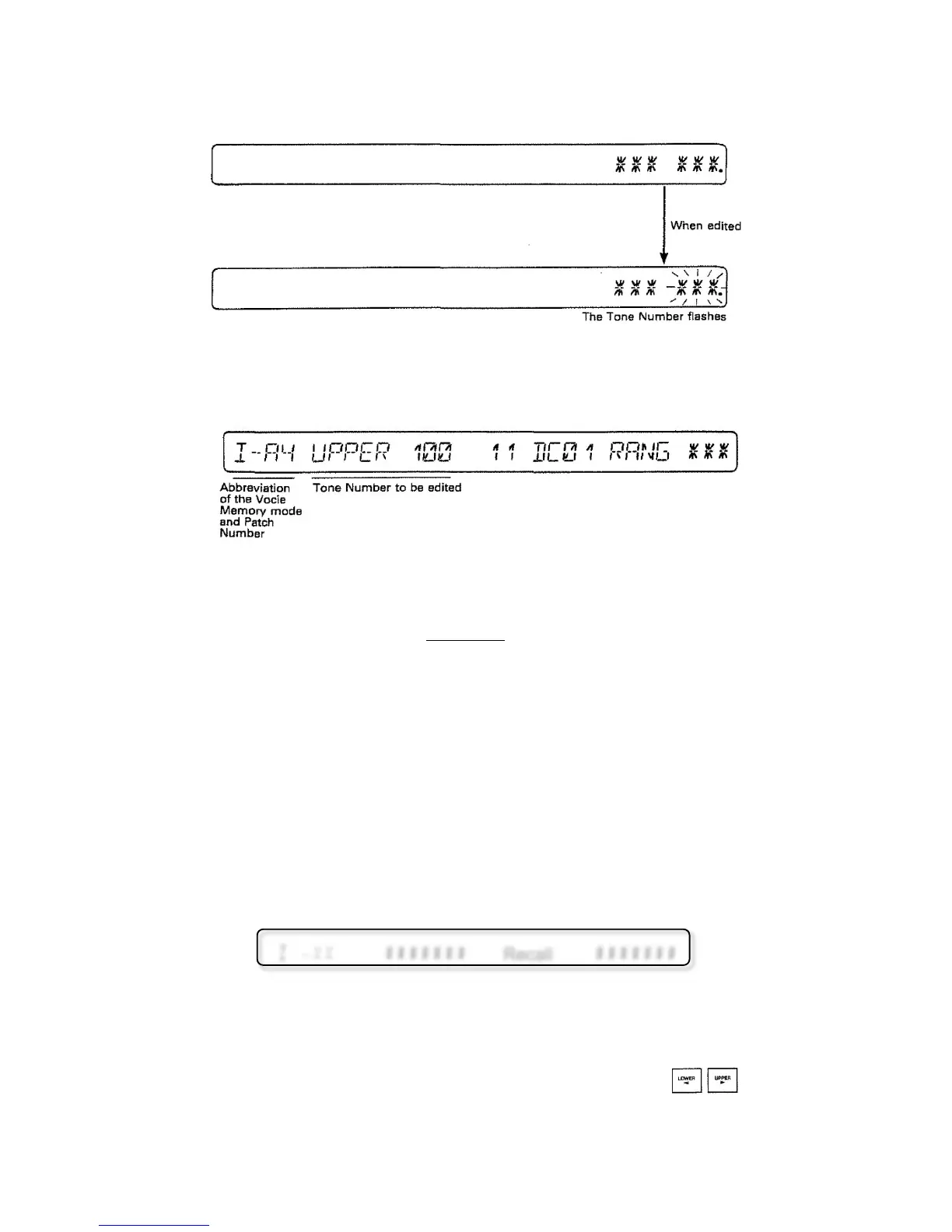Manual Version 3.21
Page. 21 of 73
In the Display, the Tone numbers of the Patch Memory currently selected are shown and a dot is shown at the
lower corner of one of the Tone numbers. The Tone number with a dot in the lower corner shows which can be
immediately edited. If the dot is seen at the corner of the other Tone number, simply press the Upper or Lower
Button to choose which is relevant.
If any of the switches or buttons on the programmer is even slightly moved, the Tone number in the Display will
flash. This means that the Tone has been edited and therefore is different from the one in memory.
To see the name or the value of the parameter which you are now editing:
1. Press the TONE edit button. The Display will respond with:
2. Make an edit with the PG-800. The parameter name and its value will be shown in the Display.
MANUAL MODE
The JX-10 features a Manual Mode in which the whole panel setting of the programmer decides the Tone. In this
mode, the existing Tone written in memory has nothing to do with your sound synthesis. The PG-800 is in complete
control. To switch the JX-10 to this mode, simply press the Manual button on the PG-800.
• If there is no change by moving the knob or switch on the programmer, it is because the position you have set
is exactly the same as is pre-programmed. If this happens, just ignore it and move to the next procedure.
• It may be quicker and easier to select a Tone that is similar to the one you want to synthesise, then modify it.
2. Editing without using the Programmer
The parameters of a Tone have two figure numbers. To edit a Tone without using the programmer, call each
parameter by assigning the appropriate number and change the value with the α Dial.
1. Press the TONE button
2. Press the PARAMETER button
a. If necessary press the UPPER or LOWER button to select the Tone that is to be edited.
i. Pressing the UPPER or LOWER button again, the display will now show:
Where I = internal – XX = Patch number
3. Select the parameter to edit with the α Dial
4. Press the VALUE button
5. Change the value with the α Dial
Alternatively, to scroll through the parameters 11 DCO RANG ~ 95 ENV2 KEY use:
then press the VALUE button and change the value with the α Dial.
I –xx ******* Recall *******
