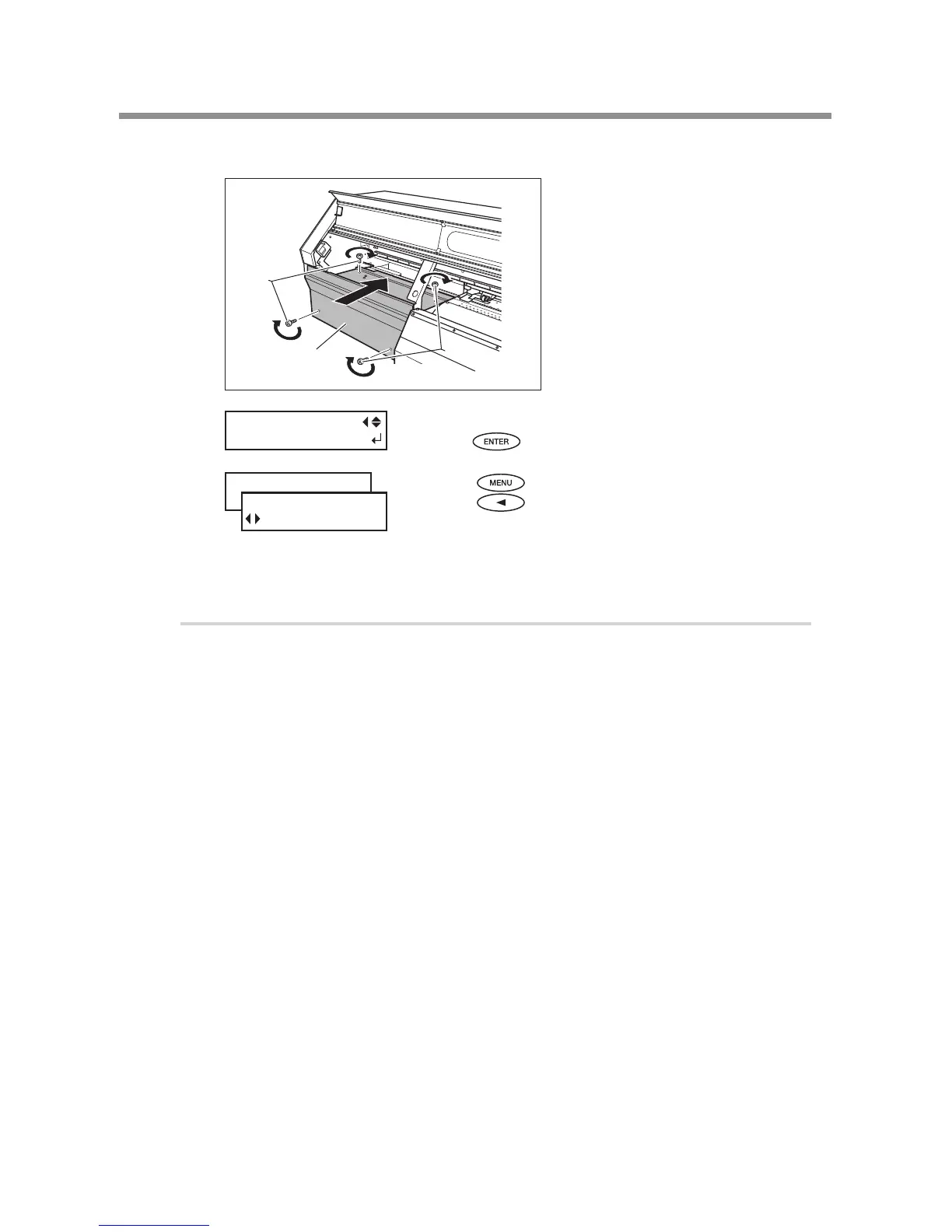Open the front cover and attach the maintenance cover.
Close the front cover.
Press
.
Press .
Press
to go back to the original screen.
4.
Perform a printing test to verify the results of the procedure.
Perform a printing test to check the results.
Perform cleaning using the machine’s cleaning feature several times when necessary.
P. 45, "Printing Tests and Cleaning"
