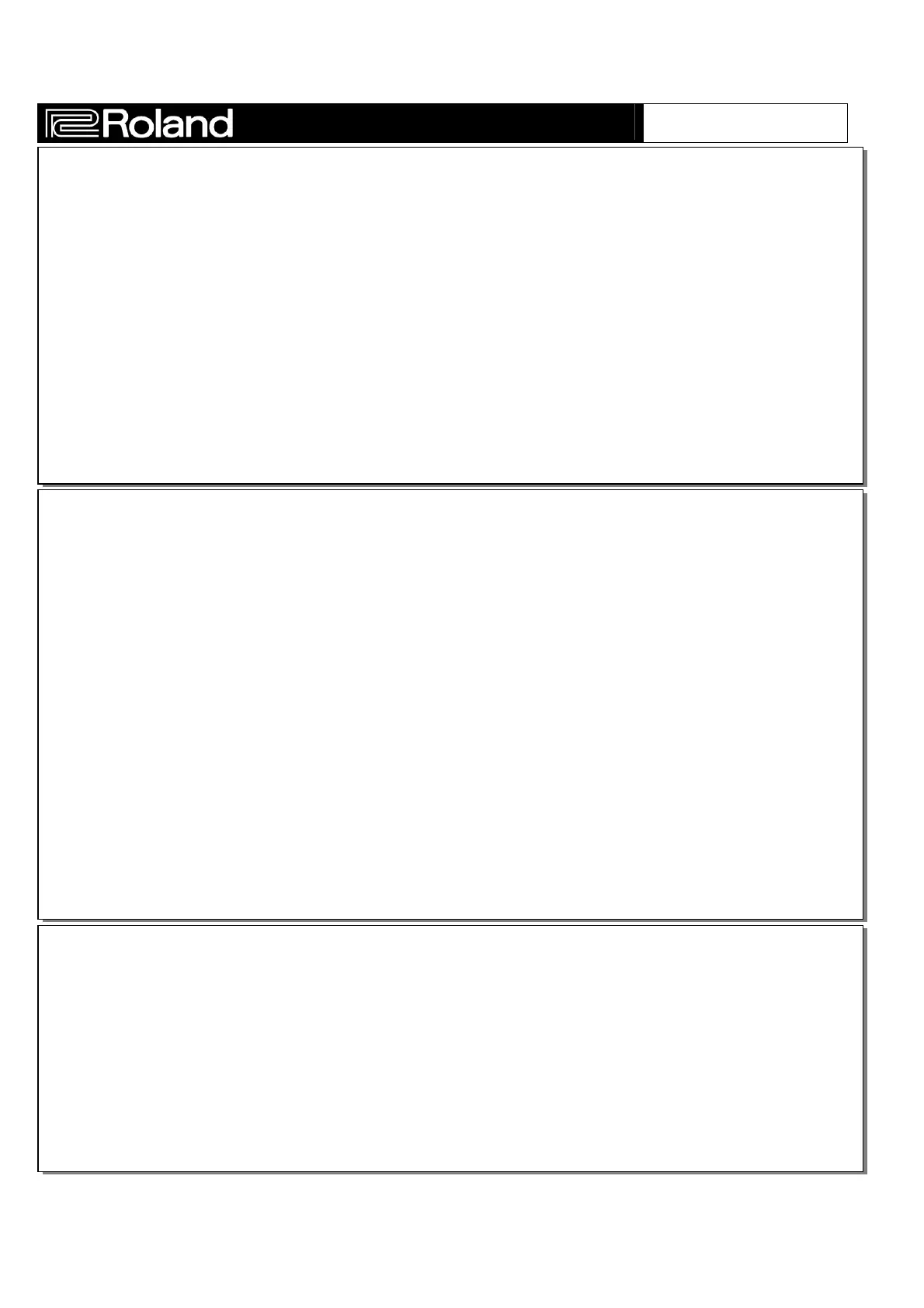LUCINA AX-09 Synthesizer
Stuff To Show
The Lucina AX-09 contains 144 sounds called Tones that are organized into six groups. Additionally, there
are 6 Special Tones you can access. To select Tones:
1. Connect the Lucina AX-09 to a speaker system or headphones.
2. Make sure the SPECIAL TONE button is not lit, then press one of the 6 tone group buttons (labeled
1-6).
3. Use the DEC / - and INC / + buttons to select one of the 24 variations in each group. Some
interesting sounds you may want to select are: SYNTH - #3 (feedback lead), PIANO - #1 (nice piano),
ORGAN - #1 (percussive organ), STRINGS - #4 (string section), BRASS - #6 (saxophone), and
GUITAR - #6 (distortion guitar).
4. You can preview the sounds by pressing the Preview button (make sure the Audio Player button is
not lit).
To select the Special Tones, press SPECIAL TONE button so it is lit, select the 1-6 buttons, which
correspond to Synth 1, Synth 2, Synth Bass, Violin, Trombone, and Jazz Scat. Press the Special Tone
button so it is not lit to return to the normal tones.
Add expressiveness with the controllers
The Lucina AX-09 has several performance controllers available for you to change the sound as you play.
• You can quickly change the octave of the keyboard by pressing the Octave + / Octave – buttons. If you
wish to return to the normal keyboard range, press both buttons simultaneously. The Transpose function
works similarly, simply hold down the Transpose button and press Octave + / Octave – buttons. You can
then hold Transpose and press both buttons to cancel the transposition.
• The Touch Controller is used to change the pitch of the sound you are playing. Play a note on the keyboard
and then place your finger on the strip and move it left (to bend the pitch down) or right (to bend the pitch
up).
• The Mod Bar is used to apply modulation to the sound you are playing on the keyboard. This is usually a
vibrato effect, but you will notice that on some of the Special Tones (Violin and Trombone) the Mod Bar will
increase the volume as a “Swell” type of effect.
• The D Beam can be assigned to control several different parts of your sound. Press PITCH so it is lit and
wave your hand over the D Beam controller to create a pitch bend. Press FILTER so it is lit and you can
change the brightness of the sound. Press ASSIGNABLE and the effect will be different depending on the
sound you have selected.
Jam along with your favorite songs
The Lucina AX-09 has two ways to allow you to play along with your favorite music.
• Attach an iPod™/Music player to the EXT IN jack on the back panel. Press play on your MP3 player and
control the volume from that device.
•
You can also place songs on a USB key that you plug into the USB MEMORY jack on the front panel of the
Lucina AX-09 (supported formats include MP3, WAV, and AIFF). Press the AUDIO PLAYER button so it is
lit and then press / to begin playback. If you have several songs on the USB key, you can hold down
the AUDIO PLAYER button and use the DEC/- and INC/+ buttons to step through them.
