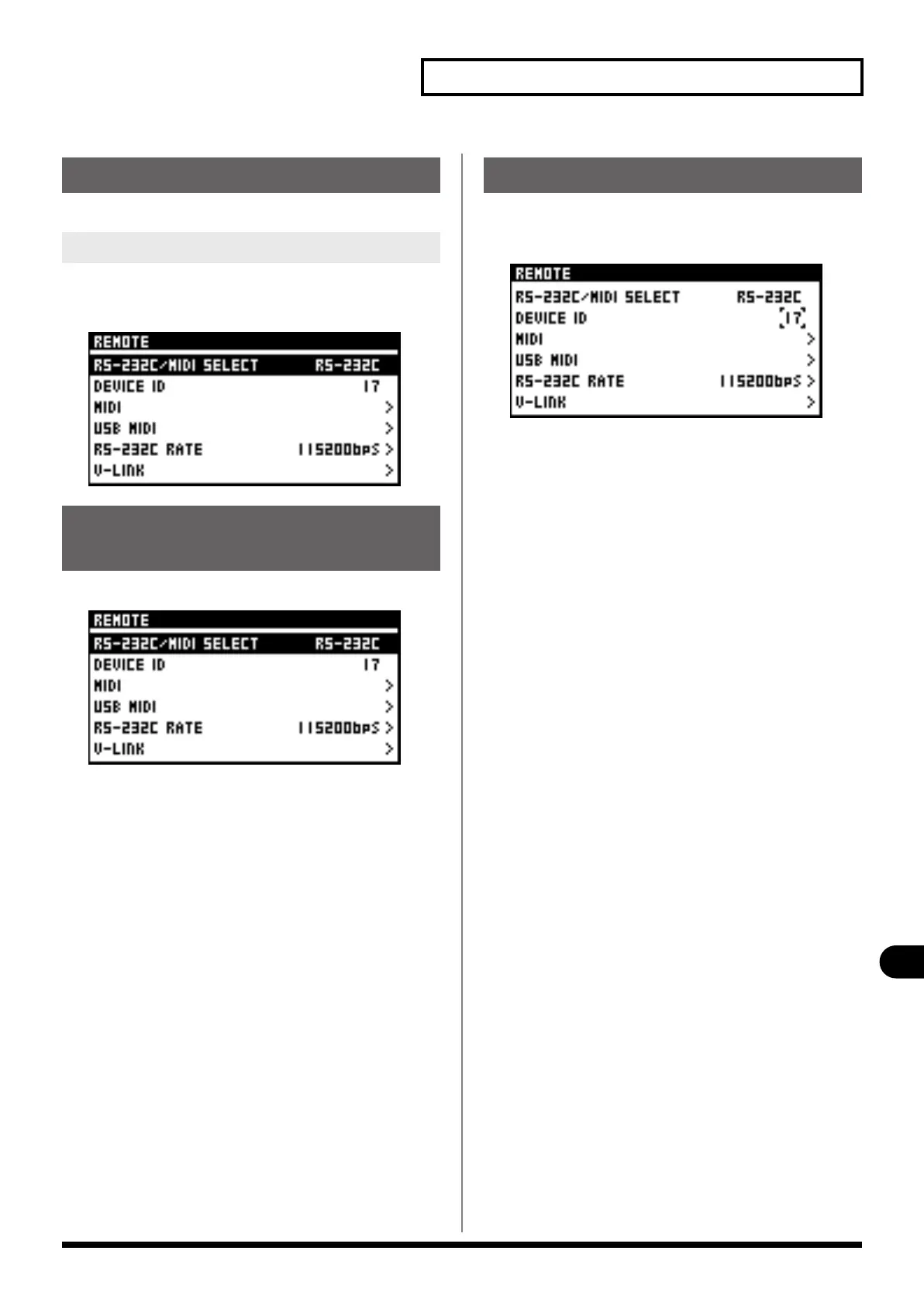107
Remote
Remote
You use the REMOTE screen to make remote settings.
1.
In the DISPLAY section, press [SETUP].
2.
At the SETUP screen, select “REMOTE“ and press [ENTER].
1.
Access the REMOTE screen.
2.
Select “RS-232C/MIDI SELECT“ and press [ENTER].
3.
You can choose RS-232C connector or MIDI connectors.
1.
Access the REMOTE screen.
2.
Select “DEVICE ID“ and press [ENTER].
You specify a device ID in a range of 1 to 32. The setting for the
device ID is shared by MIDI, USB MIDI, and V-LINK.
Remote settings
Accessing the REMOTE screen
Changing between RS-232C and
MIDI
Setting the device ID
M-200i_e.book 107 ページ 2013年1月16日 水曜日 午後4時9分
