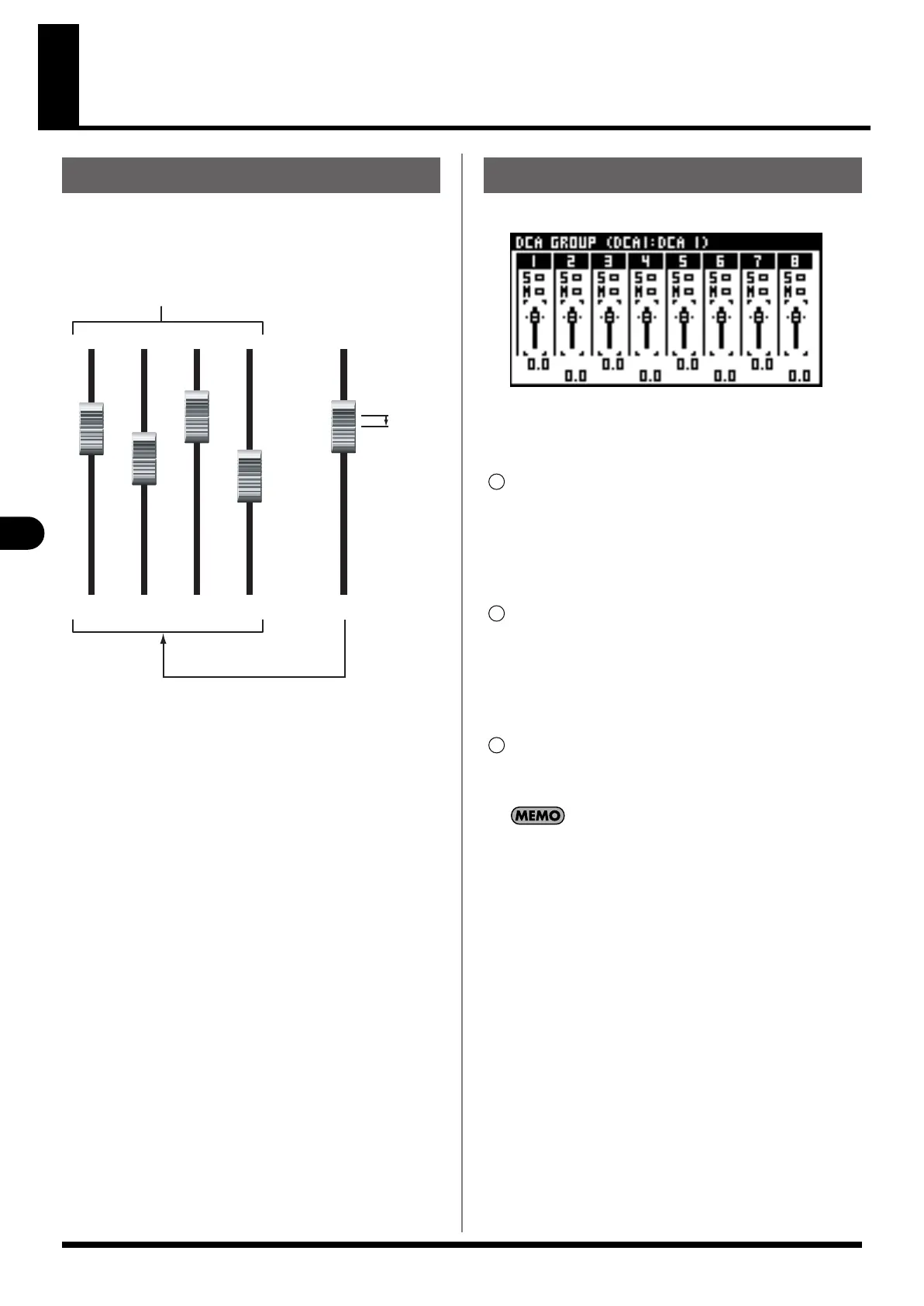60
DCA groups
DCA groups
DCA grouping is a function that lets you make relative
adjustments to the output level of channels so that the level of
multiple channels belonging to a group can be controlled
together.
fig.DCAGuide.eps
A channel can belong to more than one DCA group. This is
convenient when grouping drums or instruments.
1.
In the DISPLAY section, press [DCA].
The DCA GROUP screen is displayed.
You can use fader modules 1 through 8 to control DCA
groups 1 through 8.
S
This shows SOLO on/off for the multiple channels assigned
to the DCA groups.
Pressing [SOLO] at the top panel lets you manipulate as a
group the solo settings of all channels belonging to the
corresponding DCA group.
M
This shows MUTE on/off for the multiple channels assigned
to the DCA groups.
Pressing [MUTE] at the top panel lets you manipulate as a
group the mute settings of all channels belonging to the
corresponding DCA group.
Fader
This adjusts as a group the levels of the multiple channels
assigned to the DCA groups.
Pressing [AUX/MTX] in the LAYER section to access the AUX/
MTX/DCA layer assigns DCA groups 1 through 4 to fader
modules 13 through 16.
About DCA groups
Faders assigned to DCA DCA Fader
-3dB offset to each channel
-3dB
Accessing the DCA GROUP screen
1
2
3
M-200i_e.book 60 ページ 2013年1月16日 水曜日 午後4時9分
