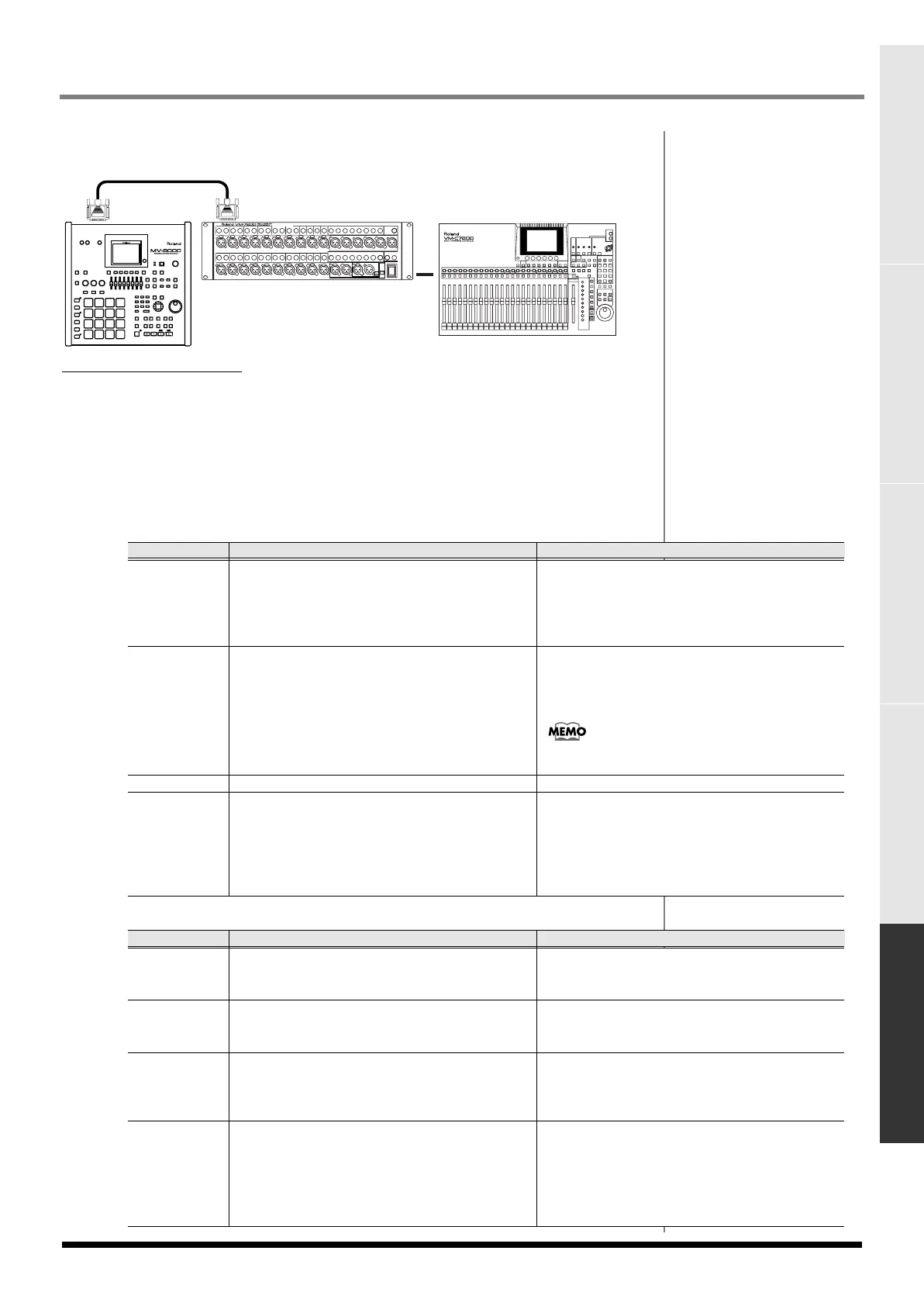177
Using the MV8-OP1 (Audio I/O Expansion) to connect external devices
Using the MV8-OP1 (Audio I/O
Expansion) to connect external devices
Creating an audio CD Using the MV-8000 with MIDI or V-LINK
devices
Project and disk management Using data of other formats
Connecting a VM-7000/C7000 series device
Required equipment
• MV-8000 (with MV8-OP1 [sold separately] installed)
• VM-7200/7100 (with VM-24E [sold separately] installed)
• VM-C7200/7100
• RBC-1 (1 meter R-BUS cable) or RBC-3 (3 meter R-BUS cable)
• VM-LINK cable
Settings for each device
1.
Transferring audio
2.
Remote control using MMC
Model
Master (output device) Slave
MV-8000
MIXER (INSTRUMENT PART) screen
(p. 379)
•
Output parameter of the part you want to send
to R-BUS: MLT1~8, M1/2~M7/8
GLOBAL screen
(p. 320)
•
R-BUS Word Clock parameter: Internal
GLOBAL screen
(p. 320)
•
Input Select parameter: R-BUS
VS-2480CD/
VS-2400CD
PROJECT PARAMETER screen
•
MASTER CLOCK parameter: INT
OUTPUT ASSIGN screen
•
Connect the bus you want to output via R-BUS
to R-BUS (1/2~7/8)
PROJECT PARAMETER screen
•
MASTER CLOCK parameter: R-BUS
PATCH BAY screen
•
Connect R-BUS 1 or 2 to the INPUT MIXER.
You must first load a 44.1 kHz project or create a
new one.
RPC-1
•
MASTER CLOCK parameter: Int. Clock
•
MASTER CLOCK parameter: Ext. Clock
VM-7000
series
SYS DIGITAL screen
•
WORD CLOCK SOURCE parameter:
INTERNAL
EZ ROUTING - MULTI IN screen
•
In the patch bay, connect the signal from R-BUS
to the multi in mixer.
SYS DIGITAL screen
•
WORD CLOCK SOURCE parameter: MULTI 1-8
/ MULTI 9-16 / MULTI 17-24
EZ ROUTING - MULTI IN screen
•
In the patch bay, connect the signal from R-BUS
to the multi in mixer.
Model
Master (controlling device) Slave (controlled device)
MV-8000
SYNC screen
(p. 259)
•
MMC Mode parameter: Master
•
MMC R-BUS parameter: On
SYNC screen
(p. 259)
•
MMC Mode parameter: Slave (R-BUS)
VS-2480CD/
VS-2400CD
MIDI PARAMETER screen
•
MMC MODE parameter: Master
MIDI PARAMETER screen
•
MMC MODE parameter: SLAVE
•
MMC SOURCE: R-BUS
RPC-1
•
In your sequencer software, set the MMC
parameter to Master.
•
In your sequencer software, specify the RPC-1 as
the device that will transmit MMC.
•
In your sequencer software, set the MMC
parameter to Slave.
•
In your sequencer software, specify the RPC-1 as
the device that will receive MMC.
VM-7000
series
SYS SYNC/MMC screen
•
MMC CONTROL parameter: ON
•
MMC MASTER parameter: INT
SYS MIDI screen
•
Tx PARAM parameter: ON
SYS SYNC/MMC screen
•
MMC CONTROL parameter: ON
•
MMC MASTER parameter: MULTI 1-8 / MULTI
9-16 / MULTI 17-24
SYS MIDI screen
•
Rx PARAM parameter: ON
MV-8000
R-BUS
VM-LINK
VM-C7200/C7100
VM-7200/7100
+VM-24E
ECS05_manual_e.book 177 ページ 2005年11月30日 水曜日 午前11時14分
