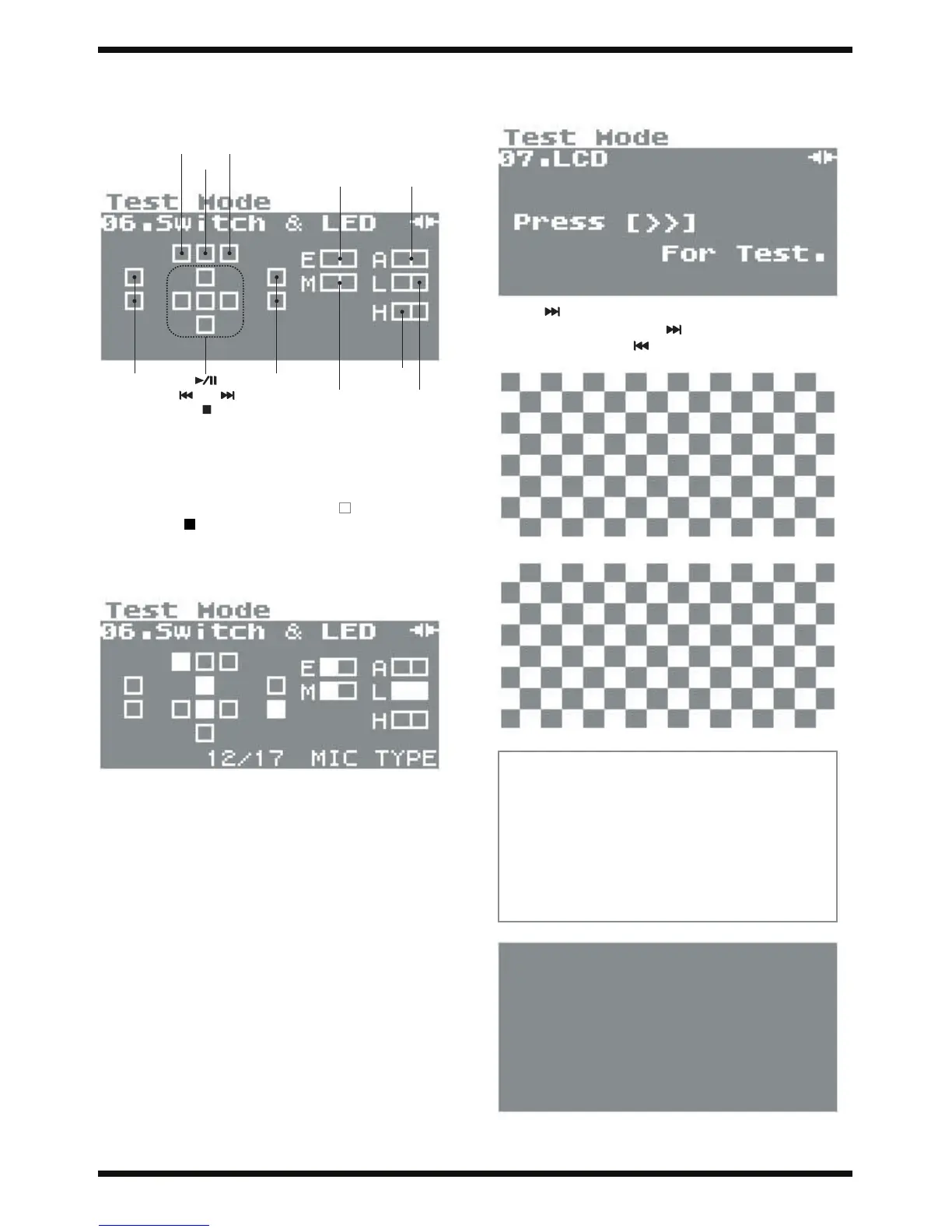18
Apr. 2006 R-09
6. Switch/LED Test
Entering this item displays a screen like the one shown below.
fig.test06-1_90
Make sure the PEAK and REC LEDs are lighted.
Next, press all buttons and switches except [POWER] one at a time. Slide the
slider switches to both ON and OFF.
If the buttons and switches function correctly, their “ ” indicators on the
screen change to “ .”
* Pressing the [REPEAT] button makes the PEAK LED go dark, and pressing the
[REC] button makes the REC LED go dark.
fig.test06-2_90
After verification that all buttons and switches function correctly, operation
automatically advances to the next item.
7. Display Test
Entering this item displays a screen like the one shown below.
fig.test07-1_90
Press the [ ] button to start the test.
There are five test screens. Press the [ ] button to move to the next test
screen. To go back, press the [ ] button.
fig.test07-2_90
fig.test07-3_90
fig.test07-4_90
fig.test07-5_90
INPUT
LEVEL (+/-)
FINDER REPEAT
EXT MIC TYPE AGC
REVERB
REC
VOLUME (+/-)
MIC GAIN
HOLD
LOW CUT
