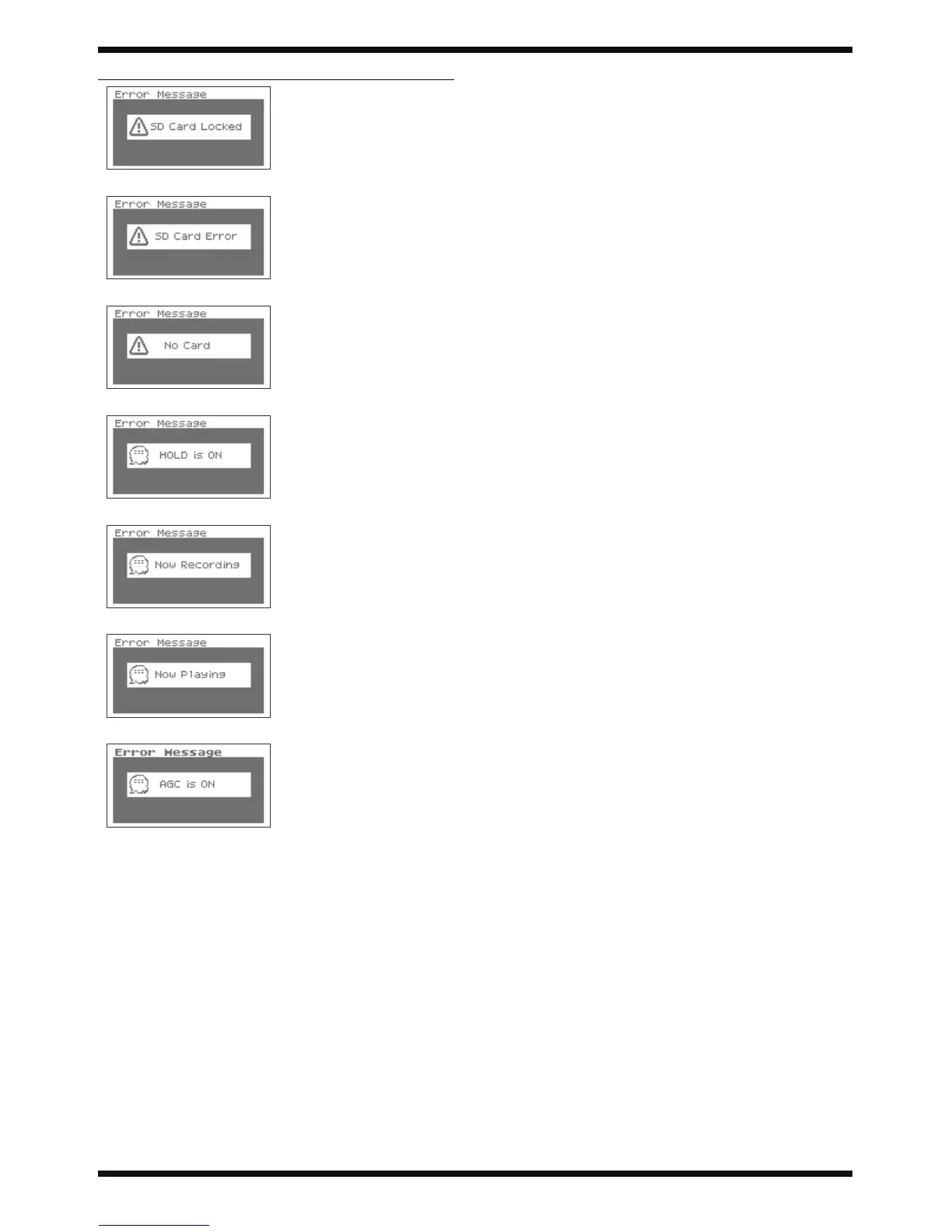41
Apr. 2006 R-09
SD Card Locked
The memory card is locked. Re-
move the memory card and unlock
it.
SD Card Error
An error occurred while accessing
the memory card.
The memory card may be corrupt-
ed.
No Card
No memory card has been insert-
ed.
Insert a memory card into the R-09.
HOLD is ON
The hold switch is ON. This mes-
sage is shown when an operation
is attempted while the hold switch
is turned on.
Now Recording
Recording is currently in progress.
This message is displayed when an
operation is attempted during re-
cording. Cancel the recording to
perform an operation.
Now Playing
Playback is currently in progress.
This message is displayed when an
operation is attempted during
playback. Cancel playback to per-
form an operation.
AGC is ON
The Auto Gain Control switch is
ON. This message is shown when
an operation of the Input Level
button is attempted while the Auto
Gain Control switch is turned on.
Message Problem
