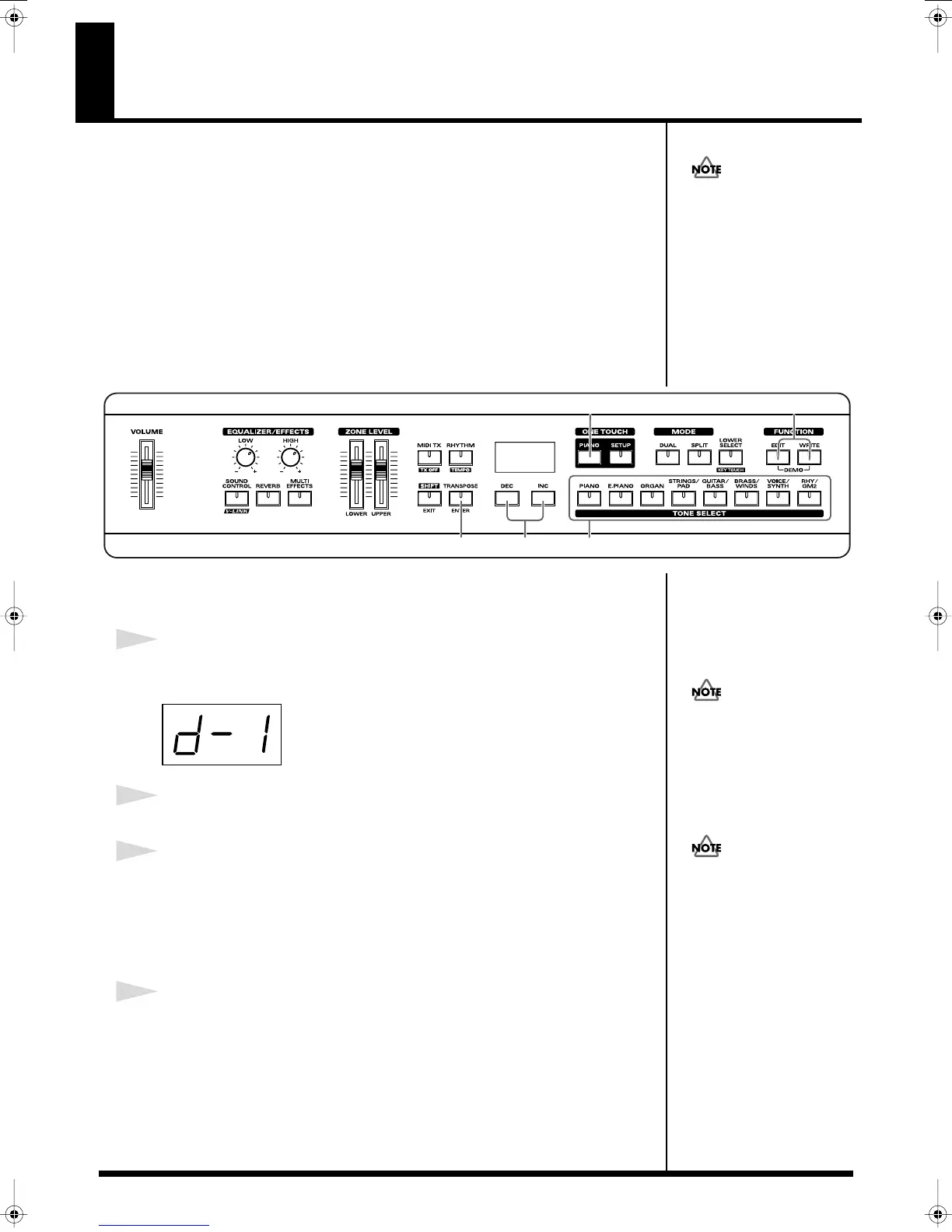17
Listening to the Demo (Demo Play)
Here’s how to listen to the demo songs.
The RD-300SX comes with a total of eleven internal demo songs, including demo
songs that utilize and demonstrate the instrument’s special qualities, and others that
introduce you to the instrument’s tones.
No. Song Name Composer/Copyright
d-1. Let's Hang Out Scott Tibbs © 2004 Roland Corporation
d-2. RD-300SX Piano Scott Tibbs © 2004 Roland Corporation
d-3. Stay Tuned Scott Tibbs © 2004 Roland Corporation
d-4. Tone Preview Scott Tibbs © 2004 Roland Corporation
* With d-4, there is one song in each of the tone categories for a total of eight demo songs.
fig.01-01
* The current settings are erased when demo song is played. Be sure that any settings you want
to keep are saved to a Setup (p. 35).
1
Hold down [EDIT] and press [WRITE].
The Demo screen appears.
fig.disp.d-1
2
Press [INC] or [DEC] to select the song you want to hear.
3
Press [ENTER] to start the playback of the song.
Playback of all the songs is repeated.
When you press the TONE SELECT button, d-4 is selected, and the demo song using
the tone from the category corresponding to the pressed button begins to play.
The selected TONE SELECT button lights up in red.
4
To stop a song while it is playing, press ONE TOUCH [PIANO].
All rights reserved.
Unauthorized use of this
material for purposes other
than private, personal
enjoyment is a violation of
applicable laws.
981a
3 2 3
14
While the demo songs are
playing back, playing the
keyboard will not produce
sound.
No data for the music that is
played will be output from
MIDI OUT.
982
RD-300SX_e.book 17 ページ 2005年4月20日 水曜日 午後3時40分
