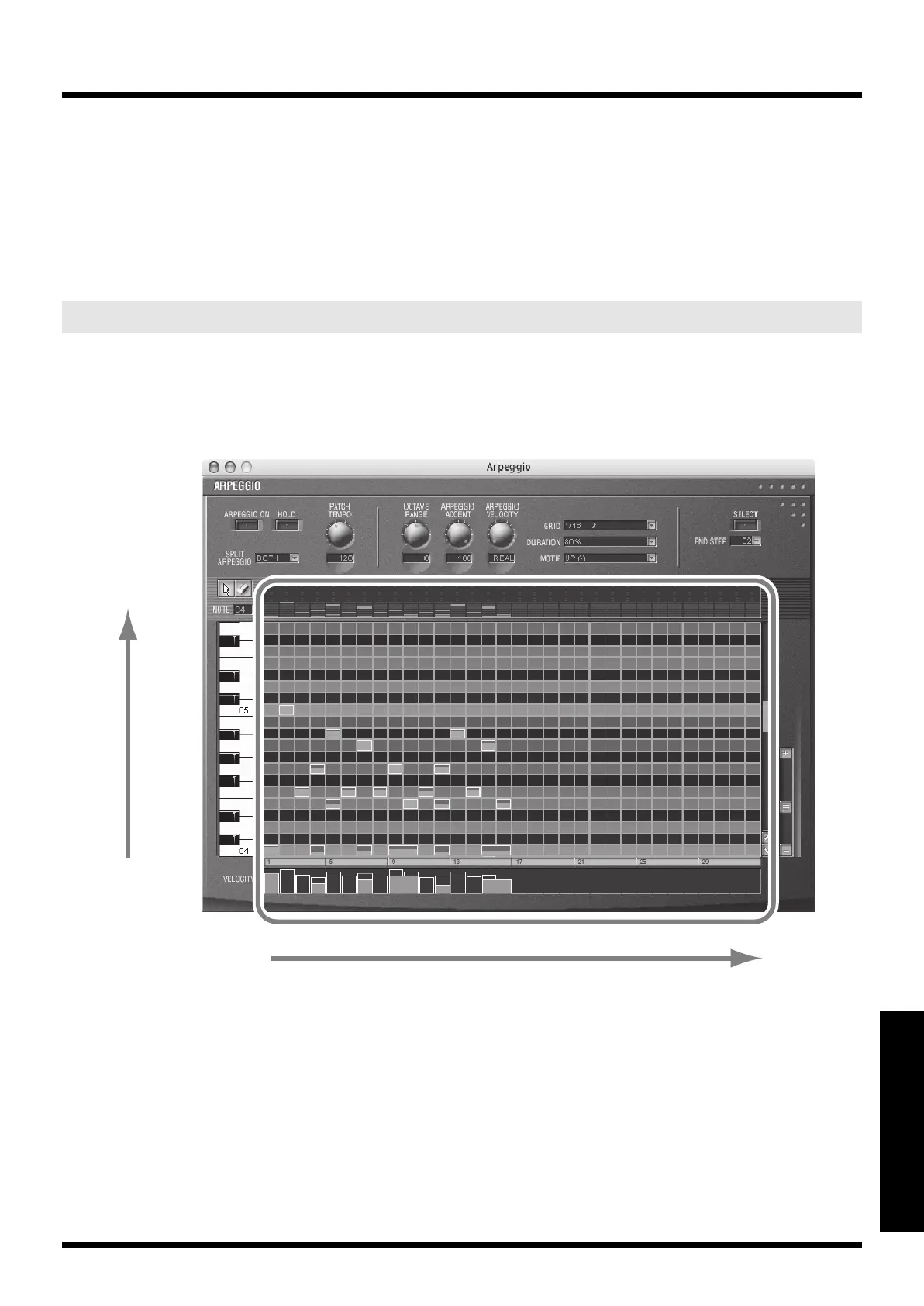67
Parameter list
Parameter list
<Examples of motifs>
Action of an arpeggio style starting from the lowest note, “1-2-3-2” when the keys “
C
-D-E-F-
G
” are played
• When “UP(L)” is selected as the MOTIF:
C
-D-E-D ->
C
-E-F-E ->
C
-F-G-F (-> repeated)
• When “UP(-)” is selected as the MOTIF:
C-D-E-D -> D-E-F-E -> E-F-G-F (-> repeated)
• When “UP&DOWN(L&H)” is selected as the MOTIF:
C
-D-
G
-D ->
C
-E-
G
-E ->
C
-F-
G
-F ->
C
-E-
G
-E (-> repeated)
An Arpeggio Style is a series of data for basic arpeggio patterns and chord styles recorded in the form of a grid
consisting of a maximum of 32 steps x 16 pitches.
To make arpeggio settings (including arpeggio styles), you’ll need to use SH-201 Editor.
The following illustration shows the Arpeggio window of SH-201 Editor.
Each grid contains one of the following kinds of data.
•
On (Note On):
Play a note (with velocity data)
•
Tie:
Hold the preceding note
•
Rest:
Don’t play a note
This records the position of each key you play relative to “the lowest-pitched key (note) you played,” and the
order in which you play each key.
* One arpeggio style can be saved for each patch.
About arpeggio styles
Note 01
Note 02
Note 03
Note 04
Note 05
Note 06
Note 07
Note 16
.
.
.
.
.
1234567891011121314151617 18 19 20 . 32.... ......
STEP
NOTE (pitch)
SH-201_r_e.book 67 ページ 2006年4月27日 木曜日 午前11時28分
