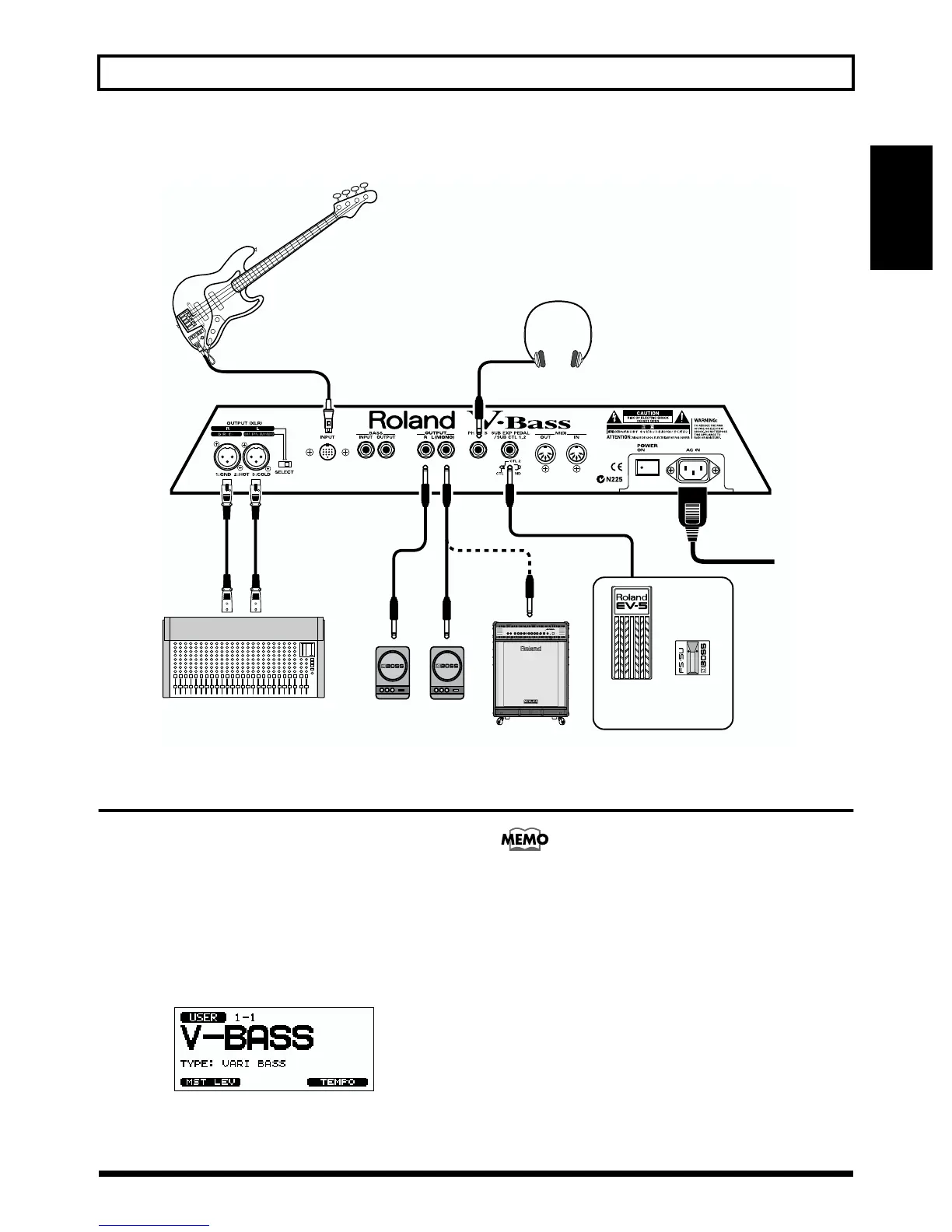13
Chapter 1. Playing Sounds
Chapter 1
After you have made preparations on your bass (GK-2B), connect your equipment as shown in the following diagram.
fig.1-01e
Turning On the Power
Once the connections have been completed (p. 12), turn on
power to your various devices in the order specified. By
turning on devices in the wrong order, you risk causing
malfunction and/or damage to speakers and other devices.
1. Turn the POWER switch of the V-Bass to the “ON”
position to turn on the power.
The display will light, and the following screen will
appear. This is called the “Play screen.”
fig.1-03
* When the power is turned on, the patch number that was
selected at the time of the last power-off will be selected.
The various procedures described in this owner’s
manual are to be performed from the Play screen, which
you can reach by pressing [EXIT] several times.
* This unit is equipped with a protection circuit. A brief interval
(a few seconds) after power up is required before the unit will
operate normally.
2. Turn on the power of your audio devices (bass amp,
mixer, etc.).
Speaker with AmplifierMixer
To Power Outlet
EV-5
FV-300L
etc.
FS-5U
FS-5L
etc.
Bass Guitar
Stereo Headphones
Bass Amp
