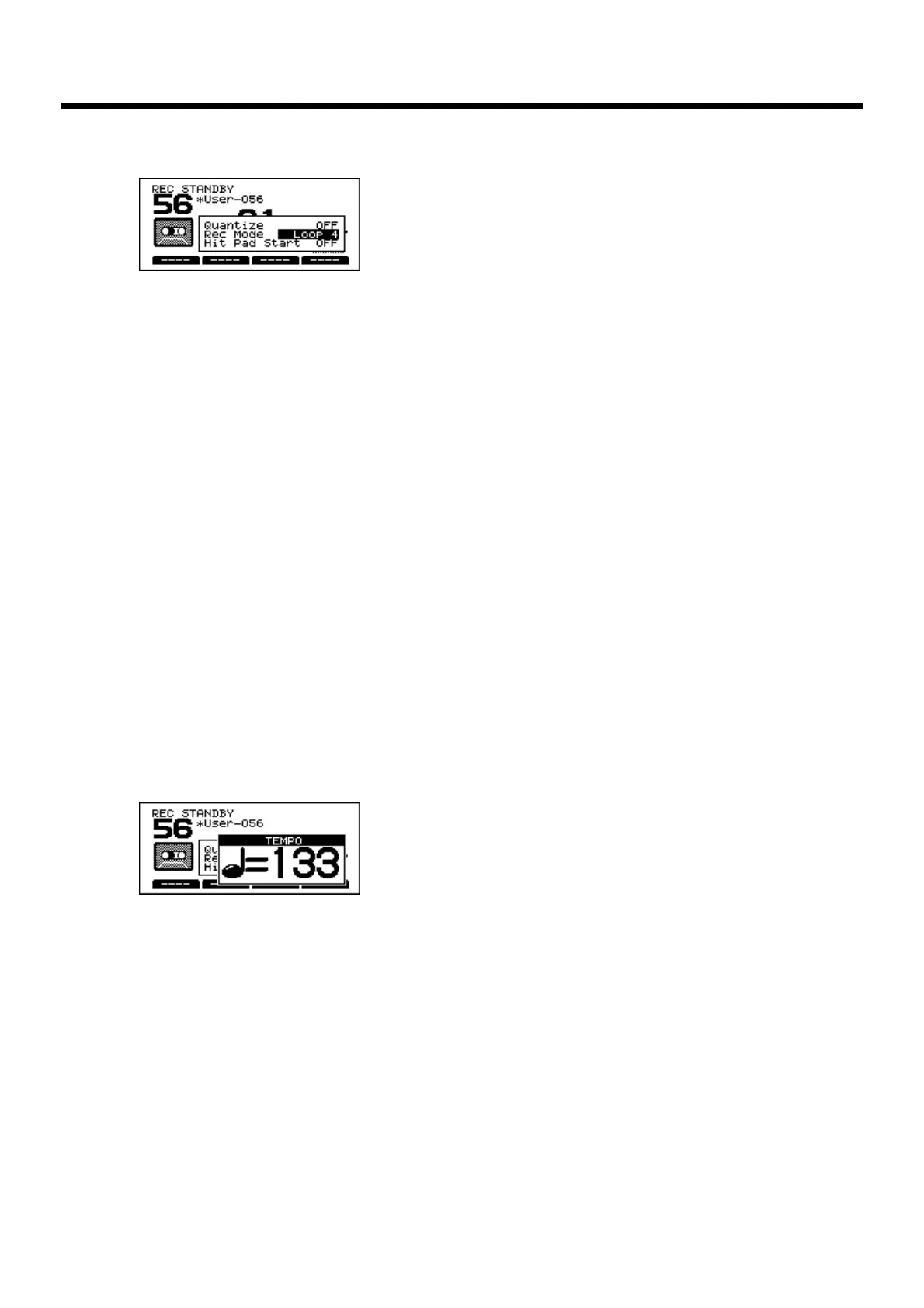5.Specify the recording method
fig.07-09
Procedure
1. Press [PATTERN]-[REC].
The “REC STANDBY” page will appear.
2. Use [CURSOR] to move the cursor to “Rec Mode.”
3. Use [INC/DEC] or the VALUE dial to specify the recording
method.
Parameters
Rec Mode: Loop All, Loop 1, Loop 2, Loop 4, Loop 8,
Replace
Loop All: The entire pattern will be repeated, and on each
pass your performance will be added, (“over-
dubbed”) and mixed with what you did previous-
ly.
Loop 1, Loop 2, Loop 4, Loop 8:
This determines the length of the section you are
recording, and 1,2,4 or 8 measure sections will
repeat.
Replace: Recording will continue until you press [STOP].
Any previously recorded data for all Parts will be
erased.
6.Set the tempo
fig.07-10
Procedure
1. Press [TEMPO].
The “TEMPO” page will appear.
2. Use [INC/DEC] or the VALUE dial to set the tempo.
7.Record
Procedure
1. In record-standby mode (the “REC STANDBY” page),
press [PLAY].
Recording will begin.
2. When you finish recording, press [STOP].
■ The Rehearsal function
During recording you can press [REC] to switch between
recording and rehearsal modes. This allows you to try out
different sounds,fills or phrases without stopping the play-
back of the sequencer.
Procedure
1. Begin recording.
2. During recording, press [REC].
The [REC] indicator will begin blinking. In this condition,
your performance on the pads (or MIDI keyboard) will not
be recorded.
3. Press [REC] once again to return to recording mode.
■ Using a count-in
You can set a “count-in” (1 or 2 measures) to be heard before
playback or recording.
Procedure
1. Press [CLICK]-[F3 (COUNT)].
2. If you want a count-in for playback, select “PLAY.” For
recording, select “REC.”
3. Use [INC/DEC] or the VALUE dial to make the setting.
Parameters
PLAY: OFF, 1 meas, 2 meas
REC: OFF, 1 meas, 2 meas
OFF: Playback/recording will begin without a count-in.
1 meas: Playback/recording begins after a 1-measure count-
in.
2 meas: Playback/recording begins after a 2-measure count-
in.
■ Start recording the moment
that you strike a pad
This function starts the recording process the instant you
strike a pad.
Procedure
1. Press [PATTERN]-[REC].
The “REC STANDBY” page will appear and you are in
record-standby mode as the click starts to play.
2. Use [CURSOR] to move the cursor to “Hit Pad Start.”
3. Use [INC/DEC] or the VALUE dial to turn the setting “ON.”
Usage
In record-standby mode, recording starts the instant you
strike a pad.
Chapter 6. Sequencer
102
